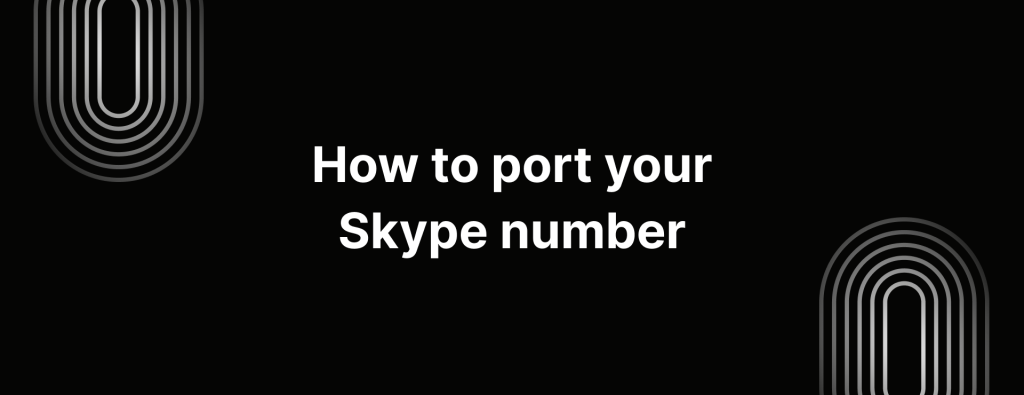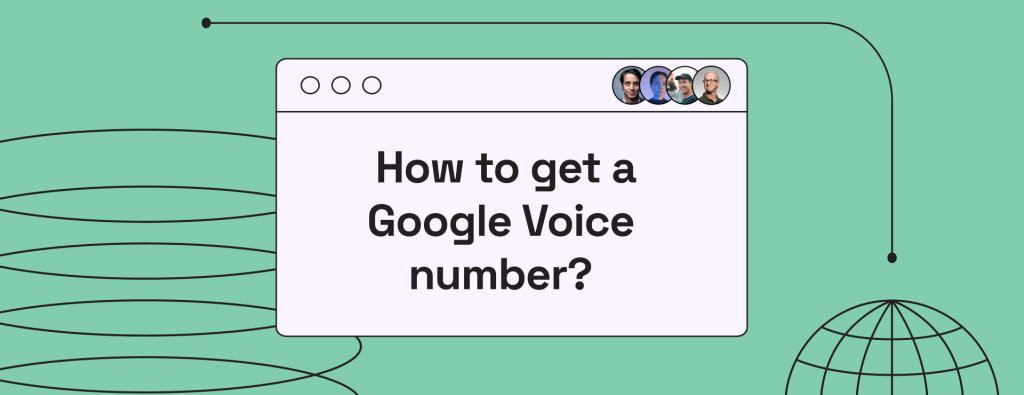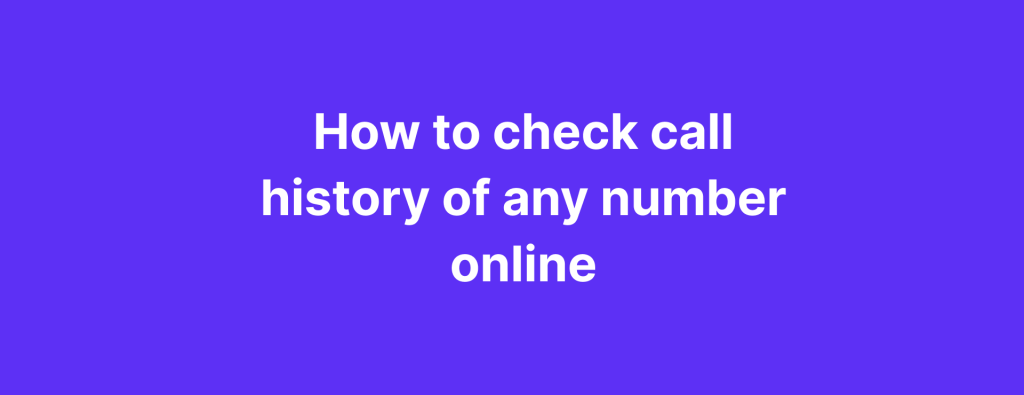How to get 2 phone numbers on 1 phone (2024)
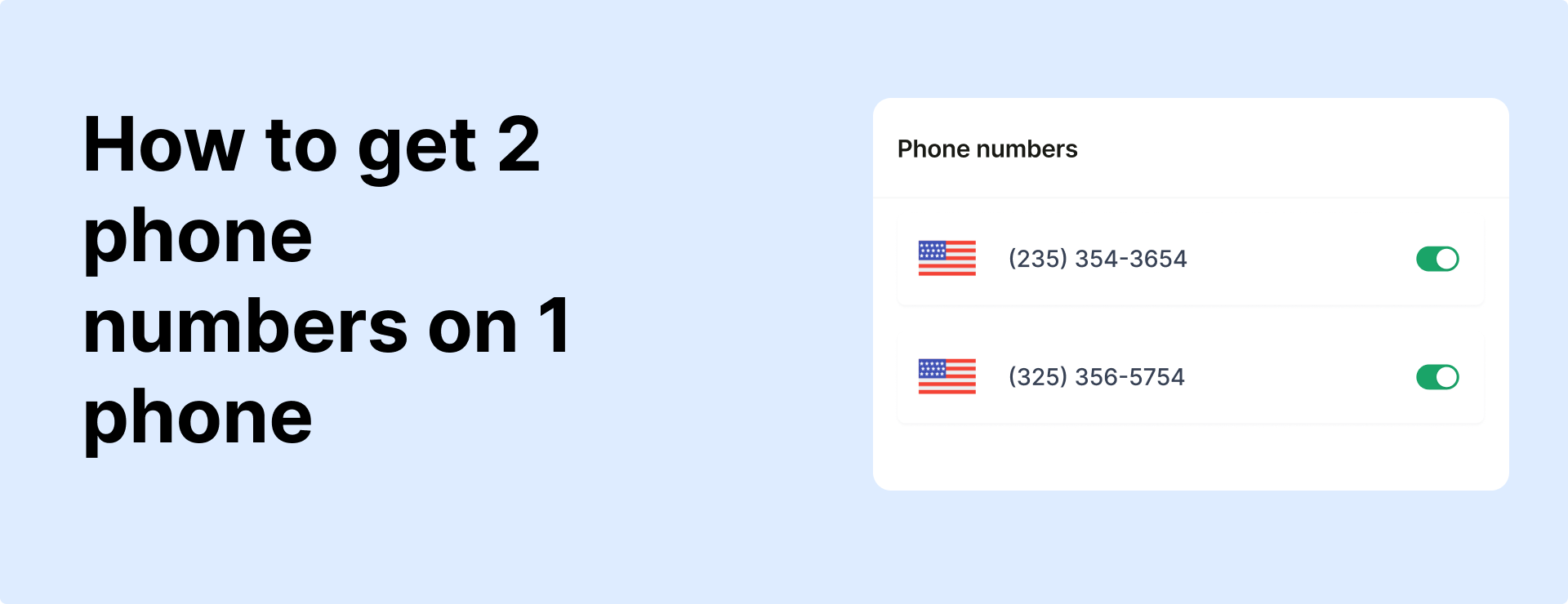
Ever thought about having 2 phone numbers on 1 phone?
Good news – it’s possible and easier than you might expect. You don’t need to worry about getting an extra phone or opt for dual SIM cards.
Imagine you’re off on a work trip and you still need to manage business calls while not missing out on catching up with friends and family. There was a time when that meant juggling two phones. Not anymore.
Now, getting two phone numbers on one device is quick and simple, allowing you to keep your work and personal life neatly separated on the same phone.
Wondering how that works?
Stick with me, and I’ll guide you through it.
How to get 2 phone numbers on 1 phone: 3 easy steps
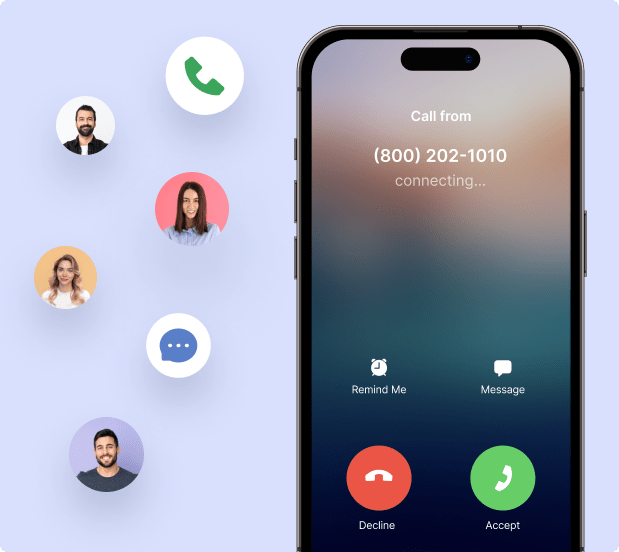
Getting 2 phone numbers on 1 phone is quick and simple.
The easiest way to get two phone numbers on one cell phone is by signing up for a VoIP phone service.
This service gives you an extra phone number that works over the internet, meaning you can make and receive calls on your phone or computer. It’s perfect for entrepreneurs and business owners who want to separate work and personal life without the need for a second SIM card or phone.
Your personal number stays as is, linked to your phone, while the business phone number lives in your VoIP account, dodging extra charges from your carrier. Whether you’ve got an Android or an iPhone, the iTeleCenter’s app directs your business calls directly to your existing phone. And yes, texting is included!
Here’s how you can get two numbers on one phone with iTeleCenter:
1. Kick off with an account
Dive into a fourteen-day trial to see if iTeleCenter is the right fit for you.
2. Choose your number
Decide if this new number is for work or personal. Feel free to pick your own number from US local or toll-free number options.
3. Get the app
Open your App Store or Google Play, download the iTeleCenter app, and your new business phone line is ready to roll on your current phone.
Why get two phone numbers on one phone?
Having a second phone line that you can use from your existing smartphone phone without needing a dual-SIM phone is useful.
Let’s look into a few reasons why you would want to have 2 numbers on one phone,
You don’t have to carry a separate phone for work
Carrying two phones, one for work and the other for personal, is a real pain. With iTeleCenter, you can get a virtual work phone number on your existing smartphone.
You don’t have to be at your desk all day
Desk phones have almost become a thing of the past. People don’t want to be at their desk all day long.
Today, with more and more people opting for remote and hybrid working models, the need for flexibility in how we work and communicate has never been greater.
Protect your privacy
With 2 phone numbers on 1 phone, you have the ability to screen and manage work-related calls. With iTeleCenter, you can set your working hours directly in the app.
This means any business calls received outside those hours automatically go to voicemail, allowing you to maintain a healthy work-life balance.
Can I get more than 2 phone numbers on one phone?
Absolutely! With VoIP services like iTeleCenter, you’re not just stuck with one or two phone lines. Every user starts with one free phone number, and if you find yourself needing more, you can easily add as many as you like for just $5 each per month.
Every single user can get 2 lines on one phone. So, if you need different lines for your sales team and customer support, or any other department, you’re all set without the hassle of juggling multiple work phones.
This is so much easier compared to having a dual SIM phone, which physically allows two numbers but stops you there. Plus, with dual SIMs, you often end up having to get separate plans for each number from your carrier.
To use your second number with iTeleCenter, all you need to do is to launch iTeleCenter’s mobile app.
How do I know which calls are work related?
Business phone apps like iTeleCenter make it easy to differentiate business calls from personal calls. The call screen for your VoIP number will look completely different from the one for your built in phone app.
Plus, you’ll still see a name displayed for business contacts saved on your VoIP contact book. That way, you don’t risk answering your professional phone calls with a casual greeting or unprofessional greeting.
iTeleCenter also has browser and desktop apps (Windows and Mac), so you can easily call and text from any computer or laptop with your second phone number.
Want to avoid business calls when you’re not working? You can set up business hours, so you can be confident that any after hours calls you get are personal calls.
How much does it cost to have 2 phone numbers on one phone?
Two phone numbers, one phone. It’s way cheaper than you might think, especially with a VoIP service. VoIP services like iTeleCenter also offer all the phone features you need for just a small monthly fee.
Starting at just $19.95 a month for each user, you also get a free phone number included.
And as your business starts to grow and you’re looking for more advanced phone features, upgrading is quick and simple. Every team member can get 2 phone numbers on 1 phone. You don’t need to be shelling out hundreds or thousands of dollars for adding new members.
Get 2 phone numbers on one phone with iTeleCenter
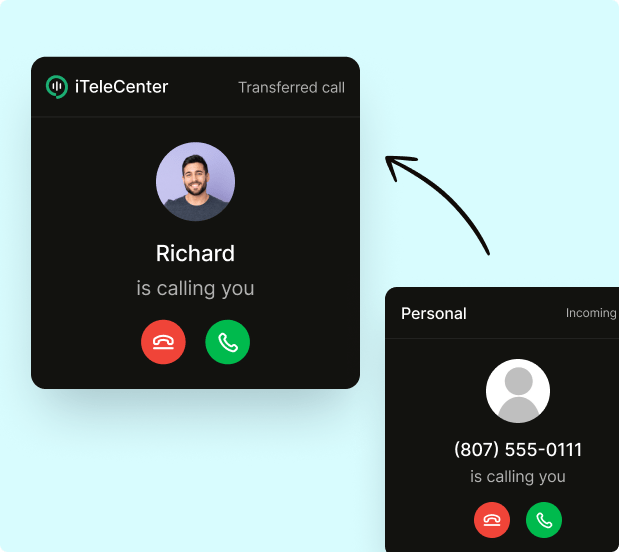
Carrying two phones or giving out your personal phone number to clients and team members can make work-life balance hard.
You don’t need to invest in a new smartphone, a separate work phone, or SIM to start using iTeleCenter. All you need is a mobile app and a good internet connection, to start using multiple numbers on the same phone.
Want to get a second number on your existing phone? Get started with a free trial of iTeleCenter today.
Frequently asked questions
Can I have two phone numbers on one phone iPhone?
Absolutely, it is possible to use two phone numbers on one phone iPhone. A real SIM card and an eSIM, two SIM cards or a virtual phone number can be used.
How do I know which callers are trying to reach on my second phone?
Second phone number business phone apps like iTeleCenter make it simple to differentiate work calls from personal calls. When someone rings your second phone line, the call screen will look different from your regular phone app's screen.
Also, if you've saved a caller as a business contact in your VoIP contact book, their name will pop up. So, you'll never accidentally pick up a work call with a casual unprofessional greeting.
With every iTeleCenter plan, you get a free second phone number that comes with it.
Table of Contents
Test drive iTeleCenter for free
Try for free