7 professional voicemail greeting scripts & how to record them

A professional voicemail greeting can be the first impression you make on a caller.
It’s like your virtual receptionist, ready to add a touch of professionalism, warmth and some handy info for those times you can’t pick up the call.
In this blog post, we’ll explore 7 professional voicemail greeting scripts that cover various scenarios. Plus, we’ll guide you on how to record them effectively.
Why a good voicemail greeting makes all the difference

Before we dive into those awesome voicemail greeting scripts, let’s talk about why having a warm and professional voicemail message is such a big deal:
Making a greatfirst impression
Your voicemail greeting is the very first “hello” to whoever rings you up. Think of it as the kickoff to a movie–your voicemail greeting is that opening scene. A well-crafted hello sets the vibe for a positive chat.
Showing off your professionalism
A professional voicemail greeting is like rocking aclassy suit or a business outfit. It lets your callers know that you’re all about top-notch customer service and that your business is as professional as it gets.
Gives them more clarity
Imagine this – your greeting is like that friendly signpost on the info highway. It guides callers where they need to go, sharing things like when you’re around, your business hours, and how else to connect. It’s basically handing them a map to smoothly navigate through their questions.
Keep it concise
Clarity is king. Clear and concise voicemail greeting scripts ensures that callers understand the purpose of their call and what steps to take next. No more guessing games.
Now that we’ve sorted that out, let’s jump into some business voicemail scripts that fit different scenarios:
7 professional voicemail greeting scripts
Script 1: The classic greeting
“Hello, you’ve reached [Your Name] at [Your Company]. I’m unable to take your call right now, but your call is important to me, so please leave your name, number, and a message after the beep and I’ll get back to you as soon as possible. Thanks, have a great day.”
This script is your all-purpose, a professional voicemail greeting script that works well in most situations.
Script 2: After-hours greeting
“Hi, you’ve reached [Your Name] at [Your Company]. We’re currently closed, but please leave your name, number, and a brief message, and we’ll return your call during our next business day. Our regular business hours are [mention your business hours].”
Use this script to let callers know your business hours and when they can expect a callback.
Script 3: The personal touch
“Hi, this is [Your Full Name], [Title] at [Company]. I appreciate your call. I’m unavailable right now but your call is important to me. Please leave your name, number, and a detailed message, and I’ll be sure to return your call. Thanks!”
Adding a personal touch with your name and title can create a stronger connection with callers.
Script 4: The departmental greeting
“Hello and welcome to the [Department Name] at [Your Company]. If you are familiar with your party’s extension, feel free to dial it at any time. For general inquiries or to connect with our team, kindly press [mention a number for the main line]. Should you wish to leave a message, please do so after the beep, and rest assured, we’ll promptly return your call. Thank you for choosing [Your Company].”
This script is ideal for larger organizations with multiple departments, ensuring callers reach the right department quickly.
Script 5: Holiday greeting (seasonal)
“Greetings from the [Your Company] team! Our office is currently closed for the [mention holiday] holiday and will resume operations on [mention the date]. For urgent matters, please reach out to [provide an alternative contact number]. Otherwise, kindly leave your name, number, and message, and we’ll be sure to get back to you upon our return. Happy holidays!”
This script adds a festive touch during holidays while informing callers about your office’s holiday schedule.
Script 6: Short and sweet
“Hi, you’ve reached [Your Name] at [Your Company]. Can’t talk right now, but please leave your info, and I’ll call you back ASAP.”
Sometimes, simplicity is key. This script keeps it short, sweet, and to the point.
Script 7: The meeting or conferencegreeting
“Hi there, it’s [Your Name]. Caught up in a meeting at the moment, and unable to answer your call. If it’s regarding our planned meeting, expect to hear from me right afterward. For anything else, drop your details, and I’ll get back to you as soon as I can. Appreciate it!”
Stuck in a meeting? This is script straight up and does the job
Record your voicemail greeting like a pro: 4 tips to follow
Now that you’ve chosen a voicemail greeting script, it’s time to record it like a pro:
- Find a quiet zone: Choose a really quiet location free from background noise to record your message.
- Speak clearly: Enunciate your words clearly and maintain a clear and friendly tone throughout the recording.
- Playback check: Give it a listen after recording. Is it clear, correct, and inviting?
- Update promptly: If your availability or business hours change, update your voicemail greeting promptly to keep callers informed.
3 professional voice recording services for hire
Want someone to record the voicemail greetings for you? Cool,here are three platforms where you can find someone to get the job done.
1. Fiverr
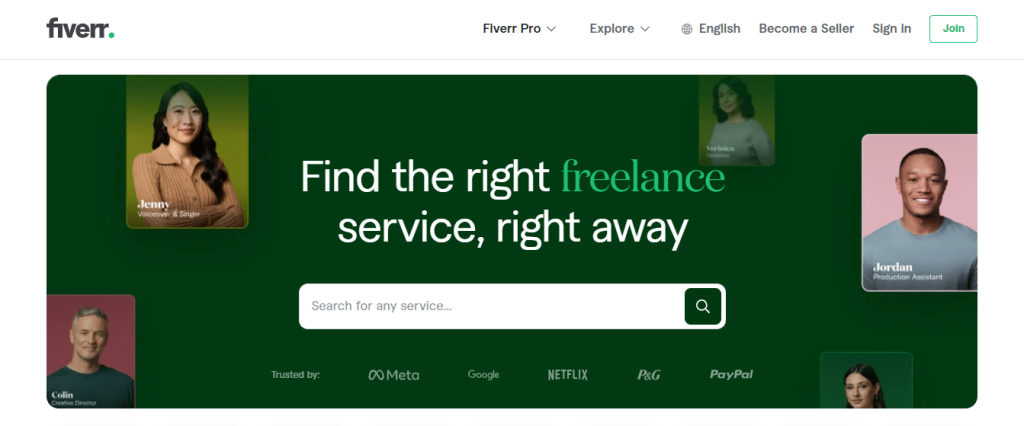
First up, we have Fiverr, the go-to platform for freelancers and creative minds. Here, you can find tons of talented folks who can record a personalized voicemail greeting just for you. To get started, check out the freelancer’s previous work samples to see if their style aligns with what you’re looking for. We recommend reading reviews and feedback, reaching out to potential freelancers with your questions and taking it from there.
2. On Air Recordings

Next on the list is On Air Recordings, a service with a straightforward approach. Here’s how it works: You pick your favorite voice actor, throw in your professional voicemail script, and they take care of the rest. Once it’s done, you cangrab your finished recording with a quick download. If you’re not sure about the tone or structure of your script, no worries— they would help you with it.
On Air Recordings recommends ordering your professional voicemail greetings through their site and describing the tone or approach you’re aiming for.
3. Voices
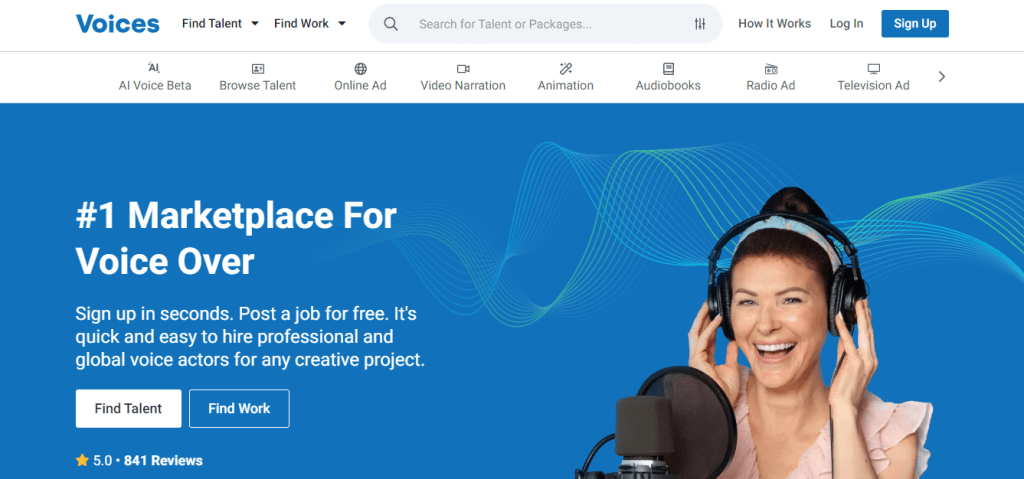
Last but not least, we have Voices.com,
It connects you with a massive 200,000+ voice talents. Here’s how it goes down: Voice artists shoot over their auditions and quotes for your project. You get the fun part – listening to all the auditions and choosing the talent that clicks with your needs.
Bonus alert: Posting a gig on Voices.com? It’s completely free. Plus, they’ve got VoiceMatch functionality that guarantees your job pairs up with the best voice talent out there.
So, there you have it – three killer options to boost your voicemail game.
Get going with iTeleCenter
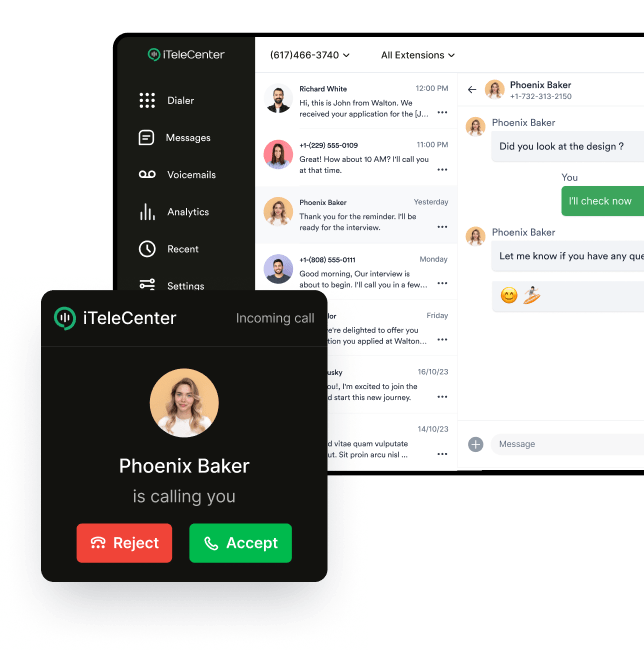
Ever heard about iTeleCenter? It’s a virtual phone service designed for startups, small-mid sized businesses, and even entrepreneurs!
Looking for a free professional voicemail recording for your business, no worries. At iTeleCenter, we provide free voicemail recording service for all our customers.
Want to try iTeleCenter for free? Sign up today and leave a great first impression on your next caller.
Table of contents
Test drive iTeleCenter for free
Try for free

