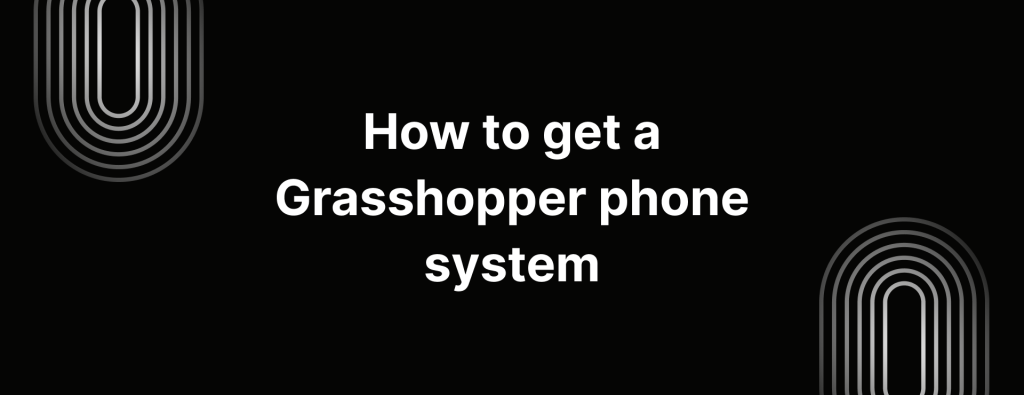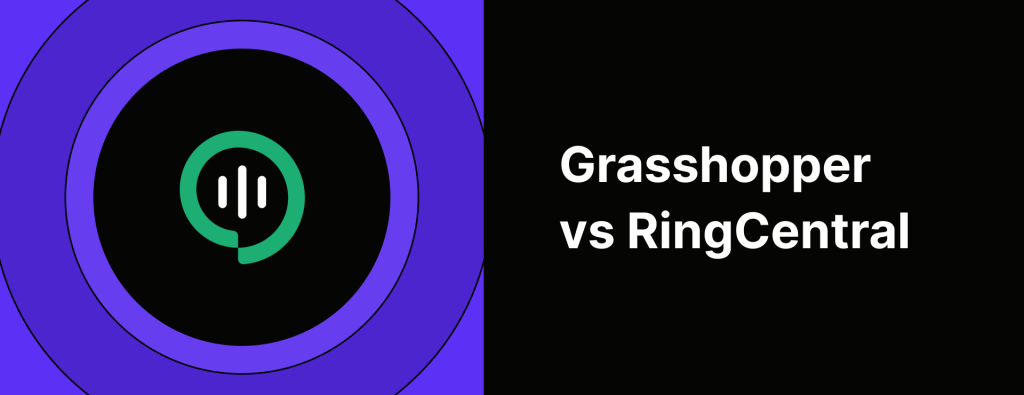MightyCall vs Grasshopper: Which phone system wins?

Trying to decide between Grasshopper and MightyCall for your business phone system?
You’re not alone.
The fact that you’ve landed here means you’re doing your homework (which already puts you ahead of most).
MightyCall and Grasshopper might seem like two peas in a pod at first glance – both offer VoIP phone systems, both are aimed at small businesses, and both have a mix of pricing plans. But dig a little deeper, and the differences start to show… fast.
So if you’re weighing MightyCall vs Grasshopper, this comparison will break down what really matters -> things like pricing, features, ease of use, and integrations.
And hey, if neither one feels like the right fit by the end, don’t worry. We’ll also throw in a third option that’s built to scale as your business does.
MightyCall vs Grasshopper: How do they match up?
In the battle of MightyCall vs. Grasshopper, which one actually comes out on top – and which one quietly fizzles out? Only one way to find out.
We’re putting them head-to-head on what really matters:
- Pricing
- Features
And just so it’s a fair fight, we’re comparing their entry-level plans because, let’s be honest, that’s where most businesses start. Let’s see who delivers the most value right from the start.
1. Pricing
Winner: Grasshopper
At first glance, MightyCall might seem like the budget-friendly winner – after all, it starts at just $20/user/month, right?
Well, sort of.
Each plan requires a minimum of 3 users, so even if you’re a team of two, you’ll still pay for three seats. That means:
- Core plan = $60/month minimum
- Pro plan = $90/month minimum
- Power plan = $120/month minimum
Oh, and don’t forget: you only get 3 business numbers per plan. Need more? That’s an extra $10 per number/month, no matter which tier you’re on.
And while calling and texting are unlimited, most of the real performance features (like live call monitoring, analytics, auto dialers, etc.) are locked behind higher plans. So, if you need anything beyond basic calling, be ready to move up the pricing ladder fast.
Grasshopper takes a different approach – it charges based on how many phone numbers you need, not how many team members.
Here’s the breakdown:
- True Solo – $18/month (1 number, 1 extension)
- Solo Plus – $32/month (1 number, 3 extensions)
- Small Business – $70/month (3 numbers, unlimited extensions)
There’s no user minimum, which is great for solo founders or tiny teams. But just like MightyCall, if you need extra phone numbers, you’ll pay an additional $10 per number/month.
Also, upgrading doesn’t increase your extensions unless you go all the way up to the Small Business plan, and that’s $70/month flat, regardless of usage.
If you’re a solo founder, Grasshopper’s True Solo plan might make more sense at just $18/month, all in.
2. Features
Winner: MightyCall
If we’re talking features alone, MightyCall does pull ahead, especially on paper. Even on its Core plan, you get the basics most teams look for:
- International phone numbers
- Custom call greetings
- Conference calling
- Basic customer support
That’s a solid start.
But here’s the catch: features like call recording, business MMS, or voicemail-to-email require a plan upgrade. So yes, the features are there, but they come with a higher price tag.
Grasshopper, on the other hand, keeps things very simple. You’ll get the fundamentals – calling, texting (in the US & Canada), and extensions, but that’s about it.
Some real drawbacks:
- No call recordings
- No texting outside of the US or Canada
- No shared number feature
- MMS is basically a no-go
Even something as basic as simultaneous call forwarding costs you extra ($10/month). So if your goal is to grow with a feature-rich system, Grasshopper might not be it.
MightCall vs Grasshopper: The Showdown
Honestly? It’s kind of a tie, and not the good kind.
Sure, MightyCall and Grasshopper both cover the basics.
But here’s the thing: neither one is blowing minds here. MightyCall is held back by limited integrations and some sneaky per-minute pricing.
Grasshopper? Still stuck in the early 2010s with its old interface and weak feature set.
Put simply: choosing either might end up making your life harder, not easier, and that’s the opposite of what a great VoIP system should do.
If you ask us, a great VoIP system should nail the basics – fair pricing and easy-to-use features that don’t require a tech wiz to figure out.
And for thousands of customers around the world, iTeleCenter is the perfect MightyCall and Grasshopper alternative.
The best alternative to MightyCall and Grasshopper? It’s iTeleCenter
Feeling overwhelmed by all the details?
Totally fair. Let’s zoom out and look at the big picture with a simple side-by-side breakdown
| iTeleCenter | MightyCall | Grasshopper | |
|---|---|---|---|
| Pricing | Starts at $19.95 per month per | Starts at $20 per month per | Starts at $18 per month per |
| user | user | user | |
| Calling to US & Canada | ✔ | ✔ | ✔ |
| SMS/MMS to US & Canada | ✔ | ✔ | Local numbers only |
| Voicemail transcriptions | ✔ | Requires upgrade | ✔ |
| Set business hours | ✔ | ✔ | ✔ |
| Additional phone numbers | $5 per month per number | $10 per month per number | $10 per month per number |
| Call recording | ✔ | Requires upgrade | x |
| Auto-attendant (virtual receptionist) | ✔ | ✔ | ✔ |
| Auto-replies | ✔ | x | ✔ |
| iOS and Android apps | ✔ | ✔ | ✔ |
| Browser app | ✔ | ✔ | x |
| Desktop apps | ✔ | ✔ | ✔ |
Try the best alternative for small businesses

Once you stack up the pricing and features, the winner’s pretty obvious: iTeleCenter brings way more to the table.
We’ve helped thousands of businesses simplify their communication – from solo founders to growing teams. With calling and texting in the US and Canada, spam monitoring, and advanced features built for real business workflows, iTeleCenter actually helps you move faster and work smarter.
Want to try it first?
Start your 14-day free trial – no strings attached.
Table of Contents
Test drive iTeleCenter for free
Try for free