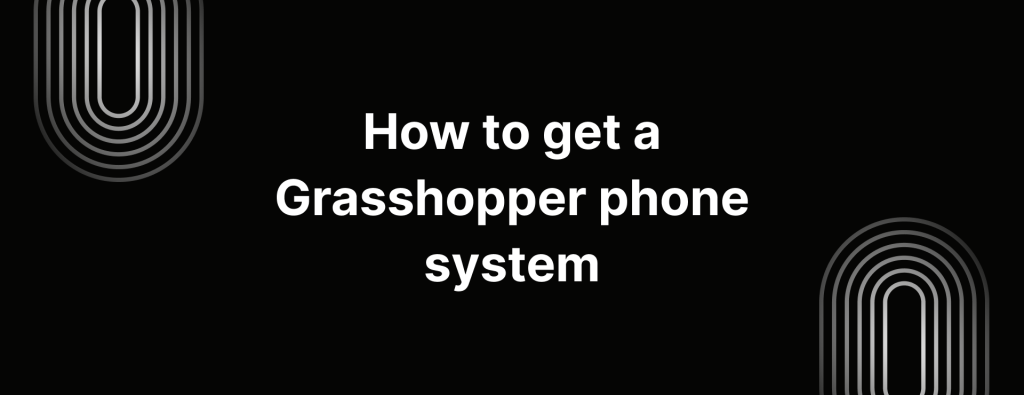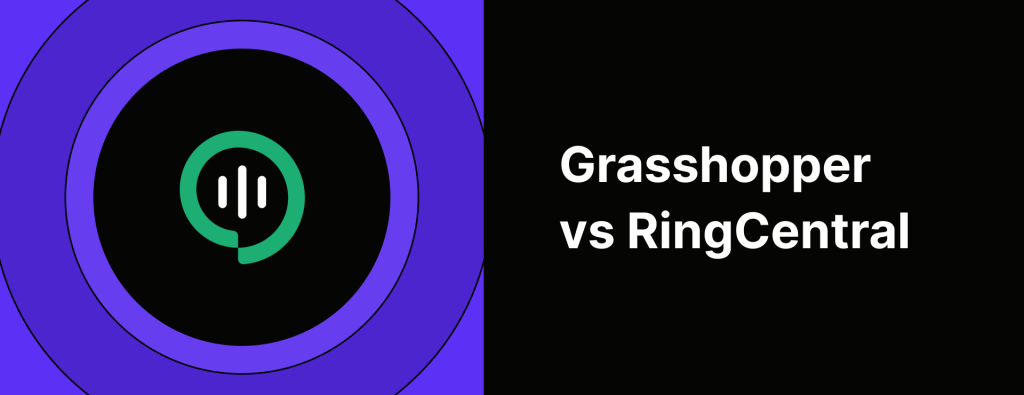5 best Grasshopper alternatives out there (2025)

Grasshopper has been around for quite a long time, and during that time, it’s attracted a solid base of users.
But just because something’s been around for a while doesn’t mean it’s still the best choice today.
The truth – Grasshopper hasn’t kept up with what modern teams expect from a business phone system. Many small businesses end up looking for alternatives because they need more flexibility, smarter features, and better value overall.
That’s not to say Grasshopper is bad, it works pretty well for basic needs. But if you’re aiming to grow, work more efficiently or offer better support to your customers, it might fall a bit short.
And let’s be honest here, switching phone systems down the line isn’t fun.
Luckily, there are plenty of Grasshopper alternatives out there that are just as affordable and way more powerful. These platforms offer better features, more flexibility without the growing pains.
What is Grasshopper?
Grasshopper is a virtual phone system designed mainly for small businesses and entrepreneurs.
It basically lets you add a business phone line to your existing personal number, so you can manage work calls without needing a separate phone or a traditional landline.
How we picked the best Grasshopper alternatives
To make sure we’re recommending tools that are actually worth your time (and money of course) we looked at a few key things:
Features: We focused on platforms that go beyond just the basics – things like call routing, IVR, call recording, analytics and more.
Customer support: When something breaks or you need help right away, a support team that responds quickly is a big plus.
Pricing: We looked at whether the pricing makes sense for what you get, especially for startups and growing teams that want value for money.
Call quality: Clear, reliable calls were non-negotiable. Lot of businesses switch due to choppy calls.
Ease of use: The best tools are the ones your team can start using right away without a steep learning curve. Do we agree?
Best Grasshopper alternatives out there
Curious how the top Grasshopper alternatives compare? We’ve done the work for you. Take a look at the options below for a breakdown of the best options.
1. iTeleCenter
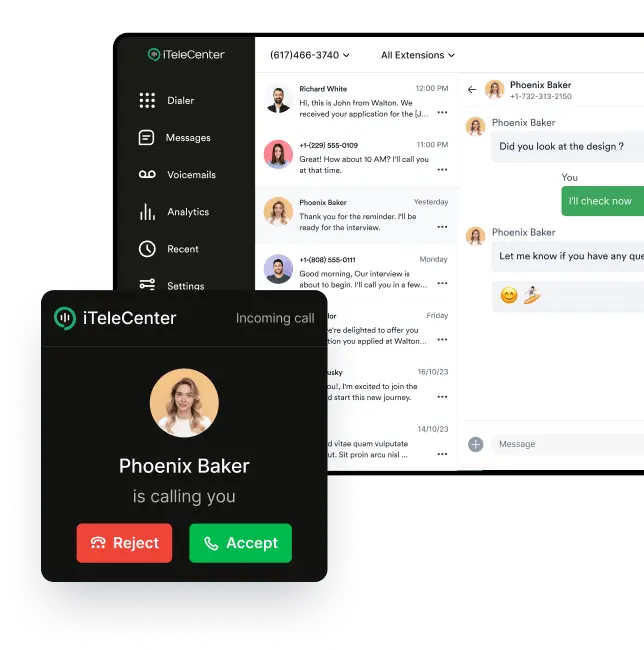
iTeleCenter is a user-friendly virtual phone system designed for small businesses. If you’re looking for a Grasshopper alternative with more advanced features, quick setup and zero tech headaches, all without breaking the bank, this is it.
So what makes iTeleCenter stand out?
iTeleCenter is built keeping entrepreneurs and small businesses in mind. Here are a few features that help businesses grow and stay professional:
- Call routing & call forwarding: Perfect if you want your calls forwarded to the right person automatically.
- Productivity boosters: Things like auto-replies and virtual assistants help you respond to or support customers faster and stay on top of things.
- Crystal-clear call quality: Whether you’re on Wi-Fi or mobile data, the audio stays crisp.
- US, Canadian and toll-free numbers: Pick what works best for your business and audience.
- Flexible call recording: You can choose to record calls manually or automatically – helpful for training, documentation or just remembering what was discussed.
- Cross platform access: Use it from your browser or mobile (iOS and Android). You’re covered wherever you work.
- Responsive customer support: When you need help, our team actually shows up and solves things.
How to get a virtual number with iTeleCenter
Setting up a virtual phone number with iTeleCenter is super easy, you can get started in just a few minutes. Here’s how:
Sign up for iTeleCenter: Start with a free 14-day trial, so you can test everything out before committing.
Pick your number: Choose your preferred area code or city in the US or Canada to grab a number that fits your business.
Start calling and texting: Once you’re in, you’re ready to go. Use your new number right away from your computer, phone or tablet.
Already have a business number you want to keep? No worries – iTeleCenter makes it simple to port over your existing US, Canadian or toll-free number. We even have a step-by-step guide if you’re moving away from Grasshopper.
Easy, right?
2. RingCentral
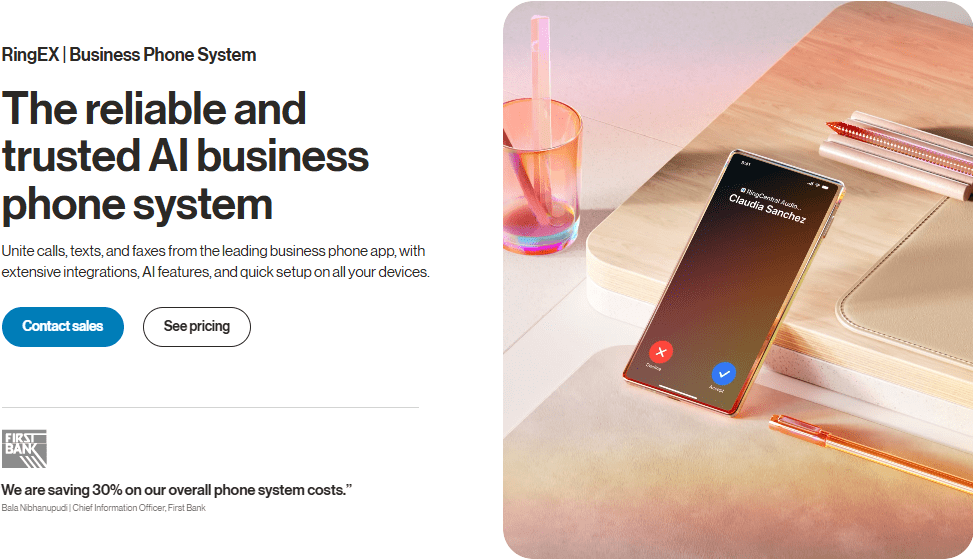
RingCentral has been around for a while and offers a more traditional phone system – including desk phone rentals. So, if your team prefers using physical desk phones over calling from their laptops or phones, it might work for you.
That said, it’s also one of the pricier Grasshopper alternatives. And for many small businesses, the limitations can be a dealbreaker:
- No unlimited toll-free minutes. The basic plan provides only 100 pooled minutes. After that, you’ll pay extra for every minute you use.
- Texting is super limited. Their Starter plan only allows 25 messages per user each month. Even on the most expensive plan, you’re capped at 200 texts per user – which goes fast if you’re handling customer comms.
- They have long contracts, so if you’re not a fan of year-long contracts, then you can look for other options
If you’re running a small or growing business and want to keep costs in check without sacrificing features, RingCentral might not be the most budget-friendly or flexible option.
A bit more RingCentral
Features: RingCentral gives you SMS and MMS in the US and Canada, local or toll-free numbers, mobile apps, voicemail transcriptions, team messaging, IVR, file sharing, and call recording.
But while it’s packed with features, it’s also one of the pricier options out there. To get extras like unlimited storage, automatic call recording, or advanced monitoring, you’ll need to upgrade to their higher-tier plans.
Pricing: Here’s how the pricing breaks down:
Core: $20 per user per month for unlimited calls and business texting in the US and Canada
Advanced: $25 per user per month for video meetings, voicemail transcriptions, auto call recording, and CRM integrations
Ultra: $35 per user per month for more storage and device analytics
Why choose it over Grasshopper: If you need things like desk phone support or an AI answering service, RingCentral has you covered. It offers more modern features than Grasshopper, like call transcriptions and monitoring tools. But you’ll be paying extra for that flexibility.
3. Dialpad
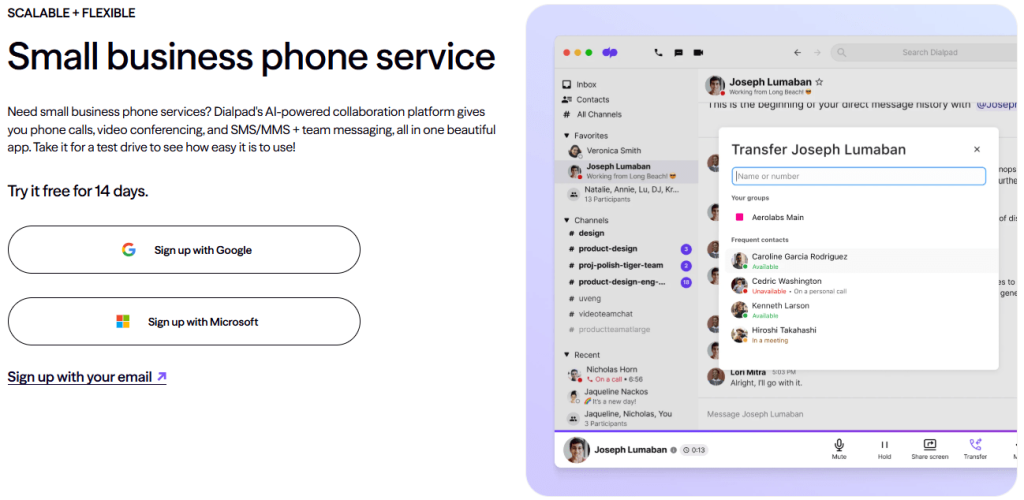
Dialpad is a cloud-based customer experience platform that has been around since 2011. Over the years, it’s leaned into AI solutions, making it ideal for larger teams or call centres that need features like call quality control, sales training, and real-time agent coaching.
But if you’re a small business owner, Dialpad might not be the best fit. Here are a few things to keep in mind:
Expensive toll-free numbers: Unlike other providers, Dialpad charges more for toll-free numbers, and none of their plans offer them for free.
Limited plans: You’ll find key features like auto-replies, integrations with Slack and Zapier, and international texting locked behind higher-tier plans. This means you might be forced to upgrade before you’re ready.
User minimums: Some of Dialpad’s plans, especially the Pro plan, require a minimum number of users, which could make things more expensive than expected. For example, the Pro plan has a minimum of three users.
If you’re running a small business or flying solo, Dialpad could end up being more expensive than it’s worth. You might find yourself paying for features and users that you don’t need yet, which isn’t ideal for smaller teams.
A bit more about Dialpad
Key features of Dialpad:
- Call recording
- Analytics
- Auto-attendant (IVR)
- Call and voicemail transcriptions
- Integrations
- Unlimited calling and texting to the US and Canada (that is if you’re based in either country)
Pricing: Dialpad’s pricing is slightly higher than what’s initially advertised. There are user minimums, and add-ons like toll-free numbers come at an additional cost.
Here’s the breakdown of their plans:
Standard: $15 per user per month (if billed annually). This comes with unlimited calling, unlimited AI meetings (up to 10 participants), and SMS, MMS, and team messaging.
Pro: $25 per user per month (if billed annually). This includes 24/7 live agent support, CRM integrations, and Microsoft Teams integration (requires a minimum of three users).
Enterprise: Contact for pricing. This includes 100% uptime, unlimited office locations, and unlimited ring groups.
Why Dialpad is a better alternative to Grasshopper: Dialpad can be a better choice than Grasshopper if you need a more advanced, AI-driven communication platform. It offers features like built-in call and voicemail transcriptions, real-time analytics, and CRM integrations that support sales coaching and quality control, things that Grasshopper doesn’t provide.
4. Google Voice
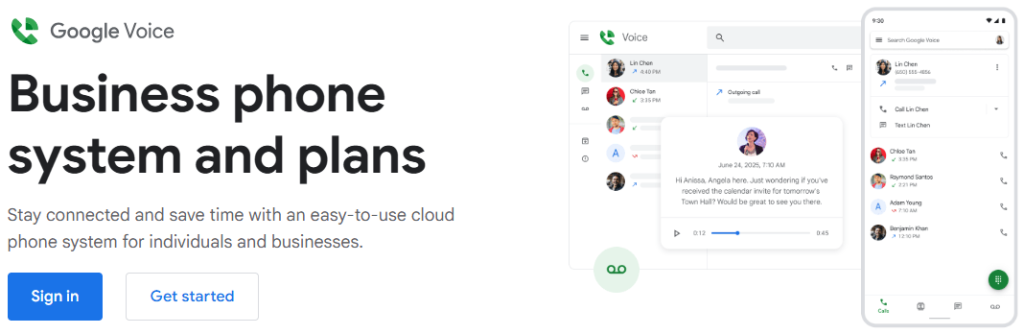
Source: https://workspace.google.com/
Google Voice is Google’s VoIP phone system that allows you to make calls and send text messages over the internet. It’s a free option that some small businesses turn to as an alternative to Grasshopper. While it’s not exactly built for business use, it can still work if you’re just looking for basic calling and texting.
However, there are a few things Google Voice lacks. For one, you won’t be able to set up a phone menu or share access with teammates, which can be a bit limiting.
The free plan is only available in the US, so it’s not really an option unless you have a US based phone number.
It comes with more features, but it doesn’t support toll-free numbers or auto replies, and it’s only available in a few countries.
A bit more Google Voice
Features: Google Voice offers call routing, custom greetings, voicemail transcription and integration with Google Workspace. You also get multi level auto-attendants and ring groups for efficient call management.
Pricing: Google Voice is free for personal use, but for business features, you’ll need to upgrade to one of their paid plans:
Starter: $10 per user per month, for up to 10 team members
Standard: $20 per user per month, for unlimited users with ring groups and multi-level auto-attendants
Premier: $30 per user per month, for all features plus advanced reporting
Also, you’ll need Google Workspace at $7 per month to unlock business specific tools.
Why choose it over Grasshopper: If you’re already using Google Workspace, Google Voice is a great option. It’s affordable and offers essential features like call routing and voicemail transcription, making it a decent choice for small businesses or solopreneurs who don’t need advanced features just yet.
5. Ooma
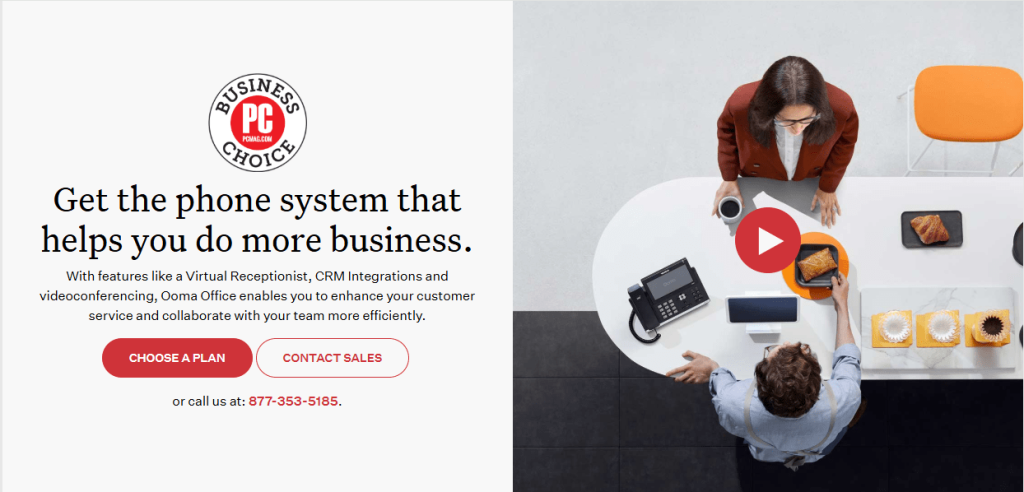
Ooma’s basic business phone system might be a good way to save some money. It’s a pretty straightforward service that works with smartphones, analog phones, and Ooma’s own desk phones, allowing employees to take calls from any device.
However, Ooma’s low price comes with quite a few drawbacks. Texting isn’t available on the base plan, and even if you upgrade to the highest tier, you’re still limited to just 1,000 messages sent and received per account. To get essential features like call recordings, voicemail transcriptions, and extra toll-free minutes, you’ll need to upgrade.
If you’re looking to integrate with your CRM to automate workflows, that’s another feature that requires a higher tier plan. Unfortunately, Ooma also includes features like analog fax and overhead paging, which are unlikely to be useful for most small businesses.
As your business grows, you’re going to want to send more messages without worrying about limits or being forced to upgrade before you’re ready.
A bit more Ooma
Features: Ooma gives you essentials standard phone features. If you upgrade, you’ll access things like call recording, voicemail transcriptions, CRM integrations, video conferencing, and access to their desktop app.
Just a heads-up though, texting is only available on the Pro plan, and even then, it’s capped at 1,000 messages per account.
Pricing: Here’s how Ooma’s pricing breaks down:
Essentials: $19.95 per user per month with basic phone features, virtual receptionist, and ring groups
Pro: $24.95 per user per month for text messaging, video calls, desktop access, call recording, and dynamic caller ID
Pro Plus: $29.95 per user per month for HubSpot integration, hot desking, call queuing, and an auto-dialer
Why choose it over Grasshopper: Ooma is a decent step up from Grasshopper if you’re looking for more functionality as your team grows. You’ll get features like video conferencing and ring groups, things that Grasshopper doesn’t offer. Some upgrades are necessary for texting and CRM tools, but Ooma still delivers a decent value for the price.
iTeleCenter: The best alternative to Grasshopper
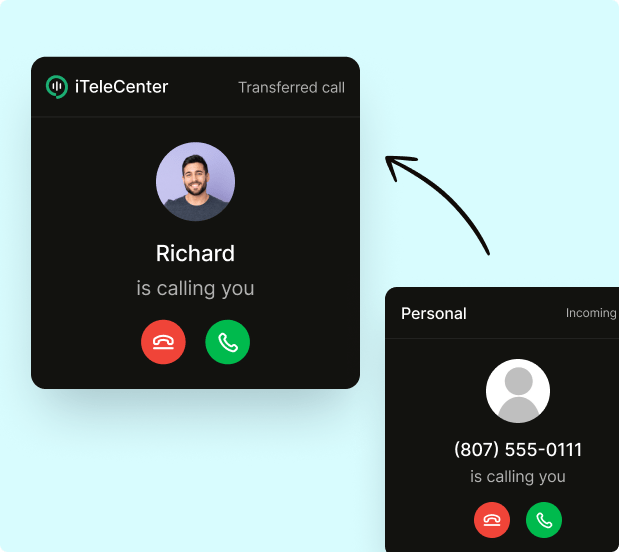
If you’re searching for the best alternative to Grasshopper that works seamlessly in both the US and Canada, iTeleCenter is worth considering.
Designed with startups and growing businesses in mind, iTeleCenter offers all the essential business phone features you need without any hidden fees. Starting at just $15.96/month, it comes with a sleek and user-friendly interface
Thinking about making the switch? You can start calling and texting with iTeleCenter right away. Plus, signing up for a free trial takes less than a minute.
Frequently asked questions
Is Grasshopper a good VoIP?
Grasshopper is a decent VoIP solution, especially for basic needs. But, if you want more intuitive features, quick setup, and responsive support, iTeleCenter might be a better fit - especially for solo professionals and growing teams.
Is Grasshopper good for small businesses?
Grasshopper works for some small businesses, but many users eventually switch to other providers for various reasons. Some of the reasons are a lack of advanced features, integrations, outdated UI, etc.
Table of Contents
Test drive iTeleCenter for free
Try for free