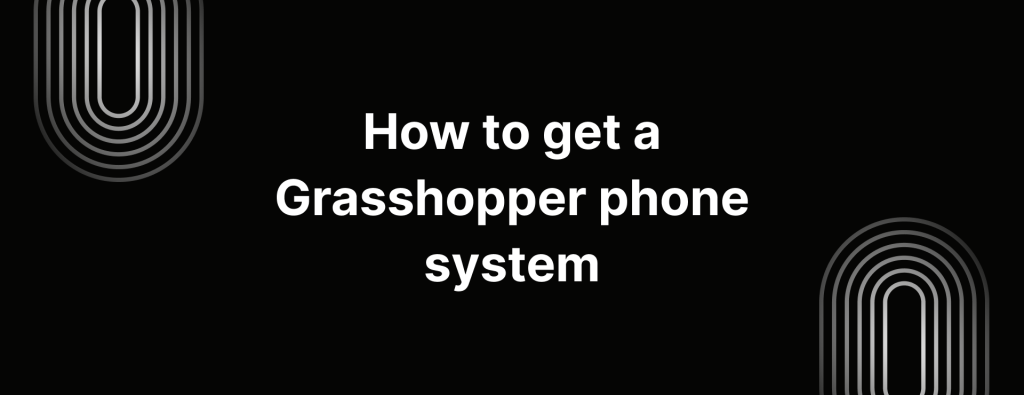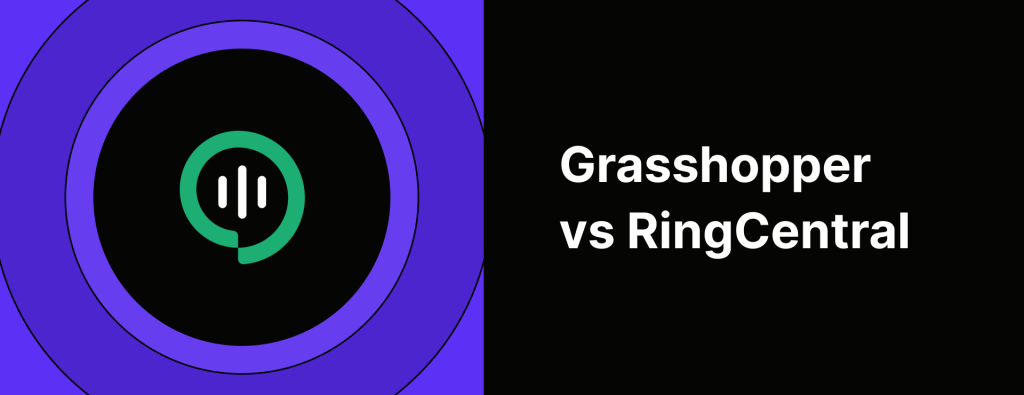Grasshopper integrations – features + limitations

Grasshopper integrations are limited, offering only two basic options that mainly focus on simple call forwarding with minimal workflow automation.
But here’s the thing: not all VoIP services are built for integration. Some are limited, some are clunky, and some, like Grasshopper, barely scratch the surface.
In this guide, we’re diving into what Grasshopper’s integrations offer, what features you get (and what’s missing) and how it all stacks up.
Does Grasshopper integrate with third-party apps?
If you’re hoping to connect your phone system with the rest of your tools, Grasshopper phone integrations might leave you a little disappointed.
It only supports two third-party integrations: Google Voice and Skype. Both are on the line. They just let you forward calls from your Grasshopper number, and that’s about it.
Here’s why that’s not great for most small or fast-growing businesses:
Google Voice:
While Google Voice might be handy in some situations, it’s full of limitations:
- No auto-replies for missed calls
- No scheduled texts
- And you can only use the free plan if you’re located in the US
Skype:
With Skype, things get clunky fast:
- When you call someone using Skype, your Grasshopper number won’t show up
- It’s missing key business features like saved text templates or automated follow-ups
- And there’s no real workflow automation, just a basic call-forwarding option
(Note: Skype has shut down its operations)
Things Grasshopper users wish they knew sooner
Grasshopper might work fine when you’re just starting out, but as your business grows, you might start noticing a few cracks.
Here are some common limitations that make teams look for alternatives:
1. Texting limitations that slow you down
Grasshopper supports SMS and MMS, but only in specific ways:
- No SMS to Canadian toll-free numbers
- No international texting
- No MMS or group texts from toll-free numbers
- No tools for automated texts or reusable snippets
If texting is a key part of your customer service or sales flow, these limits can be a real pain.
2. Outdated and clunky interface
Grasshopper’s user interface feels like it’s stuck in 2006. Their users regularly report:
- Laggy performance
- Confusing menus
- Buggy mobile apps
Whether you’re trying to transfer a call, check VMs or send a quick text, the outdated design can turn basic actions into frustrating chores.
3. The starter plan really means solo
The base plan gives you 1 user. That’s it.
Want to add someone else? You’re going to have to upgrade and even then, you’re still sharing a single business phone number. For a team, that gets messy pretty quickly.
4. Auto-replies are limited and pretty frustrating
You can set up auto-reply on Grasshopper, but only for brand-new contacts. That means if a regular customer texts you when you’re offline, they’re met with silence.
A few other things you might want to know:
- No auto-replies if someone leaves a voicemail or hangs up before choosing an option
- You’re stuck with a 160-character limit, so forget saying anything meaningful
5. Expensive add-ons that add up fast
Some of the features you might expect to be included, like call blasting (ringing multiple phones at once) or additional numbers, come with extra charges:
- Custom greetings: $75 one-time fee
- Extra phone extensions: $3 each/month
- Extra phone numbers: $10 each/month
- Vanity numbers: $30 one-time fee
These add up fast.
6. Voicemails and recordings vanish after 30 days
Need to keep call recordings for reviews or training, reviews? Grasshopper deletes all voicemails and recordings after 30 days.
You can download them manually if you want to save anything, but that’s just more admin work on your plate. And if you forget? It’s gone for good.
7. $500 deposit just to make international calls
Yes, really. Grasshopper requires a $500 deposit (and after your account is 2 months old) before you can make international calls. Even then:
- You still pay international rates
- Texts won’t work with international numbers
8. Call transfers are frustrating
Grasshopper handles call forwarding, not true call transferring. That means:
- No transferring between devices (like desktop to mobile)
- No warm transfers
- No visibility into whether teammates are available before transferring
The best Grasshopper alternative: iTeleCenter

If your business needs more than just basic call forwarding and a couple of clunky integrations, Grasshopper’s probably not gonna cut it.
But if you’re ready for a phone system that actually keeps up with your business and plays nice with your tools, iTeleCenter might be your new best friend.
Here’s what else you’re getting:
- Local and toll-free numbers
- Calls to the US and Canada
- Call recordings to help with quality checks and team training
- Call analytics that give you the full picture of all conversations
- Full SMS and MMS support, because sometimes a quick text beats a long call
- Smart features like auto-replies, virtual receptionist and smart call routing – all designed to save your team hours every week
- Voicemail and call recording storage
- Works from anywhere – laptop, phone, tablet, desktop, Android, iPhone … you name it
So, if you’re tired of outgrowing your phone system and want one that actually scales with you, give iTeleCenter a spin.
You can try it free for 14 days – no strings, no pressure.
Frequently asked questions
Can I set up a CRM integration with Grasshopper?
Unfortunately, you can’t. Grasshopper only supports two basic third-party integrations - Google Voice and Skype. Neither of them connects with CRM platforms like HubSpot, Salesforce, etc.
So if you're looking to automatically log calls, track customer interactions, or streamline your sales workflows inside a CRM, Grasshopper won’t be the right fit. You’ll need a more integration-friendly phone system to make that happen.
Table of Contents
Test drive iTeleCenter for free
Try for free