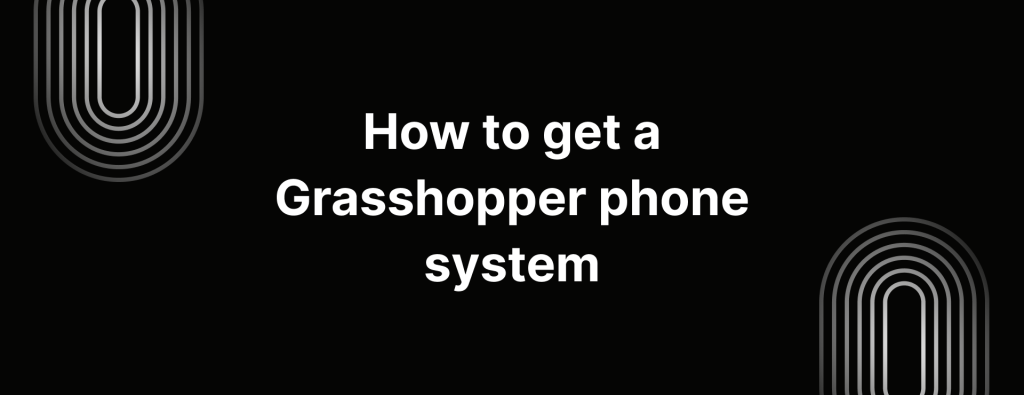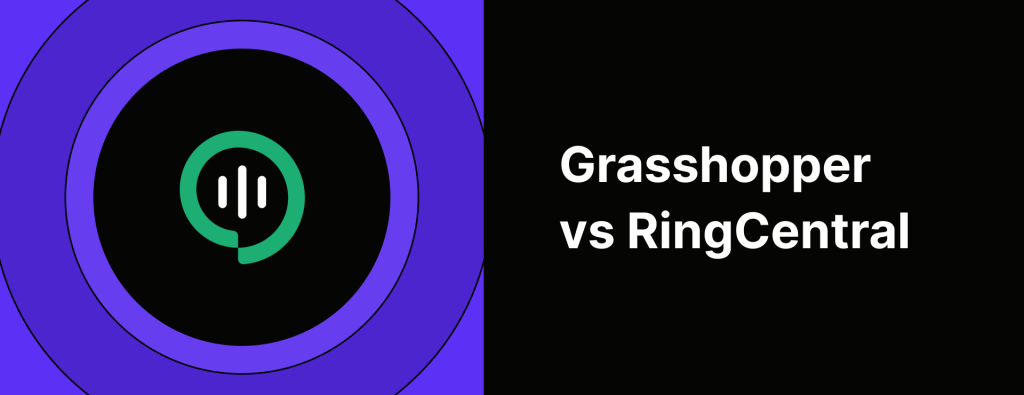How to get a Grasshopper number in minutes
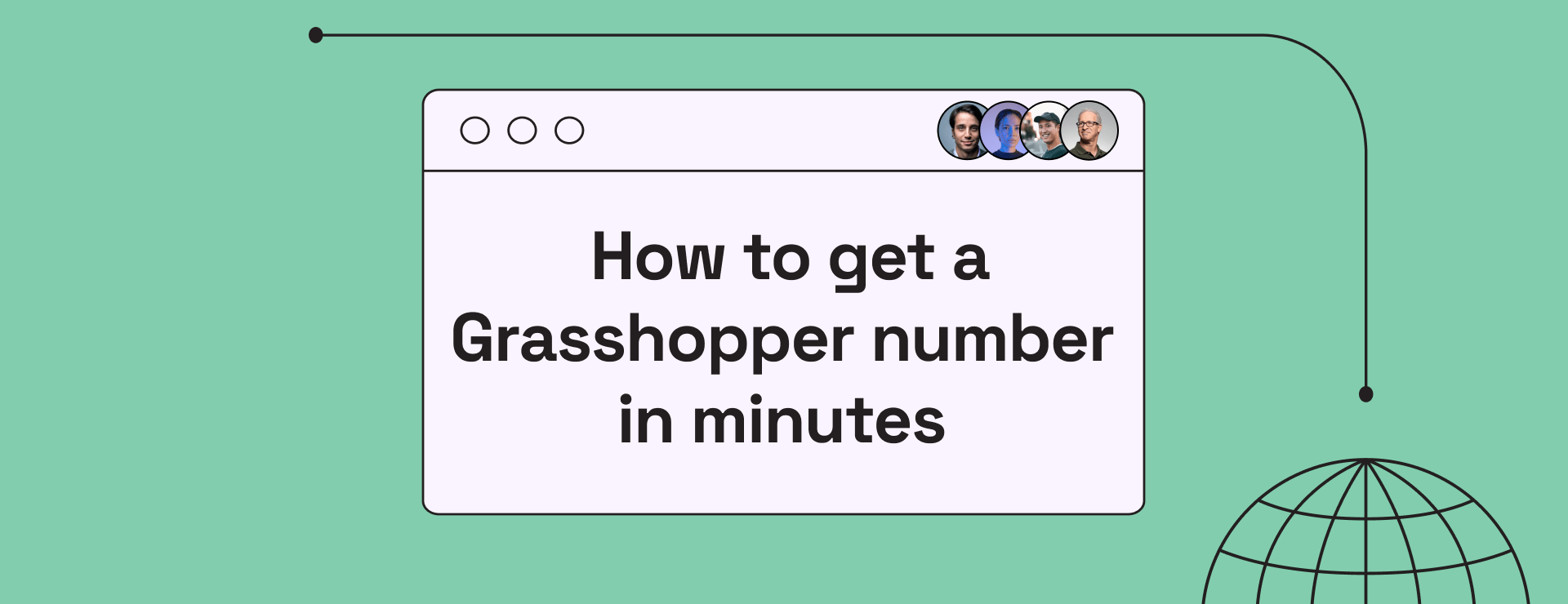
Whether you’re a startup, freelancer, or established enterprise, having a reliable phone system isn’t just a nice-to-have, it’s essential.
In fact, switching to a virtual phone system can help businesses save up to 50% each month on communication costs.
So, if you’re exploring platforms like Grasshopper, you’re on the right track.
But before you sign up, it’s worth digging into both the setup process and the platform’s limitations especially if your business is growing fast.
On a side note: If you’re looking for a Grasshopper alternative that’s more user friendly, try iTeleCenter – the smarter alternative to Grasshopper. No hidden fees. No rigid limitations. Just powerful features, built for teams that want more.
How to get a grasshopper virtual phone number (In 5 steps)
Getting started with Grasshopper is relatively straightforward. Here’s how the process works:
- Sign up on Grasshopper’s website.
- Choose your number – you can go for a local or toll-free number.
- Customize your setup, such as call forwarding, greetings, and extensions.
- Download the mobile or desktop app to manage calls and messages on the go.
- Start using Grasshopper’s features to route calls and stay connected with customers.
Limitations of Grasshopper’s virtual phone system
While Grasshopper is a well-known name in the VoIP space, it comes with several limitations – especially if you’re planning to scale or need more advanced capabilities.
1. Scalability challenges
Grasshopper works well for solopreneurs or small businesses, but larger teams may hit a ceiling.
- Limited features: You won’t find team-wide collaboration tools or advanced routing options.
- Extension & number caps: Upgrades cost extra, and shared phone numbers aren’t available.
2. Limited international support
Grasshopper is designed for businesses based in North America.
- Geographic restrictions: No support for local numbers outside the US and Canada.
- Higher international rates: Not ideal for teams with global clients or remote teams.
3. Lack of integrations
If you rely on CRMs, help desk tools, or collaboration apps, you may run into issues.
- Few native integrations: Grasshopper doesn’t connect easily with popular platforms like Salesforce, HubSpot, or Slack.
4. Higher costs over time
What starts cheap can get expensive fast, especially with add ons and usage-based pricing.
- Pay per feature: Need texting? More numbers? Extra extensions? That’s all extra.
- Cost creep: As your team or call volume grows, you might outgrow the cost-efficiency of the platform.
5. Internet dependency
As a cloud-based system, Grasshopper depends entirely on your internet quality.
- Call quality drops: Weak or unstable connections can result in dropped or laggy calls.
- No offline fallback: You’re completely reliant on your connection, with limited failover options
Grasshopper features and capabilities
Grasshopper offers a simple set of tools to help small businesses sound professional and stay connected:
- Virtual phone numbers so you can choose a local, toll-free, or vanity number to give your business a polished presence
- Call forwarding that lets you route incoming calls to your mobile, landline, or any device you prefer
- Voicemail transcription so you can quickly read voicemails instead of having to listen to them
- Mobile and desktop apps to manage calls, texts and voicemails on the go or from your desk
- Custom greetings and extensions that help your business sound bigger and more organized
- Business texting from your business number so you can keep personal and work communication separate
- Call screening and blocking so you know who’s calling and can avoid unwanted interruptions
- Voicemail by email, which sends both the audio and a transcription right to your inbox
It’s simple and works well for solopreneurs and very small teams, but if you’re planning to grow, you might hit a few roadblocks, especially if you need advanced automation, integrations, or flexible pricing.
Looking for something more powerful than Grasshopper?
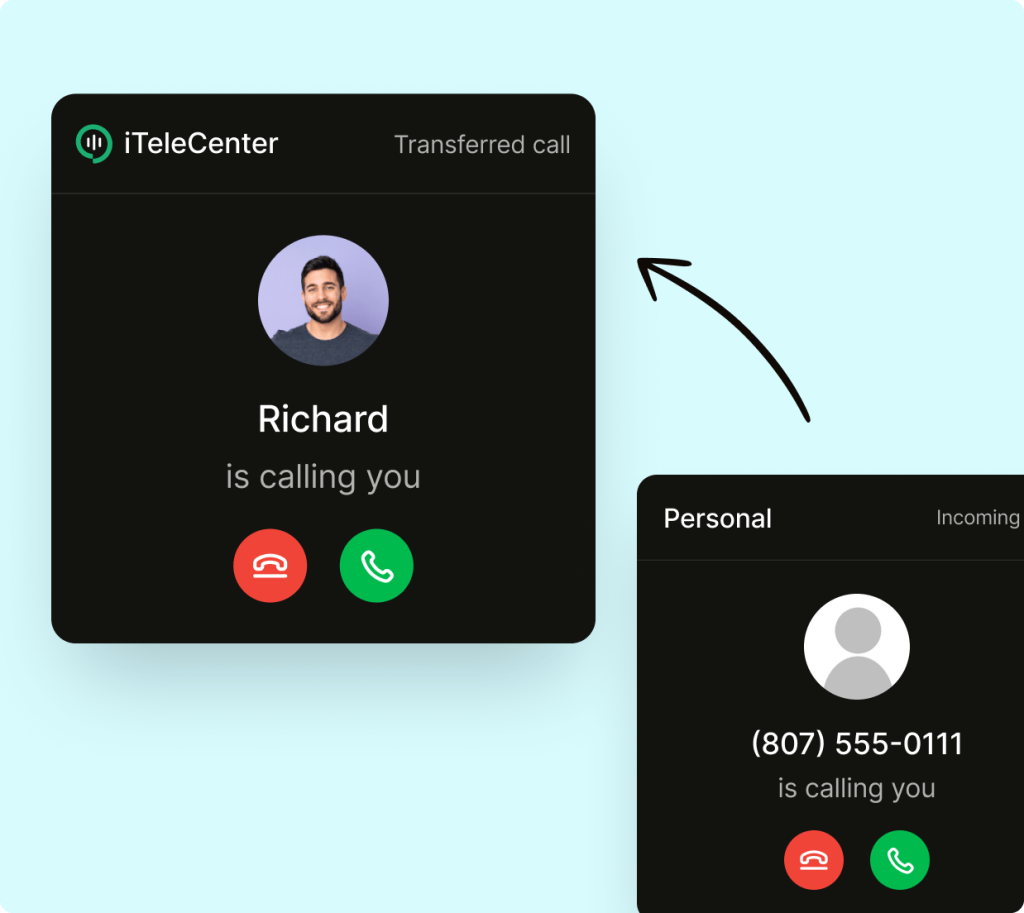
Grasshopper is a decent pick for solopreneurs just starting out – but if you’re serious about scaling or just want better value for money, iTeleCenter is the smarter alternative.
With iTeleCenter, you get:
- Easy setup in under 10 minutes
- Unlimited extensions & call forwarding
- Local, toll-free and vanity numbers
- Built-in texting, call recording, and voicemail-to-email
- Transparent, flat pricing – no surprise add-ons
Whether you’re a freelancer, startup, or growing team, iTeleCenter gives you everything you need to sound professional, stay connected, and grow your business – without the tech headaches.
Get started with iTeleCenter in minutes.
Table of Contents
Test drive iTeleCenter for free
Try for free