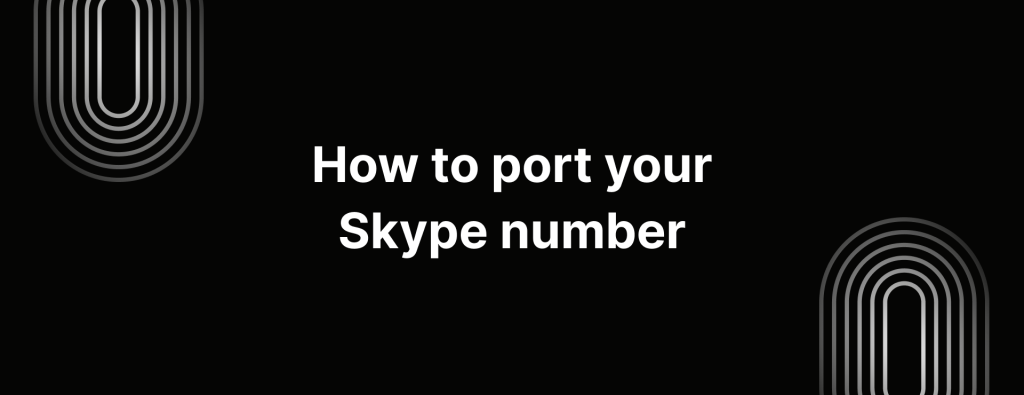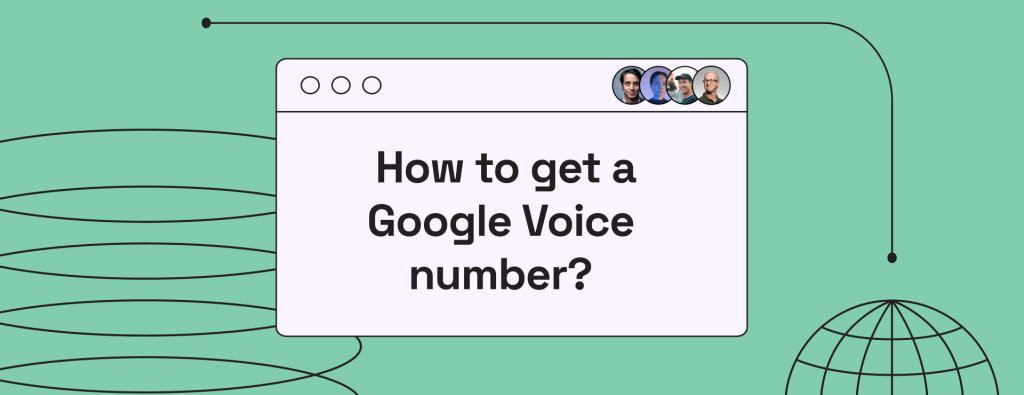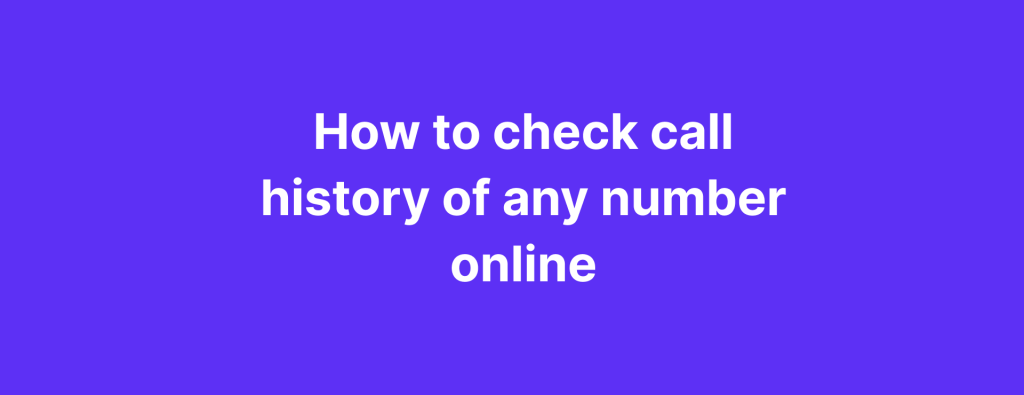How to add a business line to your cell phone in 4 steps
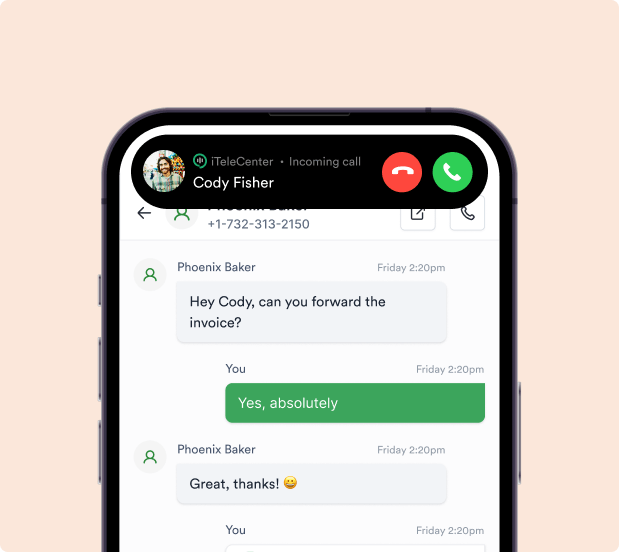
By now, you might know why using your personal phone number to take business calls is a bad idea. It makes separating work and personal life difficult.
By now, you might know why using your personal phone number to take business calls is a bad idea. It makes separating work and personal life difficult.
But carrying 2 cellphones is not convenient either. So .. you might be wondering “How to add a business line to your cell phone”
Luckily, you don’t need to carry around another device. One cell phone – two numbers, adding a business line to your cell phone is easy as it gets.
Keep reading to find out what to consider when picking a business line, how to set it up, and why having a second VoIP phone number on your cell phone can make a real difference.
How to add a business line to your cell phone with iTeleCenter?
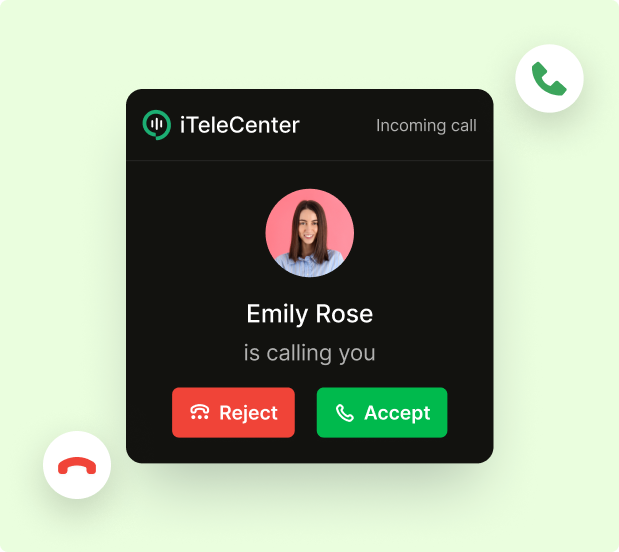
Here’s how you can easily add a business line to your cell phone,
1. Sign up
Go to iTeleCenter, choose a suitable plan that aligns with your business goals.
2. Choose a business phone number
Once you choose a plan, search and pick from local and toll-free phone numbers.
3. Download our web and mobile app
Download the iTeleCenter mobile app from the App Store (for iOS) or Google Play Store (for Android). Also, if you prefer to work from your computer as well, you can use our web app.
4. Configure your settings
Login and configure your settings. Need help setting up? No problem! Contact us, we’ll help you get set up in minutes.
Once you complete these steps, you’re all set! Start using our mobile app from your existing phone to separate personal and business calls with ease.
Things to consider before adding a business line to your cellphone
Adding a business line to your cell phone is a significant decision, especially when it comes to selecting the right VoIP service provider out there.
With tons of options available, it’s important to evaluate each system’s advantages and disadvantages. Here are some critical questions to ask your before going with a service provider:
What’s my budget?
Is the VoIP service within your budget? It’s important to find a solution that offers value without exceeding your financial constraints. iTeleCenter, for instance, offers cost effective plans starting at $19.95 per month.
Are the apps user friendly?
Are the apps user-friendly for my team? Your team needs to get a hang of it quickly.
iTeleCenter offers web and mobile apps. With your phone number accessible on multiple devices, you don’t have to worry about forwarding calls from a landline to your cell phone. Plus, your new teammates can get up and running in minutes.
Does it have all the features I need?
What features are essential for your business phone system?
VoIP services vary in the features they offer, such as voicemail transcriptions, call recording, call reporting, virtual receptionist and auto-attendants.
Identify the functionalities that align with your team’s requirements for enhanced productivity and improved call experiences.
Do I need to make international calls?
Do I frequently make international calls? Make sure that the VoIP provider supports international calling with reasonable rates.
What type of business number do I need?
Do I need a toll-free or local number?
Many VoIP companies offer local numbers, which are linked to particular areas— like 310 for California or 212 for Manhattan. Having a local number can boost trust with clients in that area. You’re more inclined to pick up calls from numbers you recognize, right?
What kind of customer support does my business need?
The best part about using a VoIP app for your business is that you don’t need an in-house IT team for setup and maintenance. These apps are made to be intuitive and user friendly.
However, it’s better to make sure you have reliable support available when you have technical issues. For example, iTeleCenter offers support from Monday to Friday, 9 AM to 5 PM ET. You can reach out via email or even send a text message for assistance.
By considering these questions, you’ll be equipped to decide if adding a business line to your cell phone is the right move for you.
Benefits of adding a second phone line to your cellphone
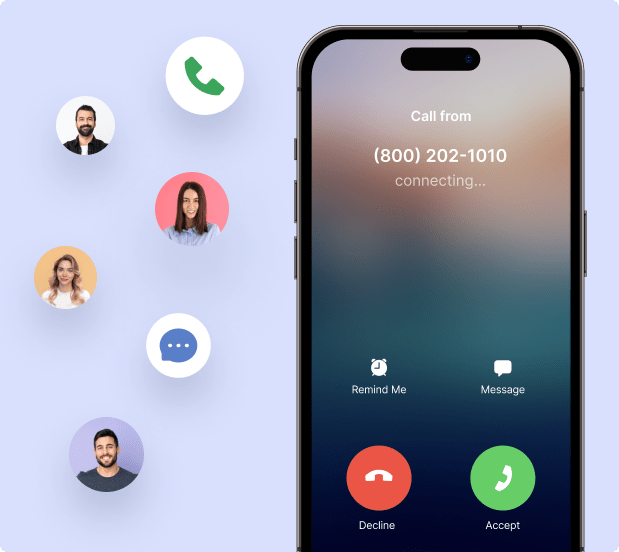
Here are a few good reasons why having a second line for your business on your cell phone can make life easier:
Separate personal and business calls
No more mixing up calls from friends and clients. Get a separate work phone number on the phone you’re already using. With a second phone line, you’ll instantly know whether an incoming call is work-related.
Set your work hours
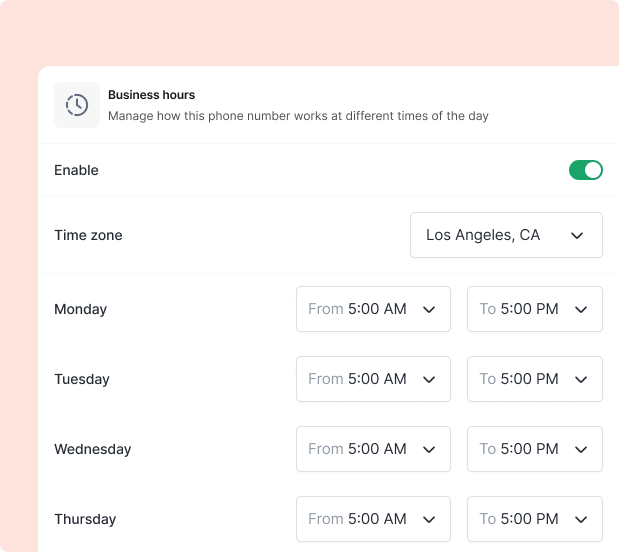
Keep work calls in check by setting up business hours. Outside of these times, calls will go straight to voicemail, giving you some well-deserved downtime.
Protect your privacy
You don’t want your personal phone number out there, do you? Keep your personal number private and avoid spam calls by using a separate line for business.
Look more professional
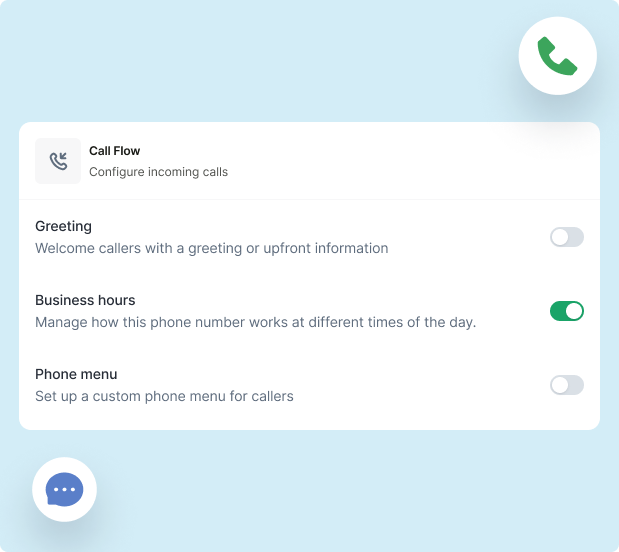
With custom professional voicemail greetings, call menu options and auto-replies, give off a more polished and professional look.
Use it on any device
Access your business phone line from anywhere, whether it’s your phone, tablet, or computer. Stay connected wherever you are.
Add team members easily
Growing your team? No problem. Adding new members to your business phone system is extremely simple with iTeleCenter.
Add a business line to your cellphone in minutes
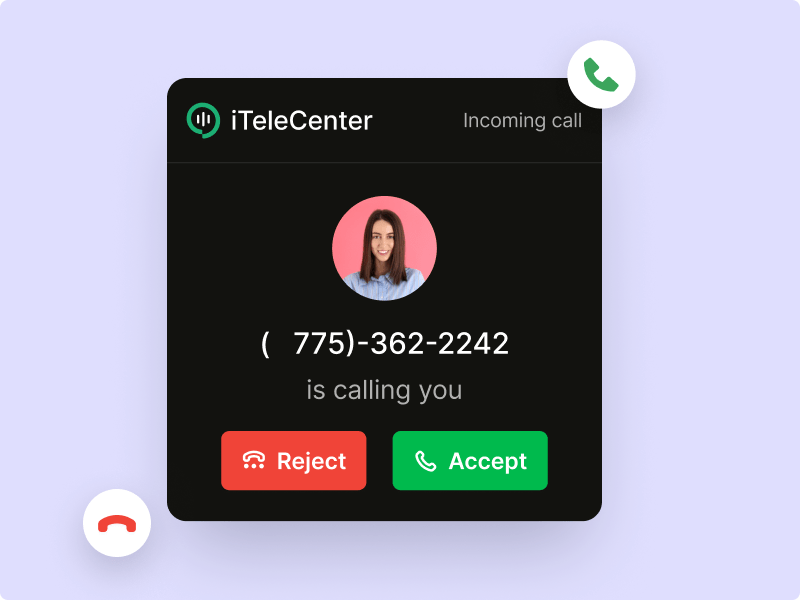
Thanks to small business phone systems like iTeleCenter, you don’t have to juggle between your personal and business numbers or carry 2 phones anymore.
Adding a business line is as easy as downloading an app. You’ll have access to all the tools necessary for creating a professional calling setup, staying organized and improving team collaboration.
Start with a 14-day iTeleCenter trial for free today!
Frequently asked questions
Can I add a business number to my mobile?
Absolutely, you can add a toll free or local business number to your mobile.
Can I get a second line on my cell phone?
Yes absolutely, choose a business number here to add to your existing cellphone.
Table of Contents
Test drive iTeleCenter for free
Try for free