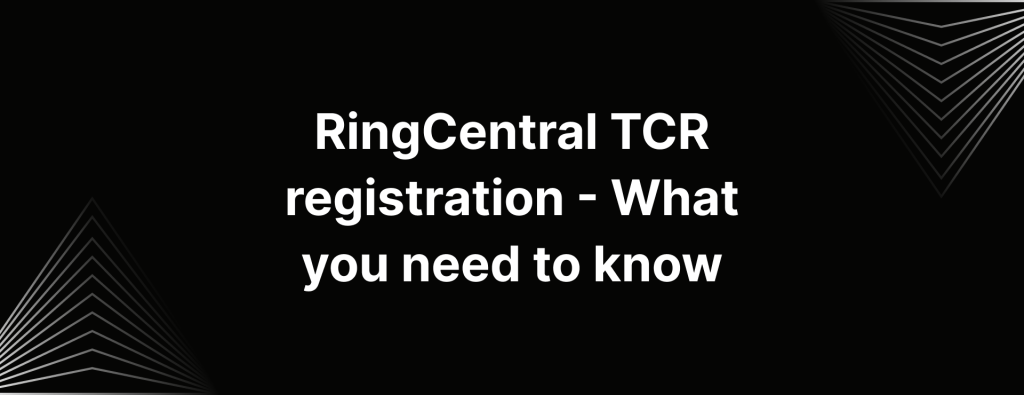What is VoIP texting?

Text messaging is a powerful way for businesses to connect directly. Text messages have a 98% open rate, so we understand it’s effectiveness.
It’s perfect for reaching customers who don’t answer calls and staying in touch with prospects or employees who aren’t always available.
With your business VoIP SMS service, you can easily send texts, reach the right people, and stay compliant all at once. All you need is an internet connection and a service provider like iTeleCenter.
Read on to see how VoIP texting works and how it can benefit your business.
What is VoIP texting?
VoIP texting means using a virtual phone number to send and receive text messages. It lets you send and receive SMS and MMS messages using your VoIP number.
There’s no need to go with a traditional phone plan to get started with a VoIP service—all you need is a smartphone or computer, internet connection and a VoIP app service that supports SMS messages.
For instance, you can get a VoIP service with SMS when you subscribe to iTeleCente.
What exactly is a VoIP number?
In a nutshell, a VoIP number (Voice over Internet Protocol), is simply a phone number that works through the internet instead of a traditional phone line. Think of it as a virtual phone number that lets you make and receive calls using devices like your smartphones, computers, tablets or VoIP-enabled desk phones.
Texting from VoIP numbers are greatt because they offer a lot of flexibility, help save those extra dollars each month and come with advanced features that regular phone lines might not have. They’re well known among businesses and individuals who want to have a virtual presence in various locations without needing physical phone lines.
How does VoIP SMS work?
VoIP texting lets you send and receive text messages using the internet and a virtual phone number. Let us break it down for you:
- Send a message: First, you send your SMS from any device that can text—like your existing smartphone, computer or tablet.
- Convert to data: Your VoIP service (iTeleCenter) turns your message into digital data.
- Route the data: Now, this data travels over your WiFi to the VoIP SMS provider’s servers.
- Deliver the message: The VoIP server sends your text to your recipient’s device.
- Read the message: The recipient gets your message and reads it just like any other text.
So, if you have a VoIP phone with text messaging, you’re basically using the internet instead of cell service, but your texts still look like regular messages to the people you’re texting.
You might ask – what are some of the benefits of VoIP texting?

VoIP texting can really up your game when it comes to how your business communicates.
Here’s how:
1. Productivity is up
With VoIP texting, your team can handle multiple text conversations at once from a single inbox, unlike phone calls where you can only handle one at a time.
2. Close more deals
Texts are normally read quickly—within about 3 minutes or so on average. This really fast response time can help you win over leads who might choose the first company that gets back to them.
3. Improve customer experience
Texting allows for quick, back and forth communication. You can resolve issues or answer questions faster, keeping your customers satisfied.
4. Offer more ways to connect
Adding texting to your VoIP number gives customers and contacts another way to reach you. It’s a great way to meet the demand for multiple communication channels.
5. Save more time with automation
Automate tasks like scheduling messages or setting up auto-replies for business.
6. Boost engagement
Texts have like a 98% open rate—much MUCH higher than emails. This means your messages are more likely to be seen and answered.
7. It’s just more convenient
Some people prefer to reply to texts than take phone calls during busy periods.
8. Share visuals
VoIP texting also supports attachments like photos, videos and emojis. This makes it easier to share information quickly if not a regular text.
Overall, VoIP texting makes business communication smoother, faster, and more efficient.
Ways to use VoIP texting for your business
VoIP texting is a great feature for businesses, offering better open rates and useful features compared to old-school methods like email. Here’s are some ways businesses use VoIP texting:
Customer support
Using it to resolve issues, answer questions, share updates and order statuses, etc.
Sales
Follow up with sales leads, confirm meetings, send quick quotes, share reminders and more.
Recruiting
Text about job updates, new job openings, schedule interviews, send interview reminders and collect feedback.
Appointment reminders
VoIP texting in this case can be used to help by texting patients and reminding them about appointments, reducing no shows and avoiding phone tags. Sales can also follow up before a scheduled meeting.
Payment reminders
Send payment reminders via VoIP texting to cut down on missed payments and save time chasing late bill payments.
Marketing
Use it to send messages on abandoned cart reminders, event invites, flash sales, loyalty rewards and more.
VoIP texting vs. Traditional phone SMS

You might be considering traditional SMS for business texting, but VoIP texting often offers some clear benefits. Here’s why it’s worth a look:
Everything is in one place
VoIP text messaging apps basically let you manage all your communications from that one app. Imagine having all the information you need right at your fingertips, which makes it easier to respond quickly and efficiently.
Easily scale up or down with ease
Scaling up with traditional SMS can feel like jumping through a few hoops. With VoIP, it’s simple: just add new numbers/users to your account, and they can start texting from any device with an internet connection—whether it’s a computer, tablet or smartphone. How much easier does it get?
Text anytime and from anywhere
One of the best things about VoIP is that you can text from anywhere as long as you have an internet connection. So, if you’re out of cell range or need to check texts alongside other data, VoIP has got it covered you covered. There’s a lot more flexibility and convenience with VoIP.
What are some of the limitations of using SMS with VoIP numbers?
While VoIP texting is pretty handy for businesses, it does come with a few limitations. It’s good to know what they are, so here are a few:
Texting limits: There’s normally a cap on how many texts you can send at once.
SMS support from providers: Not all VoIP providers offer SMS, so it’s better to double-check before you sign up.
Character limits: Sometimes, texts longer than 160 characters might be split into separate messages.
Monthly message volume limits: Some VoIP texting service providers set limits on how many texts you can send or receive. After which, you will be charged per outbound text.
Consent: With the latest rules in play. It’s good to keep records of consent if you’re sending marketing texts.
Being aware of these limits can help you make the most of VoIP texting service and avoid any surprises.
Get started with VoIP texting in minutes
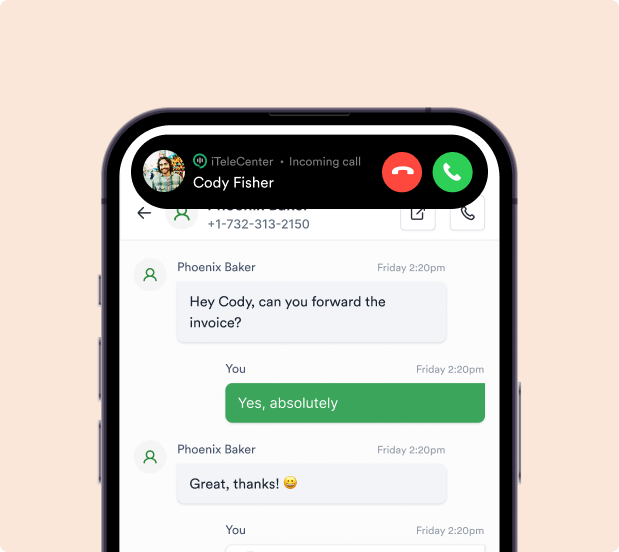
Want to see if iTeleCenter is the right VoIP texting app for your business? Start a free trial of iTeleCenter to start using VoIP texting for your business.
Have some questions regarding VoIP texting? Just reach out to us via email or call us at 1-800-454-5930, we’d be happy to help!
Frequently asked questions
Which is the best VoIP for texting?
As one of the earliest players in the market, iTeleCenter is the best VoIP for texting. We know we’re a little biased but we’ve been in the game long enough to say we’re one of the best.
What is VoIP messaging?
VoIP messaging lets you a virtual number to send and receive both SMS and MMS messages using the internet. All you need is a internet access, and a VoIP app that supports texting. Some providers even provide VoIP unlimited SMS texting. Text a VoIP number instantly when you get started with a provider.
Are VoIP texts traceable?
VoIP texts look just like your regular SMS messages, so there's no way your recipients will be able to tell whether you’re using a VoIP number or a traditional phone number.
Table of Contents
Test drive iTeleCenter for free
Try for free