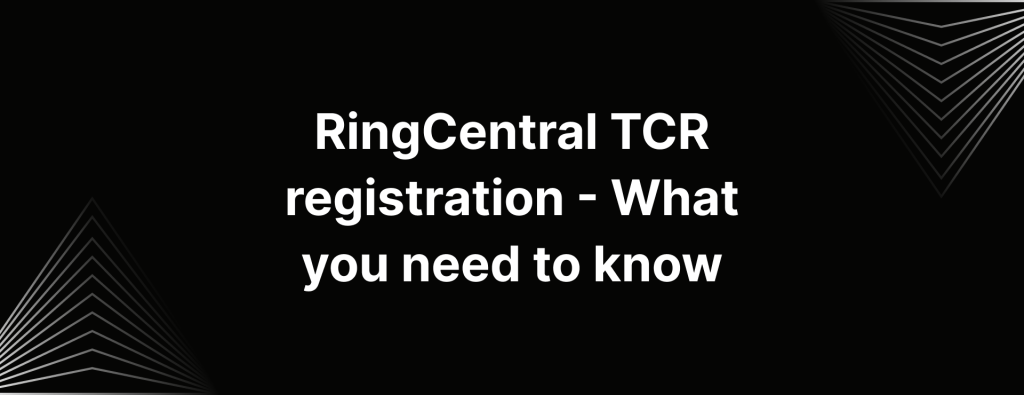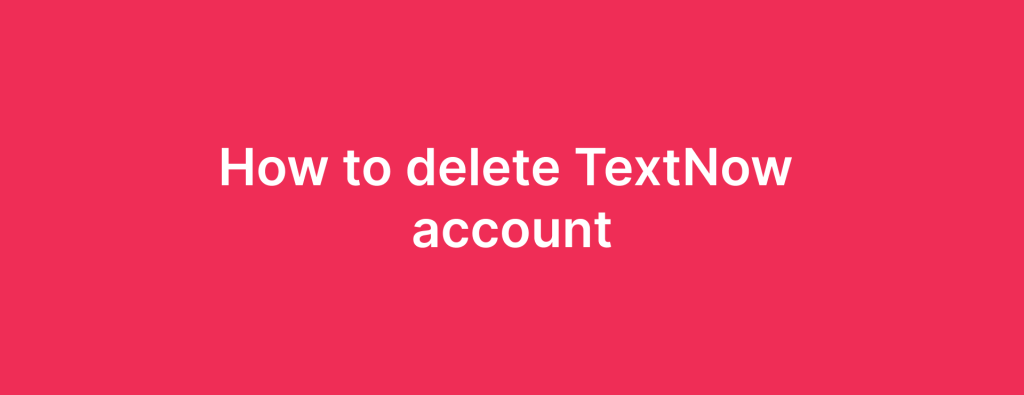Why aren’t my messages delivering? (reasons + fixes)

So, you know that feeling when you click send, and then .. nothing?
It’s incredibly frustrating when your text message doesn’t get delivered, even more so when you really don’t know why.
You might be sending business messages and see notifications like “Text message failed to send” or “Message was not delivered“, it’s easy to feel stuck.
And you might be wondering “Why aren’t my messages delivering?“
There are several reasons a text might not get delivered – from cellular connection issues to your carriers’ filtering processes. Let’s look into some of the most common reasons why your text message didn’t get delivered.
12 reasons why your text message didn’t get delivered

Your texts might not show as ‘delivered’ for a few reasons. We’ve put together some of the reasons why your text message isn’t sending,
Your text was flagged as Spam by the recipient’s carrier
Carriers have up-ed their efforts to protect their users from spam. Just as you see email providers filtering out suspicious messages, your mobile carrier can block text they deem spammy, meaning your message never reaches the recipient.
There are a few things that can trigger spam filters. Here are some commons reasons your message might get flagged:
- Using shortened URLs (like bit.ly)
- Sending multiple messages with the same content
- Messages written in all caps like “GET STARTED FOR FREE TODAY“, can look spammy
- Sending a large number of texts in a short amount of time
Also, if you’re using a virtual phone service, your message may be filtered based on new guidelines from major US carriers.
To avoid this, consider getting verified through the Campaign Registry, especially if you’re using a local phone number with a solution like iTeleCenter.
See how iTeleCenter helps you stay out of Spam.
The message contained illegal or prohibited content
Carriers automatically block any messages that include illegal content like adult material, reference to drugs or anything related to criminal activity.
The CTIA (The Cellular Telecommunications and Internet Association) sets the standard for SMS messaging. To avoid these issues, it’s important to adhere strictly to content guidelines, steering clear of anything that could be considered inappropriate or illegal.
You’re sending too many messages
If you’re out there sending too many text messages, you might run into trouble with spam filters. There are specific guidelines about how many messages you can send based on the type of number you’re using.
There’s no hard rule as such but from what we’ve seen, for regular phone numbers designated for person-to-person, the rule of thumb is to send only one message per second.
It’s also important to maintain a balanced ratio of sent and received messages. If you’re blasting 300 messages but only getting 5 responses, this can raise some serious flags and lead to your messages being blocked.
The recipient doesn’t want to receive your texts
People can change their minds and choose to opt out of receiving messages. They might report it as spam to their carrier or unsubscribe by replying with something like “Text STOP to opt out from these messages“
If this is the case, you won’t be able to send them messages again unless they choose to opt back in.
The contact has a billing issue
Pretty uncommon, your messages might not be delivered if your recipient has exceeded their plan limit or has an outstanding balance. Many carriers temporarily block these accounts from receiving text messages.
Your contact might have blocked your phone number
If the recipient has blocked your number, your messages won’t be delivered. If you notice that there’s no ‘Delivered’ or ‘Read’ notification, this might be a reason.
Your SIM card might be inserted incorrectly
Sometimes we all overlook small things. If your SIM is inserted incorrectly, your texts won’t go through. If you’re using a physical SIM, it needs to be aligned according to your phone’s instructions. Once that’s done, switch off your phone and turn it back on.
Your message contains questionable links
This happens quite often -> carriers block messages that contain questionable links, especially those shortened by third party services. These filters are designed to scan for URLs linked to phishing attempts, malware, or other suspicious activities.
If you want to use a link, use a reputable URL shortening and tracking service known for its security measures.
You might be texting a landline
If you’re trying to text a landline, that might be reason your message isn’t going through. Landline phones can only receive voice calls and don’t support texting. If you’re sending a message to a landline, your text won’t be delivered.
What to know
How can I tell if a text isn’t delivered?
Your phone will usually give you a few hints when a text message doesn’t go through.
iPhone: If you’re an iPhone user, look for a red exclamation mark right next to your text, accompanied by a message that says, “Not delivered“. You might also see a banner alert stating “Failed to send message“
Android: If you’re an Android user, especially those using Google Messages app, check the delivery status by tapping and holding the text, then selecting “View details“. The app will show all messages as “Sent“, but you’ll receive a notification from your carrier if there was an issue with delivery.
Network problems with the recipient’s carrier
Sometimes, network issues with the recipient’s carrier can occasionally prevent messages from being delivered. Disruptions in carrier’s network like outages and maintenance can stop your texts from reaching their destination.
Weak signal or network difficulties
You might want to check your reception. If you’re in an area with weak reception or high network congestion, your phone might struggle to connect to the cellular network. In these cases, your SMS messages will fail to get sent or get delayed.
You’re texting the wrong phone number
It’s more common than you think. Double check the number to see if you’ve entered the correct number.
This is especially common when dialing international numbers, which involve various country codes, exit codes and area codes. A small mistake can easily prevent your messages from going through.
Text like a Pro: Switch to iTeleCenter
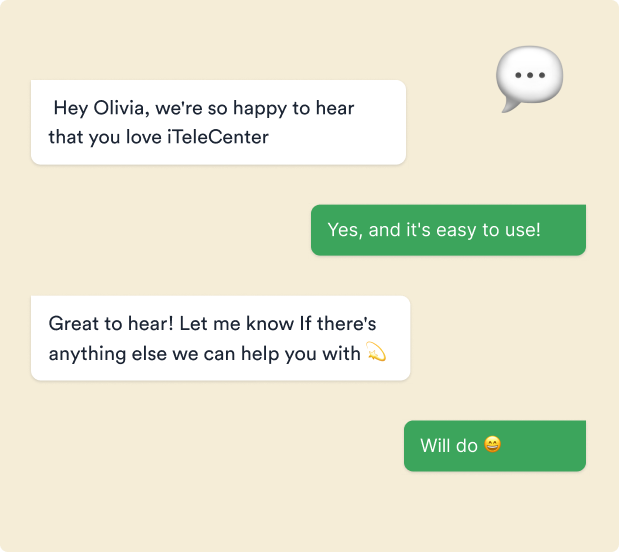
If you’ve seen a message like “Message not delivered” or “Text message failed to send”, you now know why your texts might not be getting through. We hope this post helps clarify some of the mysteries surrounding SMS deliverability.
If you’re looking for a more straightforward and easy texting solution, give iTeleCenter a try. We’re building a business phone for small businesses and entrepreneurs, and it works seamlessly with your existing devices through our app.
See how it works for yourself.
Frequently asked questions
What does it mean when a text message is undelivered?
When a text message is marked as undelivered, it means that the carrier was unable to send the SMS to the recipient's phone number. In this case, it's crucial to understand the potential causes, try to troubleshoot and make sure your messages reach their destination next time.
Why isn't my message delivering?
Your text messages can be sent but not delivered or not get sent at all for a number of reasons. Here are a few things to look into:
- Weak signal
- Texting an incorrect phone number
- Network problem on the recipient's end
- Sending too many messages from P2P numbers
- Unlawful information in the text message
- Outdated software on your phone
- SIM card inserted incorrectly
- Recipient opted out or blocked your number
- Technical issues
Why aren't my texts delivering to a certain person?
If your messages aren't delivering to a specific person, consider some of these reasons:
- Either of you might be experiencing connection problems.
- The recipient may have blocked your number.
- Sometimes, service providers have outages that affect message delivery
- Double check that the phone number you're trying to text is correct and active
The recipient's device might be switched off, in airplane mode or facing technical issues.
What exactly does ‘sent as text message’ mean?
When you see "sent as text message', it means your text has been delivered via SMS instead of iMessage. This normally happens when your Apple device isn't connected to the internet or when you're sending a message to an Android phone. So, in this case, your texts will be sent as a standard text message rather than through Apple's messaging service.
Table of Contents
Test drive iTeleCenter for free
Try for free