
Grasshopper vs Google Voice
So you’re finally thinking about getting a separate number for your business. Great! Both Grasshopper and Google Voice are simple,...
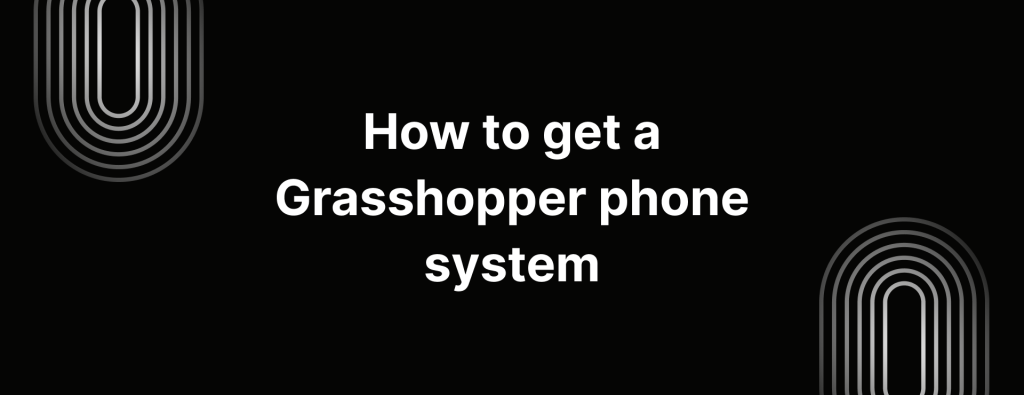
Grasshopper phone system & it’s limitations
Considering Grasshopper for your business phone system? We get it. Grasshopper has been around for more than two decades and...
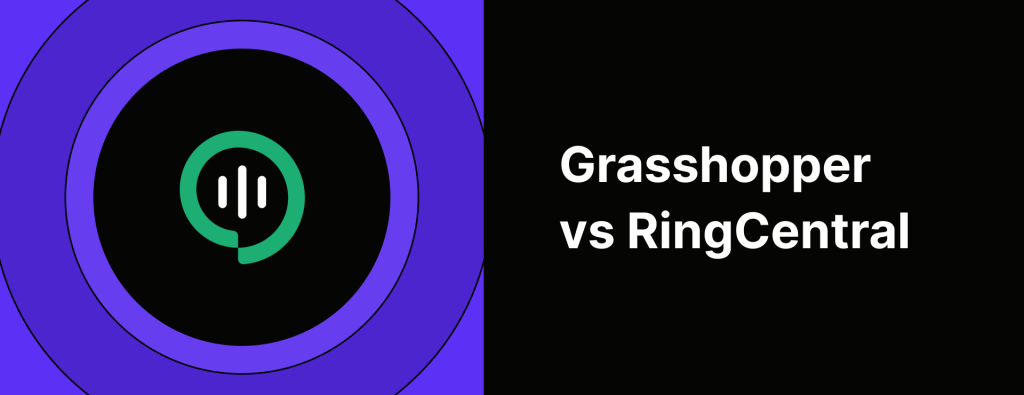
Grasshopper vs RingCentral: A full comparison (2025)
If you’ve been looking around, you’ve probably come across RingCentral and Grasshopper. Both RingCentral and Grasshopper are quite big in...

MightyCall vs Grasshopper: Which phone system wins?
Trying to decide between Grasshopper and MightyCall for your business phone system? You’re not alone. The fact that you’ve landed...
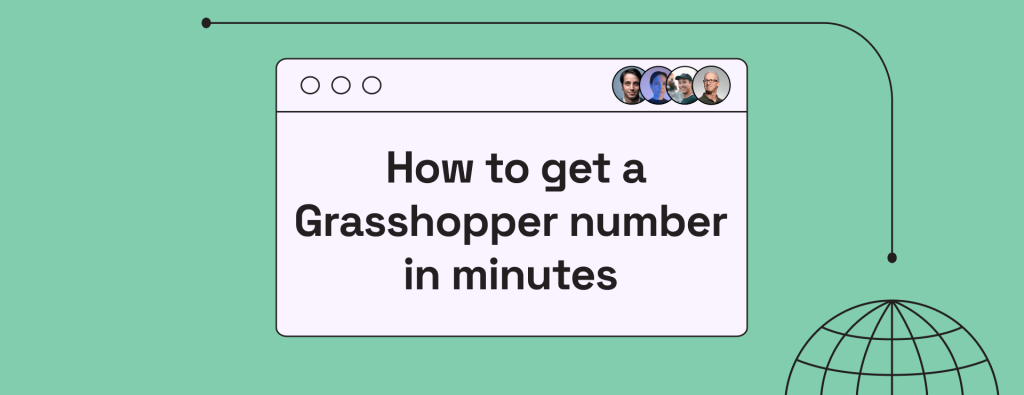
How to get a Grasshopper number in minutes
Whether you’re a startup, freelancer, or established enterprise, having a reliable phone system isn’t just a nice-to-have, it’s essential. In...
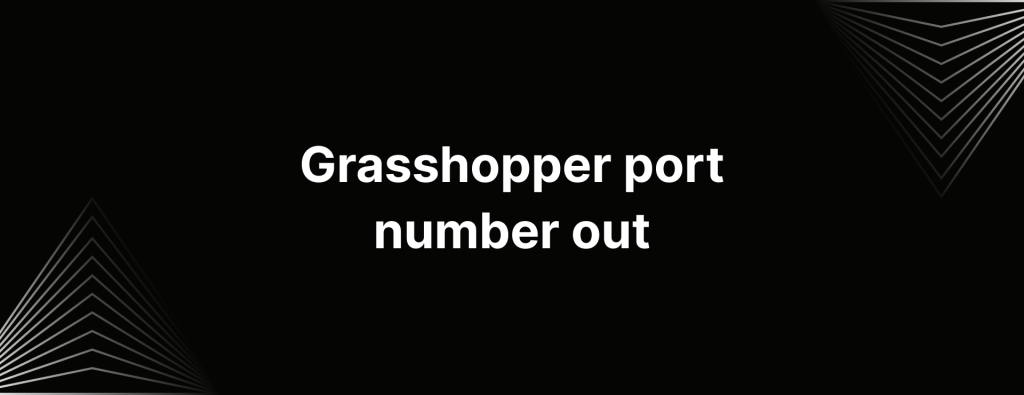
How to port your number from Grasshopper today
Sick of your calls cutting out halfway through a sentence or maybe Grasshopper just doesn’t cut it anymore If that’s...
Test drive iTeleCenter for free
Try for free
