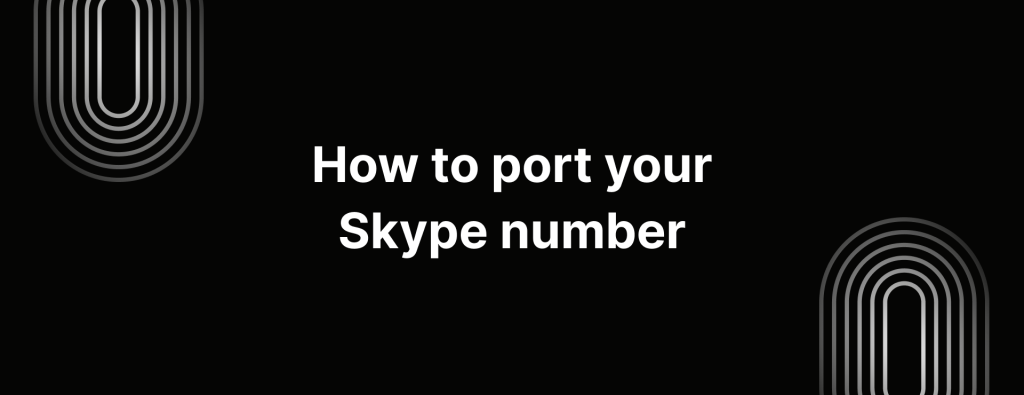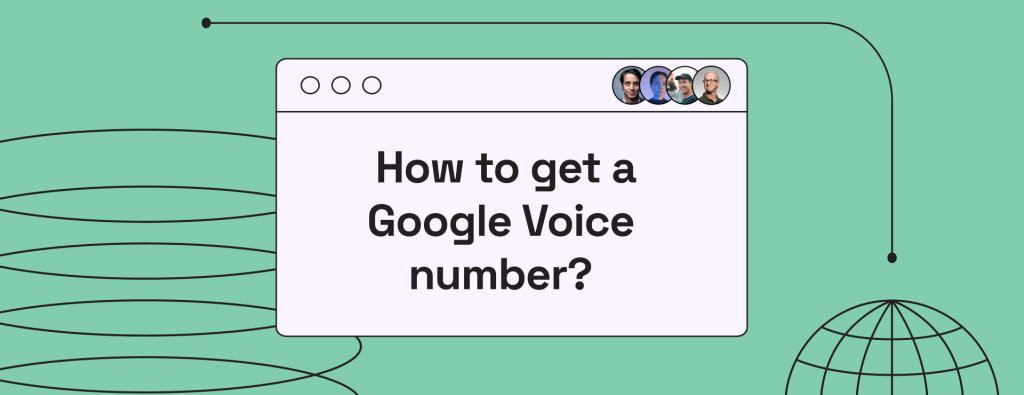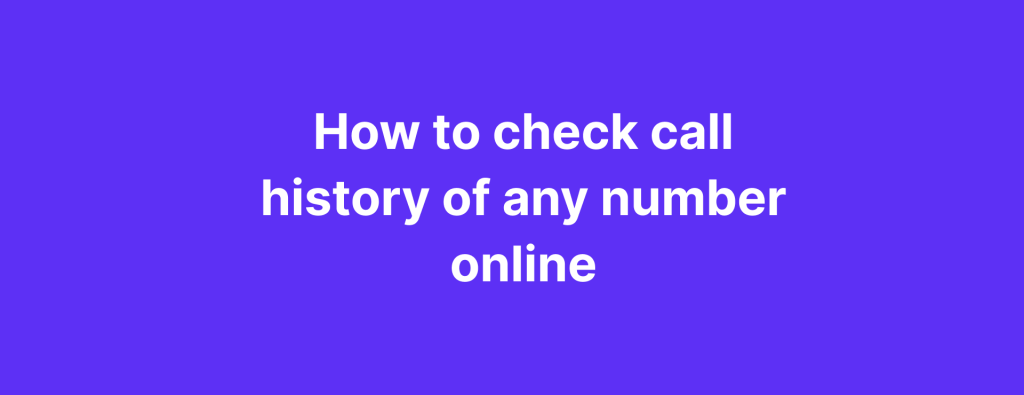How to leave a voicemail without calling?
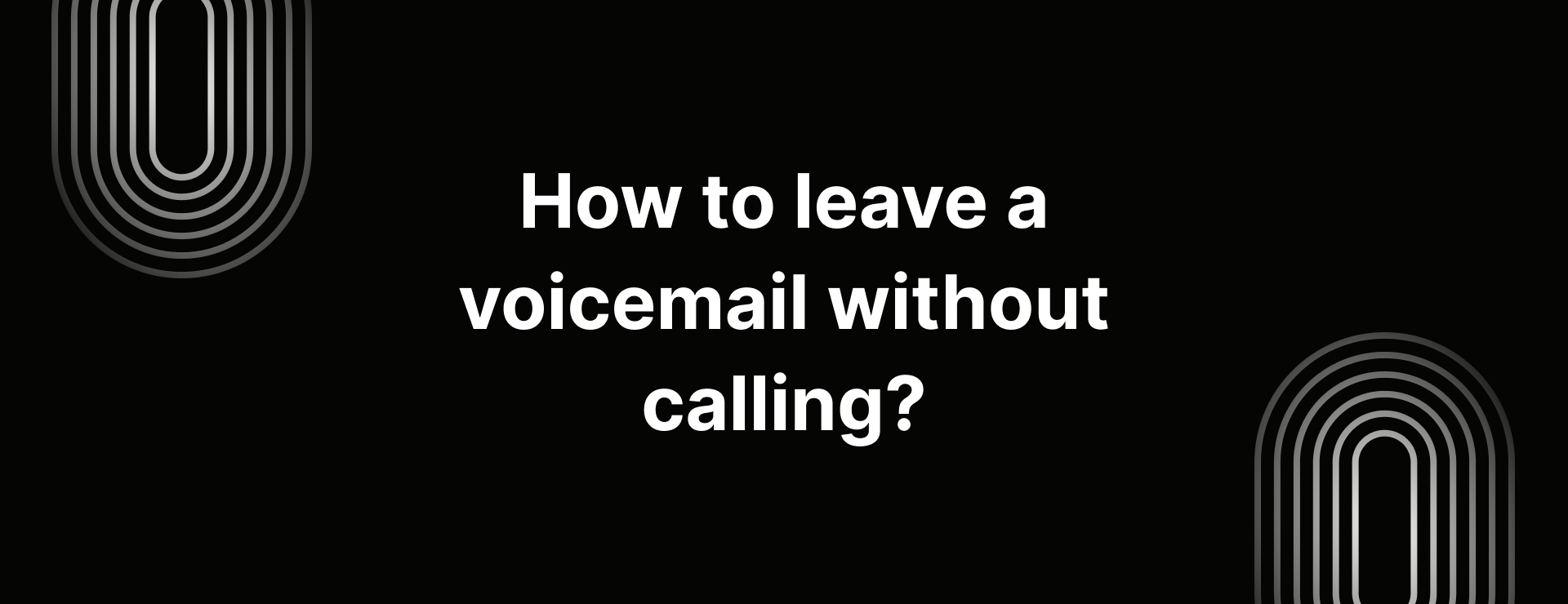
Not a fan of phone conversation? or maybe you’re looking to dodge an awkward chat or simply looking to save time
Luckily, you don’t have to go through that long ring anymore.
If you’re looking up on blogs on how to leave a voicemail without calling, there are several “smart” ways to send a voice message without even dialing someone’s phone. Whether you’re using a mobile carrier service, VoIP solutions, or other tools, you can leave a voicemail without making that call.
In this post, we’ll walk you through everything you need to know about how to leave voicemails without calling.
🔥 iTeleCenter tip
Voicemail drop lets you automatically leave a pre-recorded message in the voicemail inbox of contacts who don’t pick up, letting you run through your calling list without the trouble of waiting for someone to answer. It’s the perfect tool to save time and streamline your outreach efforts.
Can you leave someone a voicemail without calling them?
Yes, it’s totally possible to send someone a voicemail without making a call. If you’re in sales or customer service, this can be a blessing in disguise. One popular method is Ringless Voicemail (RVM), which basically allows you to drop a voicemail directly into someone’s voicemail inbox without the phone ringing.
Typically, if you’re in sales and want to leave a voicemail, you would need to call the prospect first. If the call goes unanswered, a pre-recorded message is left.
However, with traditional voicemail, the phone line must ring to detect an answering machine or voicemail system. Ringless Voicemail (RVM) on the other hand, works differently – it skips the ringing part and directly delivers the voicemail to the recipient’s inbox, making the whole process more efficient and seamless.
How to leave a voicemail without calling – 4 methods
Leaving a voicemail has never been easier thanks to all the various methods available across carriers.
1. Using your carrier

Here’s your go to guide for leaving a voicemail on AT&T, Verizon and T-Mobile:
How to leave a voicemail on AT&T:
- Press and hold the 1 to access your voicemail.
- Press 2 to record a message.
- Dial the recipient’s phone number and record your message.
- Hit # to send your voicemail.
How to leave a voicemail on Verizon
- Call Verizon’s voicemail access number.
- Press 2 to start leaving a message.
- Follow the prompts, record your message, and press # to send.
How to leave a voicemail on T-Mobile
- Dial 1–805–637–7243 to reach voicemail.
- Log in to your voicemail account.
- Follow the prompts to leave and send your voicemail.
2. Using your devices

How to leave a voicemail without calling on Android
Android devices come with some cool features, and one of the best is the ability to send voicemails directly through apps like Google Messages – no phone call needed at all. Here’s how you can do it:
- Open the Messages app
- Tap the “Start Chat” icon at the bottom right of your screen.
- Search for the contact you want to send a voicemail to and tap on their name to open the chat.
- Press and hold the microphone icon (at the bottom right of the screen) to start recording your voice message.
- Done recording? Release the icon and tap the send arrow to deliver your voicemail.
How to leave a voicemail without calling on iPhone
iPhones also let you leave voicemails without making a call and it’s super simple. Follow these easy steps:
- Open the Phone app
- Tap on the “Voicemail” section in the bottom to see your voicemail messages.
- Choose the voicemail you want to share from your list.
- In the top right corner, tap the Share icon.
- Choose how you want to share your voicemail – iMessage or Notes from the options in the Share menu.
- Press the “Send” button to send the voicemail to your chosen contact.
Now, you’ve got all the tools to send voicemails without actually calling anyone! Whether you’re using an Android or iPhone, it’s an easy way to leave a message without ringing someone’s phone.
3. Using third party messaging apps
Third party messaging apps have come a long way since their early days. You can use these to drop a message. However, instead of calling it “voicemail,” these apps typically refer to it as “voice messages” or similar terms.
These voice messages allow you to record and send audio directly to someone’s inbox without making a phone call. So, whether you’re trying to avoid a live conversation or simply prefer sending a voice note, these apps make it super easy for you. Some popular options include:
WhatsApp: With just a tap of a button, you can record and send voice messages.
Facebook Messenger – Pretty similar to WhatsApp, you can send voice memos that recipients can listen to at their convenience.
iMessage – Apple’s own messaging platform allows you to record and send voice notes in just a few taps.
4. Using RVM Software

Ringless Voicemail (RVM) software is great if you’re looking to leave voicemails without making a call.
By integrating RVM software into your existing business phone system, you can easily send pre-recorded voice messages directly to the voicemail inbox of your contacts, whether they have a landline or a smartphone.
The #1 thing about RVM is its automation capabilities. You can easily set up the system to automatically send messages to a bunch of contacts.
This is perfect for businesses that need to send follow-up messages, reminders, or other messages content to large groups of people without interrupting them with a ringing phone call.
If you’re looking for popular RVM options, here they are – Slydial, DropCow, and Slybroadcast. Make sure to pick one that suits your business or personal requirements.
Conclusion
In short, there are a bunch of ways to leave a voicemail without actually calling someone.
By using mobile carriers like AT&T, VoIP services or RVM software, you can send voice messages directly to someone’s voicemail inbox without ever ringing their phone. With so many methods at your disposal, you can easily pick the best option based on your preferences.
But remember – to maximize the impact of your voicemail, it’s important to keep it concise, clear and include a call to action.
Table of Contents
Test drive iTeleCenter for free
Try for free