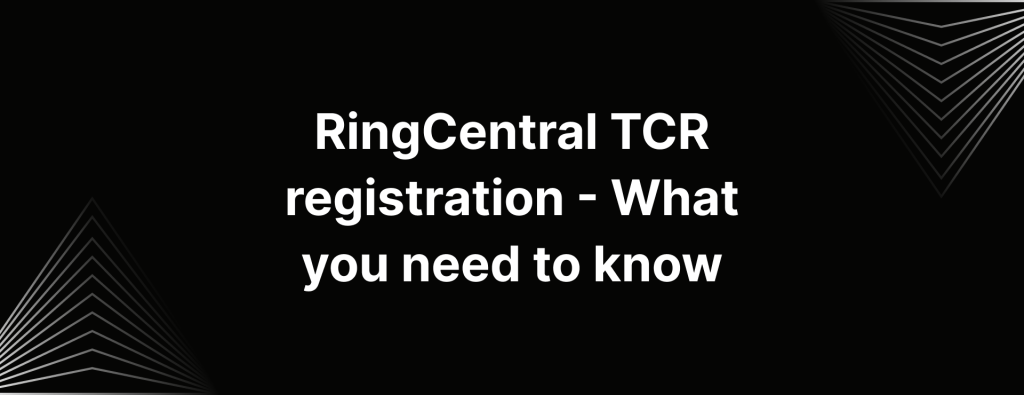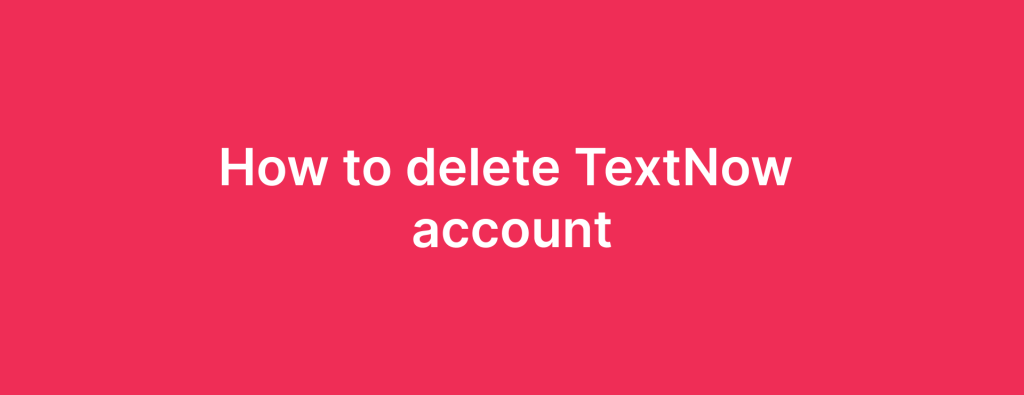What is TextNow? 6 Best TextNow Alternatives
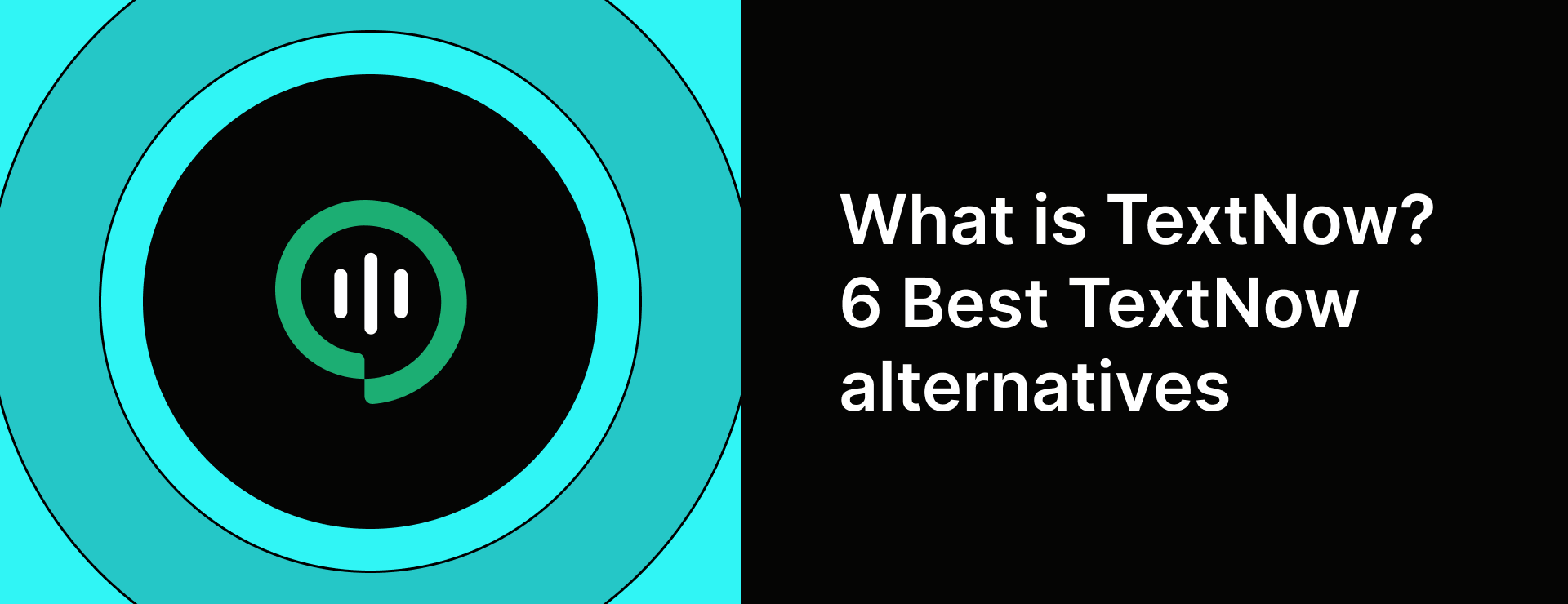
Work-life balance is an important part of our lives, and interacting with people through calling, texting, and other channels is part of that balance. Many people struggle with keeping their business and personal communication separate for multiple reasons. One of those reasons is that there is no practical and affordable solution.
Well, no more, as TextNow has emerged as a one-stop solution to all these requirements. It is an app that can turn your device into a fully functional phone with unlimited reach and little to no bill. But wait, how does TextNow work? And is it the only option for this?
To shed light on all these questions, this blog is going to discuss Textnow and some of the best TextNow alternatives in detail.
What is TextNow?
With the TextNow app, you can make calls and send texts using Wi-Fi or mobile data. Additionally, you get a phone number with TextNow that you will be using to make calls and send texts without spending a fortune on the bill. Though TextNow is an effective solution for personal calling and texting, it lacks features and capabilities that are useful for entrepreneurs and small businesses.
How does TextNow work?
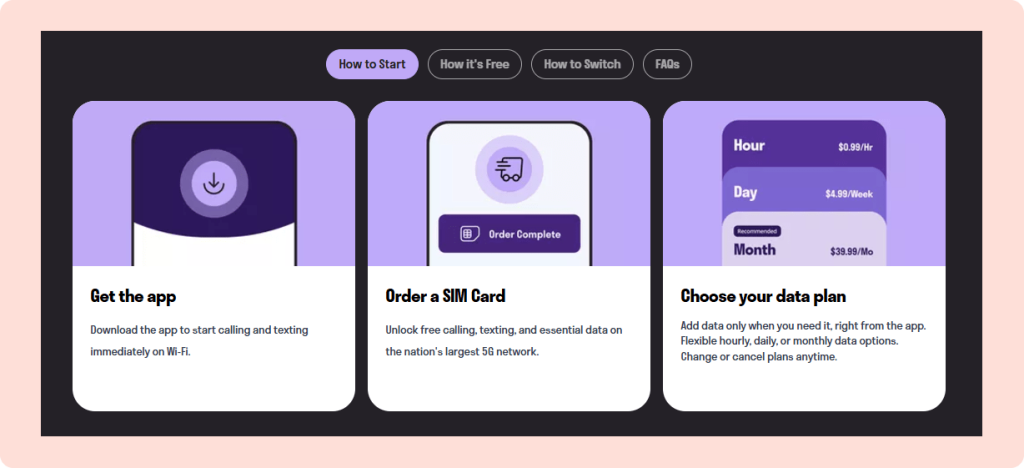
TextNow makes use of Voice over Internet Protocol (VoIP) service. This means it uses the internet to make calls and send texts. You get the option to choose whether to use the TextNow app with a SIM card or only over the Internet.
If you choose to use the app with WIFI, you won’t need a SIM card, as it will use the internet for calls and texts. However, you should consider buying a SIM card if you plan on using TextNow outside the WIFI range. SIM card will ensure you can continue using the TextNow app on mobile data networks when you are in areas with cellular coverage.
You can find steps on how to use TextNow below:
1. Download the app: You can download the TextNow app on Android, IOS, and desktop platforms.
2. Setting up: Create your free account and generate a unique number according to your area code.
3. Choosing the usage option: After getting the phone number, you get to decide whether you want to use the TextNow app with WIFI or SIM card and proceed accordingly.
4. Making calls and sending texts: Finally, you can start making calls and sending texts as you do with a regular number effortlessly.
Key features of TextNow
TextNow is an affordable communication solution. It comes with some amazing features. Some of the TextNow features are:
International calling
As a TextNow subscriber, you can easily make unlimited calls throughout the US and Canada. However, to make calls outside the US and Canada, you will be charged per minute from the available funds in your account. You can add funds through in-app purchases or earn them by watching ads and referring to friends.
Voicemail and caller ID
TextNow offers voicemail and caller ID service to ensure you never miss important messages. You can access your voicemails from the app anytime and respond to them accordingly. You also get a layer of control by prioritizing calls with caller ID features. Together, these features easily add the traditional phone functionality to TextNow.
Group texting
TextNow has a group texting feature that allows you to stay connected with multiple people easily. You can start a conversation by adding two or more people in a single thread. You can also use emojis and stickers like other messaging apps in your personal and professional communication.
Unlimited calls and texts
Traditional telecom services operate on a recharge plan and charge extra for unlimited calls and texts. You can make unlimited calls and messages throughout the US and Canada with TextNow calling and texting features. To send texts and make calls outside these regions, you will need funds in your account that can be purchased or earned.
Compatible with any device
You can access your TextNow account from various devices, including smartphones, tablets, and computers. The app is available for IOS, Android, and desktop. This integration can make multitasking easy for you by removing the limitation of being tied to one device for communication.
What is TextNow used for?
TextNow can be a powerful tool at your disposal for many reasons. Some of them are:
- You can send texts and make calls at affordable rates.
- You will only pay for add-on services if you select them for usage.
- You can easily stay in touch with your customers, family, and friends all over the US and Canada for free.
- You can make international calls and get charged per minute according to the country and regional rates.
TextNow pricing, add-ons, and pricing information
Here’s the breakdown of plans and TextNow pricing for subscribers:
TextNow Basics
TextNow is free for unlimited calls and messaging across the US and Canada, with ad support included in its basic plan. All you will need is wifi or your mobile data to start using it. However, to make international calls outside the US and Canada, you will need to buy cheap international calling plans from TextNow.
TextNow Add-ons
TextNow offers the following add-on services:
| Add-on Service | Description | Cost |
|---|---|---|
| Premium number | You can choose an easy-to-remember premium number like 202-123-4567 with your active subscription. | $4.99 (US) |
| Lock-in number | You can lock any number in your account even without a premium subscription. | $4.99/month |
| Ad-free lite | You can opt for it to see a few ads at a lower price. Ads will be removed except for a small ads banner from the bottom. | $1.99/month |
| Ad-free+ | You can opt for it to have a complete ad-free experience. | $9.99/month |
TextNow Reviews
Reviews can help you with genuine customer feedback before purchasing any product. We used our time to research some places for an honest TextNow review, and here’s what we found:
TextNow reviews on PlayStore
On the PlayStore, TextNow has over 1.3M reviews with an average rating of 4.4. It is praised there mostly for its user-friendly interface and affordable plans.
TextNow reviews on the Apple Store
On the Apple store, TextNow has over 764.4K reviews with an average rating of 4.8. It is mainly praised for the same things as mentioned on Google PlayStore. This shows that the app is popular on both IOS and Android platforms.
TextNow reviews on Trustpilot
Trustpilot has also praised TextNow for its affordable services and well-deserved popularity, with over 709 reviews and an average rating of 4.3.
Top 6 best TextNow alternatives
There are numerous alternatives to TextNow available online. However, here’s a detailed look at the top 6 best TextNow alternatives with their key features and plans:
1. iTeleCenter
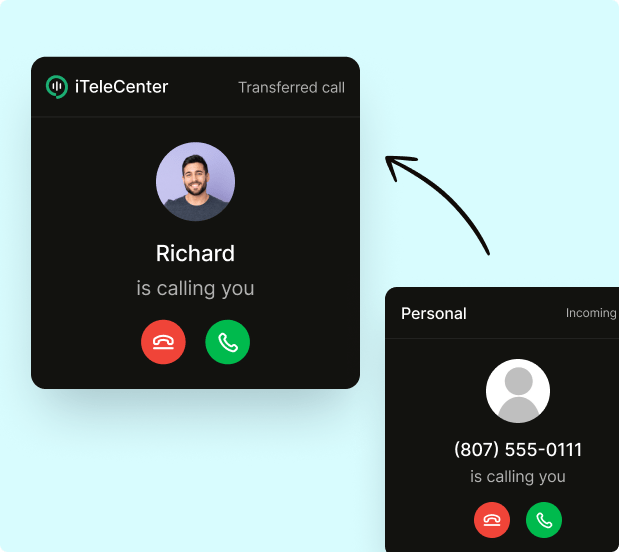
iTeleCenter is an easy-to-work-with business phone system specially designed for small businesses. It stands out for being cost-effective and for its ability to simplify call handling. You can sign up for a 14-day free trial and test the premium features with free calling and texting across the US and Canada. All it will need is five minutes, and you might end up finding a perfect communication solution for your small business.
Key Features
Voicemail transcription: You can easily get a text transcription of your voicemails to quickly access important information.
Virtual number: You get a dedicated business number for your small business while keeping your personal number private.
Call forwarding: You will be reachable anywhere you are, with easy incoming call forwarding across different devices and numbers.
Call analytics: You can easily access call records and analytics to create better business communication strategies.
Multiple extensions: You can create multiple sub-lines or extensions with one phone number and assign them to different departments or team members.
Pros
- Easy-to-use, intuitive interface with little to no learning curve.
- Basic plans offer a lot of features that are required for small businesses.
- Free onboarding with phone, email, and live chat customer support services.
- Offers both monthly and annual plans.
Cons
- Does not offer integration with third-party applications.
Pricing
| Plan | Cost |
|---|---|
| Basic | $19.99/month |
| Pro | $39.99/month |
| Grow | $99.99/month |
2. Ringover
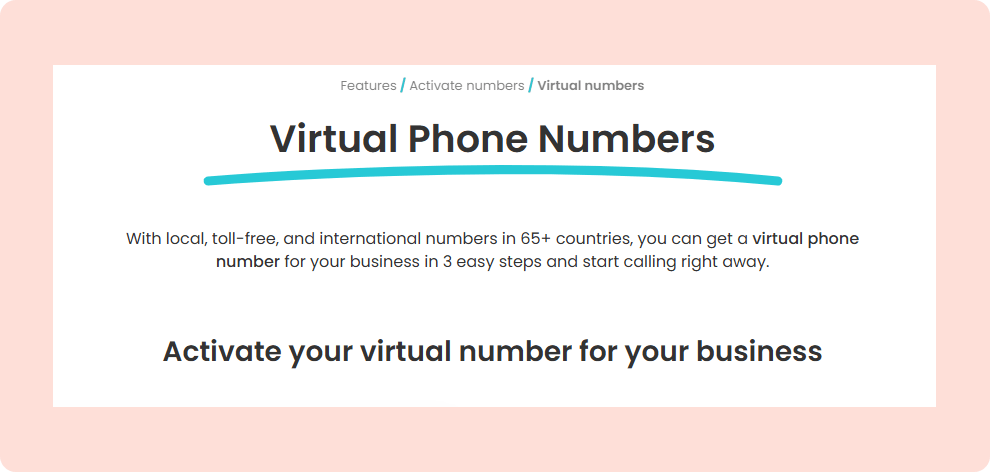
Ringover is designed with team collaboration in mind, which makes it a suitable choice for businesses with remote teams and international clients. It can help your sales and customer support teams in many ways with its CRM integration feature with tools like Salesforce, Hubspot, Bullhorn, etc. Ringover offers you access to both local and international numbers with unlimited calling in over 110 countries on mobile, web, and desktop applications.
Key Features
Voicemail transcription: You can easily get a text transcription of your voicemails to quickly access important information.
Real-time call reports: You can find call reports and analytics such as call duration, recording, or wait time to assess your team’s performance.
Call Transfer: You can easily forward calls with one click to the right team member and handle high volumes by queuing the calls.
Collaborative tools: It directly supports other collaborative tools like screen sharing, video conferencing, and instant messaging. This makes it easier to connect with your teams without additional software.
Pros
- Multi-level IVR call management system
- Seamless CRM integration
- Quick and easy setup
Cons
- The cost is higher for premium features.
- Voicemail transcripts can be inaccurate sometimes.
Pricing
| Plan | Cost |
|---|---|
| Smart | $29/month |
| Business | $54/month |
| Advanced | $64/month |
3. Google Voice
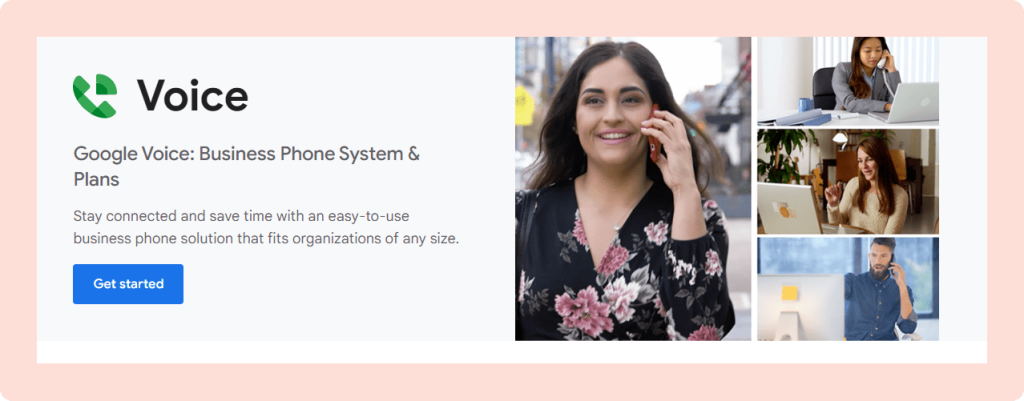
Google Voice is a go-to option for people who regularly use Google services for work and business operations. It can be effortlessly integrated into other Google services and tools like Google Workspace. Moreover, you can use one primary phone number across multiple devices without having to worry about switching devices or platforms. You get free calling and texting with Google Voice across the US and Canada, which makes it a cost-effective and easy-to-use solution.
Key Features
Google services integration: You can easily integrate Google Voice with other Google services like Google Calendar, Contacts, and Gmail.
Multi-device support: You can use one phone number on multiple devices, which makes it easier to manage calls and messages across phones, tablets, and computers.
Custom greeting: You can easily set up a personalized voicemail greeting for your business and work calls.
International calling: Google Voice is free for calling and texting throughout the US and Canada. You can opt for a plan with low rates for outside communication.
Pros
- Multi-level IVR call management system
- Seamless CRM integration
- Quick and easy setup
Cons
- The cost is higher for premium features.
- Voicemail transcripts can be inaccurate sometimes.
- Does not offer toll free numbers.
- Texting is for US customers only.
- No desktop app
Pricing
| Plan | Cost |
|---|---|
| Business starter | $10/month |
| Business Standard | $20/month |
| Business Plus | $30/month |
4. TextMe

TextMe is an app-based phone service that allows you to send unlimited texts, calls, and private messages in the US, Canada, and 40 other countries. TextMe is an ideal choice for individuals and small businesses who need more flexibility and privacy in their personal and work communication. Additionally, you can also get multiple numbers and manage them all with just one account from your smartphone, tablet or computer.
Key Features
Privacy: Whether you are selling a product online, traveling, or dating, you can easily keep your personal and professional life separate by getting different numbers.
Multimedia messaging: You can send pictures, voice, and video messages easily and for free with TextMe.
Reward system: You can earn credits with TextMe’s reward system for calling internationally to countries which aren’t included as free.
Two-way texting: You can have two-way communication with people who aren’t TextMe users easily with TextMe messaging.
Pros
- Supports multimedia in messaging.
- It can be managed on multiple devices.
- You can choose your own unique number.
Cons
- Limited support channels
- The free version includes ads.
Pricing
| Plan | Cost |
|---|---|
| Remove Ads + Unlimited calls and more | $15.41 per week |
| Remove Ads + Unlimited calls and more | $31.40 per month |
| Credits packs from 100 to 2000 | $2.37 to $34.96/One-time payment |
5. Phone.com
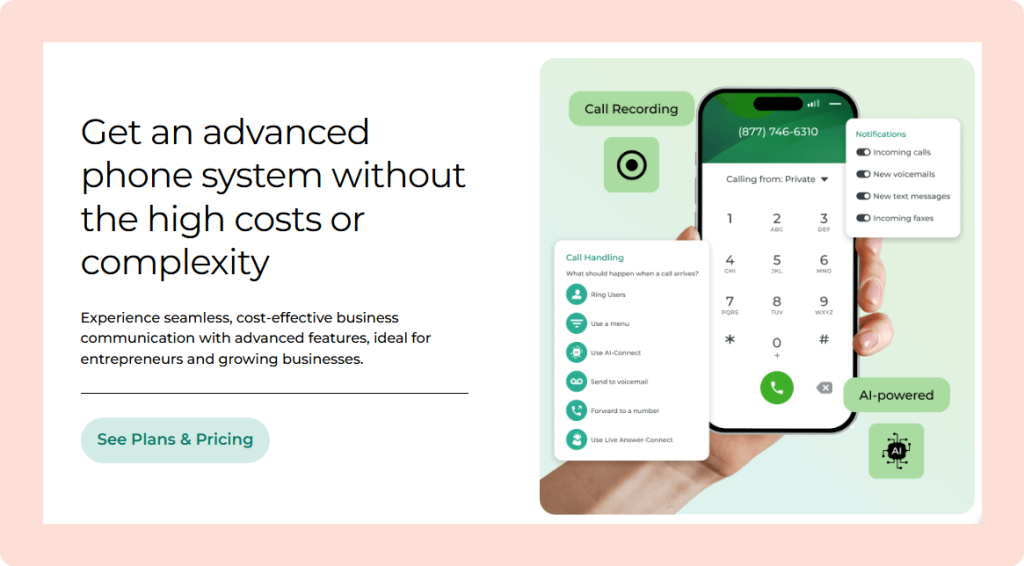
Phone.com is a modern and scalable virtual calling system for small and medium-sized businesses. You can work from anywhere with any device with this customisable business solution. Phone.com offers flexible plans like pay-per-minute that allow you to scale service as per your requirements without paying extra. Additionally, this software sends your voicemails as text transcriptions to your email. It even allows you to access call logs, recordings, reports, and analytics easily from the app.
Key Features
Flexible call handling: The advanced call handling feature allows you to easily forward, block, hold, or transfer calls according to specific business requirements.
Conference calling: Your team members can join a single conference call for a meeting or collaborative session without needing any additional software.
Auto attendant: You can specify customisable rules, and the auto attendant will automatically transfer calls to the specific department or extension.
HIPPA compliant: Phone.com offers a private and secure space for sensitive communication, such as patient information in healthcare and legal fields.
Pros
- Provides multiple call routing features.
- Offers a pay-per-minute plan for businesses with limited call volume.
- Flexible international calling to multiple countries.
Cons
- Advanced features are limited to pro plans.
- Limited customisation options in call handling.
Pricing
| Plan | Cost |
|---|---|
| Basic | $14.99/month |
| Plus | $21.99/month |
| Pro | $31.99/month |
6. PhoneBurner
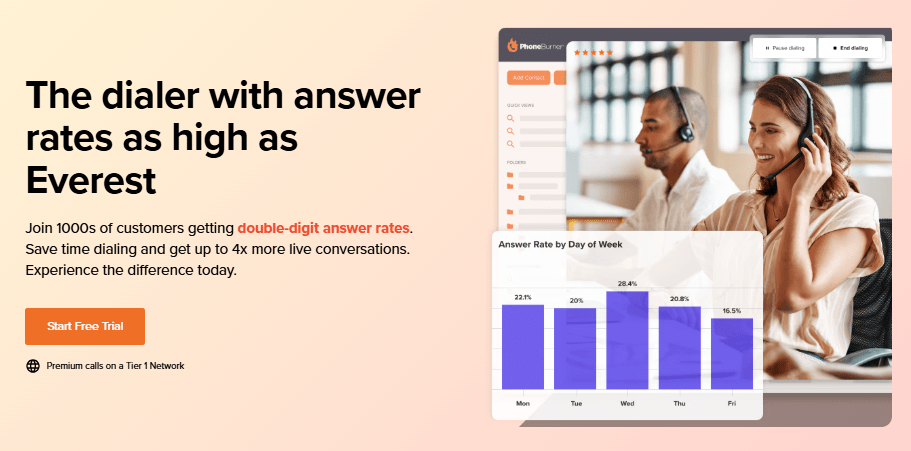
PhoneBurner is a virtual phone system designed with efficiency and speed in mind. It helps you automate repetitive tasks by optimising your calling process with a post-call workflow system. It also supports existing CRM integration for maximum productivity and a hassle-free communication process. PhoneBurner also allows you to track email open rates and customize email templates for effective follow-up.
Key Features
Multi-channel support: PhoneBurner allows multi-channel support for channels like email/helpdesk, phone support, knowledge base, chat, and FAQ/forums.
Power dialer: You can unlock more opportunities by gathering, reaching and converting multiple quality leads with the power dialer.
Collaborative onboarding: You will get step-by-step guidance from PhoneBurner specialists throughout your onboarding process.
Call recording: You can store call recording data for 30 days with standard, 90 days with professional and unlimited with premium plan.
Pros
- Real-time data analytics for effective decision-making
- Elaborate onboarding training
- Unlimited calling minutes
Cons
- Higher price compared to other VoIP services that focus on basic calling features.
- It is not suitable for personal use or for teams with limited call volume.
Pricing
| Plan | Cost |
|---|---|
| Standard | $165/month |
| Professional | $195/month |
| Premium | $215/month |
Conclusion
Including TextNow, there are many solutions to the challenges you face with personal and business communication. These apps come with many helpful features like free unlimited internet calling, voicemail, call forwarding, group texting, cross-platform and CRM integration, etc.
If you are specifically looking for a solution for your small business communication, then iTeleCenter can be your go-to option. We are known for providing virtual phone system services built for small businesses like yours. Whether it is for sales purposes or for managing communication with customers, their services can cover everything.
FAQs
Is TextNow VoIP?
Yes, TextNow operates on VoIP, which is a Voice Over Internet Protocol service. It allows users to make calls and texts by using the internet in the US, Canada, and other countries.
What is TextNow used for?
TextNow is used for calling and texting like you do with a normal phone but while using the internet. You can use it to stay in touch with family, friends, or customers of your small business. This application works effortlessly across different devices to help you stay connected easily with a simplified communication workflow.
Is a TextNow number a real phone number?
Yes, with TextNow, you get a real phone number. You can use this TextNow number on your smartphone, computer, or tablet.
What is the TextNow app used for?
TextNow is used as an alternative to traditional phones for making calls and sending texts over WIFI or mobile data.
Why would someone use the TextNow app?
You can use TextNow as an affordable calling and texting solution for personal and business needs without spending a fortune on the bill.
Is it safe to use TextNow?
Yes, the TextNow app is completely safe for adults. However, it is advised that teens or students should use it with adult supervision.
What is better than TextNow?
There are many alternatives to TextNow that meet your specific needs, such as iTeleCenter, MightyCall, CallHippo, Hushed, 2ndLine, Burner, etc.
Does TextNow work without WiFi?
Yes, TextNow can work with your mobile data, too. If you plan to use it without internet in areas with cell tower coverage like a traditional phone, then you will need to buy a SIM card from TextNow.
How to delete your TextNow number?
To delete your TextNow number and account, you can log in to your account, go to settings, and follow the instructions under account or number setting.
- Go to the drop-down menu under the Create a new request section.
- Choose “Request Account and Data Deletion” from the options.
- Double-check that the email address shown is the one linked to the account you want to delete.
- Hit the “Delete My Account” button to confirm.
- After you submit the request, you’ll be logged out, and your account will no longer be accessible on TextNow.
Table of Contents
Test drive iTeleCenter for free
Try for free