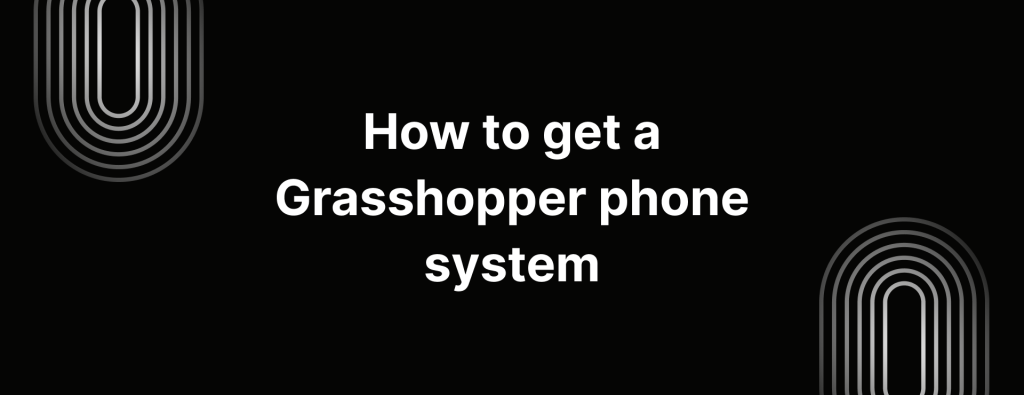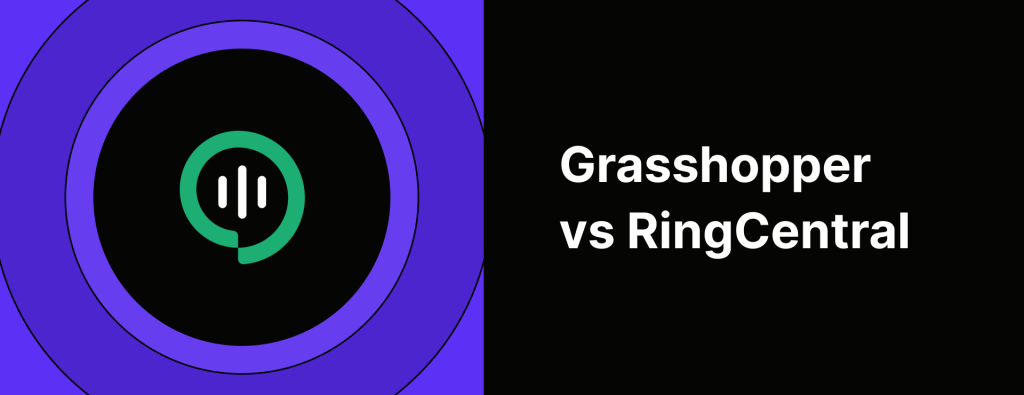Best call forwarding apps for business and personal use (Android, iPhone & web apps)
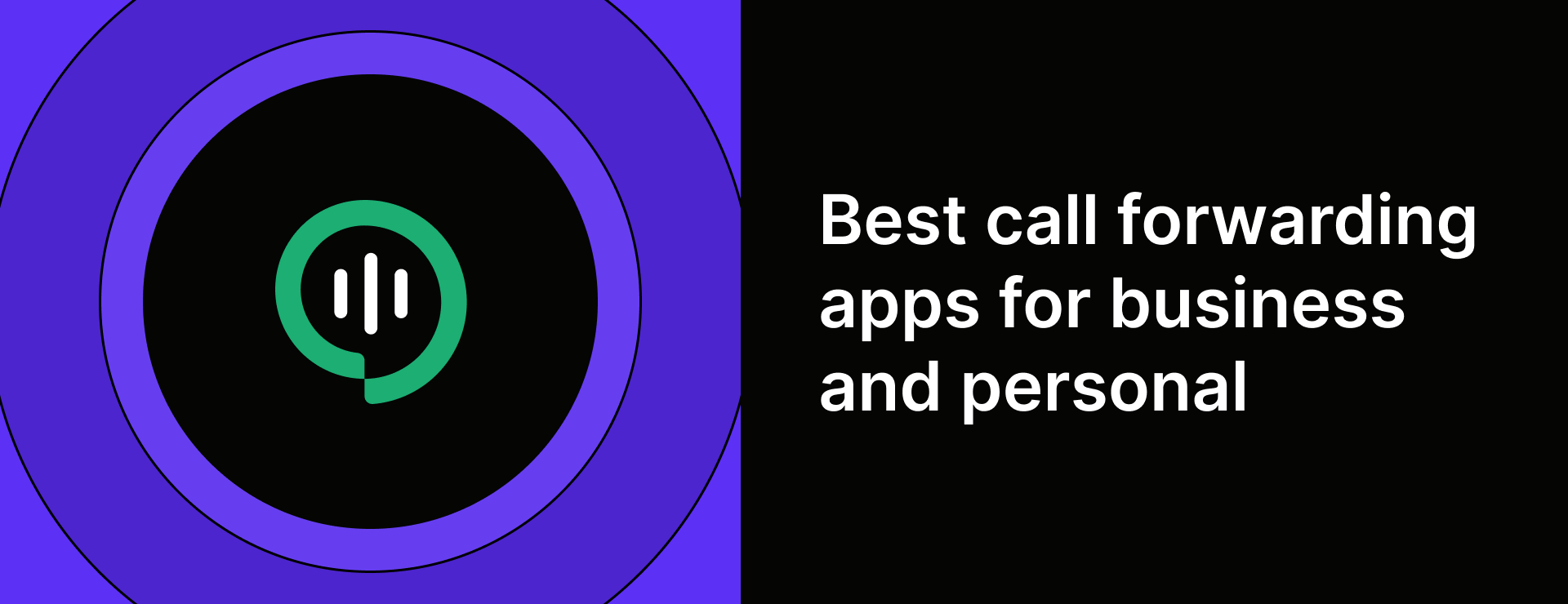
Ever missed calls because you weren’t at your desk?
It could be that your job requires you to move around a bit, travel frequently or maybe you’re caught up in a meeting. Or you could have taken a leave of absence but your prospect wasn’t aware of it and their calls went unanswered, which pushed him to start looking for alternatives. It isn’t a great scenario to imagine, right?
What if you could ensure that you never miss those important calls? Enter call forwarding apps.
Let’s get to know about call forwarding, the best call forwarding apps in 2024 and more.
What is call forwarding?
Call forwarding apps help you forward incoming calls from one number to another, ensuring you don’t miss out on important conversations. With an app for forwarding calls, you don’t need to constantly stay at your desk or carry your business phone around to ensure you don’t miss out on important conversations. You can stay connected with your prospects, clients and/or important contacts even when you are on the move.
Over the last few years, the top call forwarding apps have evolved. They don’t just help you forward phone calls from one number to another but also provide features that integrate easily with VoIP phone systems, cloud phone systems, and more.
Now comes the most important question that brings you here – Which is the best call forwarding app out there? And how do you choose one from the countless options present in the market? Don’t worry! Stick with us. By the time you’re done reading, you’ll have all the answers you’re looking for.
Let’s start by understanding –
How to choose the best call forwarding apps
We can summarise the strategy to choose the best call forwarding app based on the following five features:
- Affordability: While you must go with the best call forwarding service, it must fit your budget. Go for the app that provides you with the best business phone features within your budget.
- User interface: Even the most useful call forwarding apps wouldn’t be the best fit for you if you struggle with its user interface. Look for user reviews to understand which app has the most intuitive user interface so you don’t have to waste a lot of time on learning and navigation.
- Call management features: The best call forwarding apps don’t just help you forward calls from one number to another, they come with many advanced call management features like conditional call forwarding, call screening, voicemail to email, etc., that can help you with different aspects of your business operations.
- Reliability: Imagine facing downtime with the app at peak business hours or struggling to reach customer service at times of emergency. Wouldn’t it leave you scratching your head, doubting if you made a good decision choosing the app over the others? Choose a call forwarding service known for its uptime, call quality and customer service, ensuring you don’t miss important calls, face connectivity issues, or get the required support when needed.
Based on these criteria, we have shortlisted 6 top call forwarding apps to help you choose the one that best fits your needs. Let’s have a look at them:
The 6 best call forwarding apps in 2024
Our pick: iTeleCenter
Why?
In our quest to find the top call forwarding apps, we tested each app and went through user reviews, key features, and pricing plans. Our aim was to pick the one that stands out in terms of performance and user satisfaction. iTeleCenter stood out in terms of all these parameters.
Now, let’s have a detailed look at the best call forwarding options.
iTeleCenter
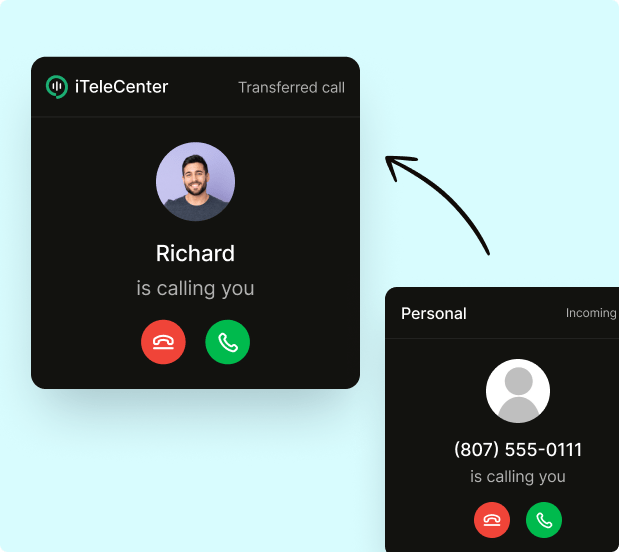
iTeleCenter is an easy-to-use virtual phone number app that has one of the most advanced and reliable call forwarding services in the business phone system industry. Let’s have a look at some of its key features:
Key features
- Conditional call forwarding: Want to forward your incoming calls to different numbers at specific times of the day? iTeleCenter’s conditional call forwarding feature helps you do so with ease. You can set rules for when and to whom your calls are forwarded, so there’s always someone to attend the calls.
- Forward calls to up to 6 numbers: iTeleCenter is pretty easy to set up and allows you to forward incoming calls to up to 6 different phone numbers (both landline and mobile phones).
- Call screening/blocking: Don’t want spammers, telemarketers or robocalls to get through? Use the call screening feature to decide who gets through by checking who’s calling before you pick up.
- Virtual receptionist: How about having a virtual receptionist who is available 24*7 to greet your callers professionally, manage your calls, deliver custom messages, and divert calls based on pre-set criteria at a fraction of the cost of a full-time receptionist? Sounds intriguing, right? iTeleCenter has got you covered with its virtual receptionist feature.
- Virtual phone numbers: Get toll-free, local, or vanity phone numbers of your choice without needing a separate phone. Keep your work and personal lives separate, while maintaining a local and/or national presence for your business
- Texting features: With its SMS and MMS texting features, you can add personality to your messages. Also, the auto reply feature helps you automatically respond to unanswered calls.
- Call analytics: Monitor all important call metrics like the number of incoming calls, average time to answer, call duration, etc.
- Advanced business phone system features: Get your hands on several other VoIP phone system features such as advanced voicemail, conference calling, spam monitoring, etc. that are meant to boost your productivity and connectivity.
Limitations
- iTeleCenter doesn’t support international calling. It might not be the best option for you if you have colleagues or customers outside of the U.S. and/or Canada.
- iTeleCenter doesn’t have the option to integrate with third-party CRM applications.
Who is it ideal for? – Small businesses, solo entrepreneurs and freelancers looking for call forwarding service for small businesses, who are not looking to shell out a lot of $$.
Pricing plans
iTeleCenter has the following three pricing plans:
- Basic at $19.95 per user per month
- Pro at $39.95 per user per month
- Grow at $99.95 per user per month.
Check out the iTeleCenter pricing page for more info on their latest pricing and features.
Want to test its features before you commit? Check out iTeleCenter’s 14-day free trial now!
Google Voice
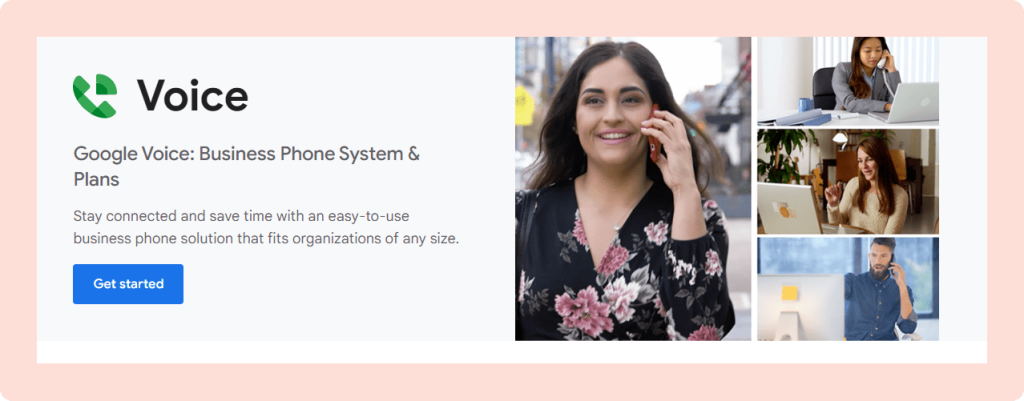
Key features
- Google Voice supports custom call forwarding to help you manage your calls more efficiently. You can say it’s the best call forwarding app for personal use.
- Google Voice is suitable to make free calls to any number in the U.S. and Canada, which is awesome if you’re on a budget. However, its free plan comes with the most basic features.
- It can transcribe your voicemails into readable texts and send them to your emails, making it super easy to manage voicemails without having to listen to them.
- Like iTeleCenter, Google Voice also supports call screening. Know who’s calling and decide whether you want to answer the call or reject.
Limitations
- Google Voice doesn’t have a dedicated support team. Users have found it difficult to navigate through its support docs at times.
- If you are looking to use Google Voice for international calling, you are in for a surprise. Google Voice doesn’t support international calling.
- To access its advanced features, you need to buy its paid plans. And to buy its paid plans, you must have a Google Workspace subscription. These costs can quickly add up.
- It doesn’t support the conditional call forwarding feature of creating a work schedule to receive calls only during the specific times of the day.
- Google Voice allows only one number per user.
Who is it ideal for? – Individuals and freelancers needing an affordable second phone number.
Pricing Plans
Google Voice offers a free version. It’s paid plans are available for more advanced features starting at $10 per user per month.
Line2
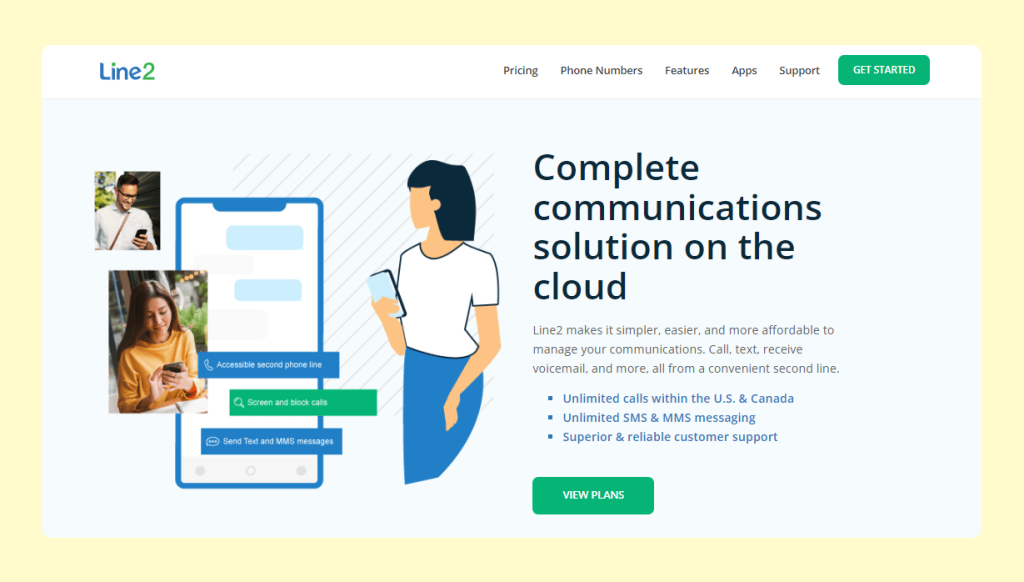
Key features
- Line2 is another call forwarding app that helps you get a separate business number without needing an extra phone.
- Line2 calls can be forwarded to international numbers but international call rates apply.
- It allows you to record calls, so you can refer to them in future, which can be handy for important discussions.
- You can set business hours and choose when calls come through based on your availability.
Limitations
- Some users report occasional bugs during peak hours, like calls not connecting properly.
- Line2 lacks certain important team collaboration tools like video conferencing or team chat rooms.
- Line2 doesn’t integrate with third-party CRM applications. The app may not work well with other tools you might be using. Read more about Line2 limitations here.
Who is it ideal for? – Individuals and small businesses looking for the most basic call forwarding option.
Pricing Plans
Line2 offers its paid plan at $9.99 per user per month, with a 30-day money-back guarantee.
Ooma
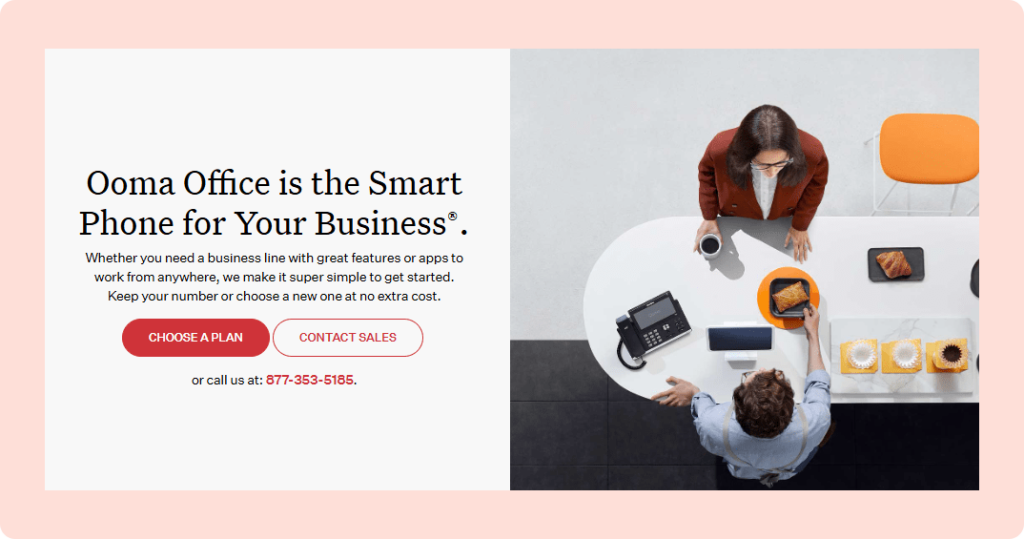
Key features
- Ooma allows businesses to set up multiple options for call forwarding, such as the Simulated Ring option (where the incoming call rings at both the original and forwarding numbers simultaneously) or the Single Ring option (where calls are forwarded without ringing the original number).
- Ooma Office lets users manage call forwarding settings, where you can forward calls to your cell phone from anywhere using the Ooma business mobile app.
- Users can create custom call forwarding rules based on time of day, caller ID, or the number dialled.
Limitations
- Ooma’s basic plan lacks many advanced call management features like call recording, call monitoring, and detailed reporting. To access these features, users must upgrade to the Ooma Office Pro plan, which can increase costs for small businesses.
- While Ooma supports international call forwarding, there are additional fees and limitations. Therefore, businesses that frequently forward calls to multiple international locations might find Ooma expensive.
- Although Ooma provides flexible custom call forwarding rules, setting them up can be complicated for non-technical users. This could lead to improper call routing if the configuration is not done correctly, requiring customer support assistance.
Who is it ideal for? – Small to medium-scale businesses that want a reliable VoIP solution.
Pricing
Ooma’s has the following three pricing plans:
- Office Essentials Plan: $19.95 per user per month
- Office Pro Plan: $24.95 per user per month
- Office Pro Plus Plan: $29.95 per user per month
All these plans come with their own set of features, with the most advanced features available with the Office Pro Plus plan.
Grasshopper
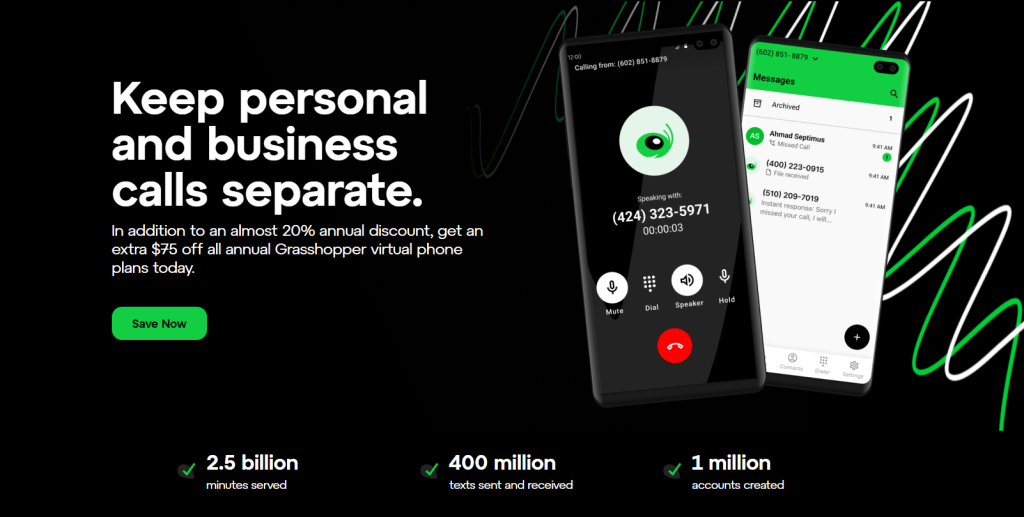
Key features
- Grasshopper allows businesses to forward incoming calls to multiple extensions, which is ideal for companies with distributed teams.
- With Grasshopper, you can receive voicemails as transcriptions via email or text. This feature allows users to read voicemails on the go without needing to listen to them, making it easier to handle missed calls and prioritize responses.
- Grasshopper’s auto-attendant can be configured to forward calls based on predefined rules such as business hours or caller ID.
Limitations
- Grasshopper has limited integration options with CRM platforms, which can be a drawback for businesses looking to integrate with CRMs for customer tracking and relationship management.
- It lacks advanced call handling features like call recording.
- Some users have complained about Grasshopper’s interface being non-intuitive and complex.
- Users have also complained about long waiting times for solutions over customer support.
Who is it ideal for? – Entrepreneurs and small businesses that need a dedicated business line.
Pricing
Grasshopper offers three pricing plans:
- True Solo plan at $29 per month
- Solo Plus plan at $25 per month
- Small Business Plan at $55 per month.
iTeleCenter: Try the best call forwarding app out there
Call forwarding apps are fantastic tools to help you stay connected without needing to stay near your main device all the time. Whether you’re a busy entrepreneur, a student, or just someone who doesn’t want to miss a call, there’s an app that fits your needs.
Try iTeleCenter’s business call forwarding along with many other features.
Frequently asked questions
What is call forwarding?
Call forwarding is a phone feature that redirects incoming calls from one phone number to another. This feature ensures that calls are not missed when the original number is busy, unavailable, or unreachable.
Which are some of the top call forwarding apps for iPhone?
iTeleCenter, Ooma, and Grasshopper as some of the best call forwarding apps for iPhone.
Which are some of the top call forwarding apps for Android?
The following are some of the best call forwarding apps for Android: iTeleCenter, Google Voice, Ooma, etc.
Is there any free call forwarding app?
iTeleCenter gives you 14-day free access when you sign up. You can use their call forwarding feature for free for the first 14 days.
Which is the best business call forwarding service?
iTeleCenter, Line2, and Ooma are some of the top business call forwarding services available.
Table of Contents
Test drive iTeleCenter for free
Try for free