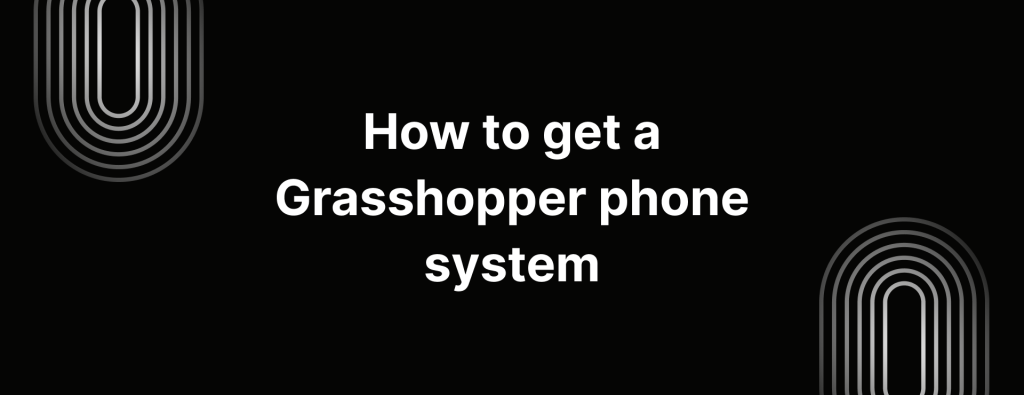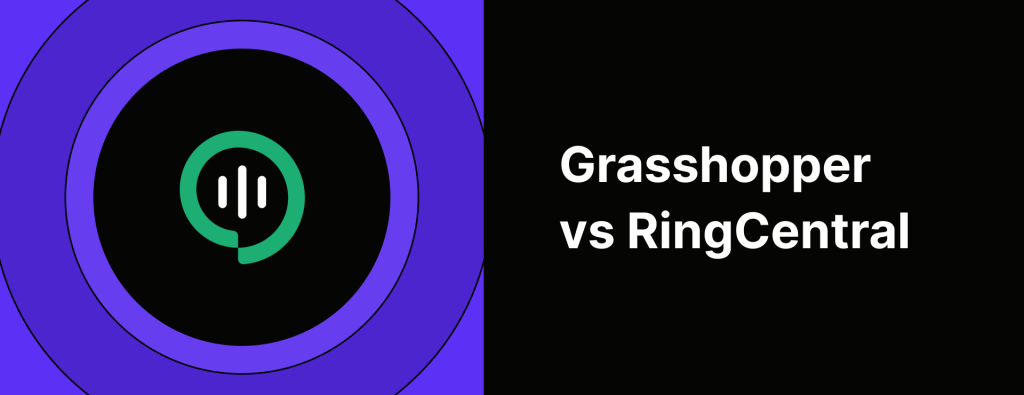What is call waiting? How does it work?

So, what does call waiting mean?
Ever been deep in an important call when suddenly beep beep .. you hear that familiar sound?
Yes, someone else is trying to reach you. Happens more often than we’d like, right?
Yes, that’s call waiting. Let’s find out more about call waiting.
What is call waiting?
Call waiting is a phone feature that basically gives you an option to receive an incoming call while you’re already on another call. When a second call comes in, you’ll hear a “BEEP” or some tone indicating that another caller is trying to reach you.
And if you’re a business owner or entrepreneur, you know that most customers and prospects don’t like being on hold, so this feature helps you prioritize which call you need to be on. It basically ensures lower call abandonment.
How exactly does call waiting work?
Call waiting is a pretty handy feature that notifies you when another call is coming in without interrupting your current conversation.
When someone’s trying to reach you while you’re on another call, you will hear a “beep” or some sort of tone, depending on your phone and service provider.
When you hear the beep or notification tone, you will have a few options:
> Answer it: You can choose to pick up the new incoming call and put the current one on hold.
> Ignore it: You can choose to continue your current call. The incoming call will go to voicemail, or you can ignore and wait for them to hang up.
> Merge it: Click “merge” to turn the new incoming call into a three way or conference call, so you can talk to both callers at the same time.
Benefits of call waiting

Here are some benefits of call waiting and how it benefits individuals and businesses,
Don’t miss out important calls
Sometimes, you or your team might not be able to handle the number of incoming business calls. So, at this point, instead of letting those calls go to voicemail without knowing who’s calling, the call waiting feature lets you see who’s on the line.
You have the freedom to answer the call, merge it or send it to voicemail. Never miss out on an important call again.
Reduce call abandonment
You don’t want to leave your callers in the dark about how long they will have to wait, call waiting can help by keeping them informed.
So .. by offering a callback option, you can offer your callers the choice to get a callback. This can be key in keeping them engaged and reducing frustration.
Manage your calls better
If there are a fair number of incoming calls all at once, instead of letting everyone sit on hold, you can route those calls to the right person right away.
For example, if a call or issue is tricky, you can send it to one of your top agents, reps or experts. Or, if someone’s been waiting, you can direct the call to agents who have some downtime. This way, you really cut down on wait times and make sure every call gets handled efficiently.
How to activate call waiting feature: Android, iPhone & VoIP
“How do I activate call waiting?” – the most asked question when it comes to this topic.
Okay, we’ll get right to it:
1. Android
- Open the Phone app.
- Tap the settings icon in the top right corner.
- Find “Call Waiting” and toggle it on.
2. iPhone
- Go to the Settings app.
- Tap “Phone.”
- Scroll down and select “Call Waiting” to turn it on. This should enable call waiting on iPhone.
3. VoIP
- Log in to your provider’s dashboard (via their website or mobile app)
- Look for call settings and enable “Call Waiting” option.
4. Landlines
- It depends on the type of service provider you’re using. Contact your service provider for instructions on how to activate or deactivate call waiting.
What happens when I turn on the call waiting?
When you turn on call waiting on your cellphone, landline or VoIP system:
- You’ll hear a beep when someone else calls while you’re already on a call
- You can put your current caller on hold and answer the new call
- Or you can finish your current call, then call the second person back
- And if you don’t pick up, the second caller can be sent to voicemail
What happens if I turn off the call waiting feature?
When you turn off call waiting, things get a little quieter. If someone tries to call you while you’re already on a call:
- You won’t hear that “beep beep” alert
- The second call will go straight to voicemail (if you already have it set up)
- You’ll only find out later by checking your missed call log
So if you’re not into voicemails or don’t want to risk missing important calls, disabling call waiting might not be the best option. But if you value a distraction free conversation, it can definitely bring some peace and quiet.
Is call waiting a good fit for my business?
Local business: Useful feature for businesses with moderate call volumes.
Solo-preneur: Perfect if you’re busy and you’re looking to cut down on wait times.
Small team: Transferring calls between teams is now super easy.
But, it might not be a good fit if you are a:
Large organization: You might need more advanced phone features that can handle multiple lines..
Call centers: You might need to go for more robust features for high call volumes.
Looking to add call waiting?
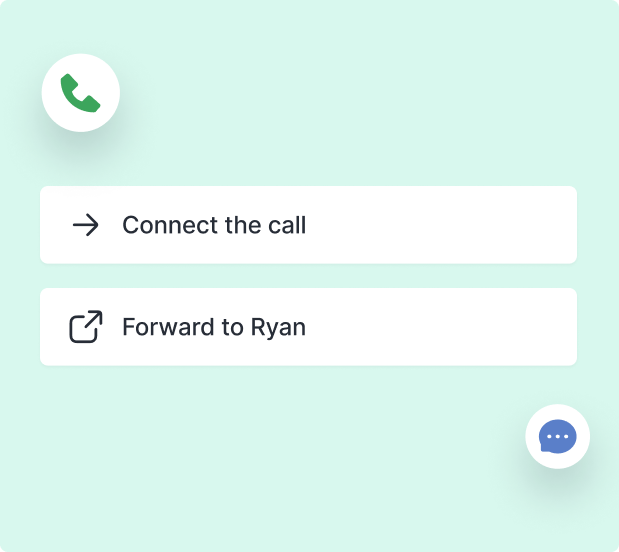
Entrepreneur or running a small business? Tired of customers waiting and abandoning calls?
Call waiting might just be a good option for you.
It’s easy for solo entrepreneurs and great for teams that want to handle inbound calls without much fuss. With iTeleCenter’s cloud-based phone service, you get call waiting and over 40 VoIP phone features for as low as $19.95/month.
Test drive iTeleCenter free for 2 weeks.
Frequently asked questions
Does call waiting work on all devices?
Of course! Works on all devices - iOS, Android, etc.
What will happen if I turn off the call waiting feature?
Turning off call waiting means you won’t see or be notified about incoming phone calls while you’re on another call.
These calls will automatically show up as missed calls, and callers may go directly to voicemail. If you're not a fan of voicemails or don't want to miss out on important calls, turning off call waiting might not be a good option.
Table of Contents
Test drive iTeleCenter for free
Try for free