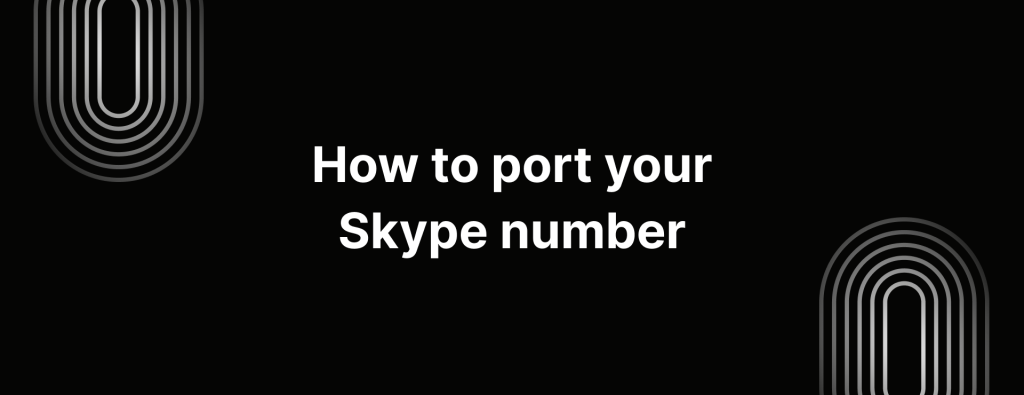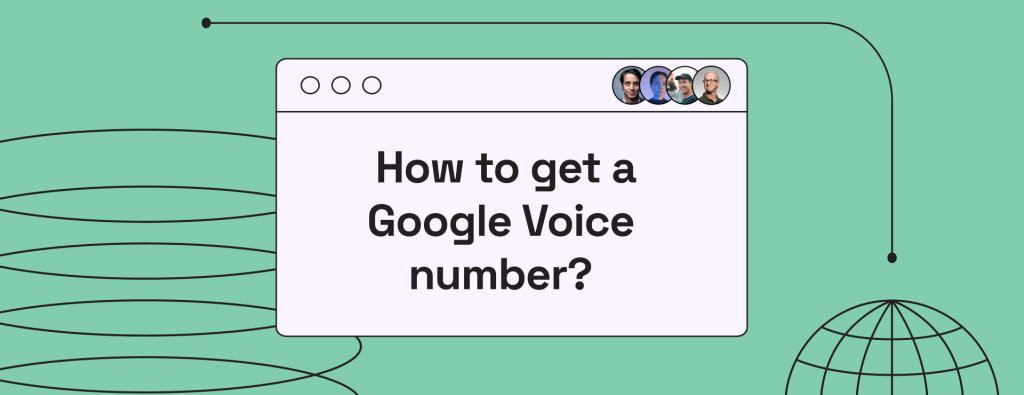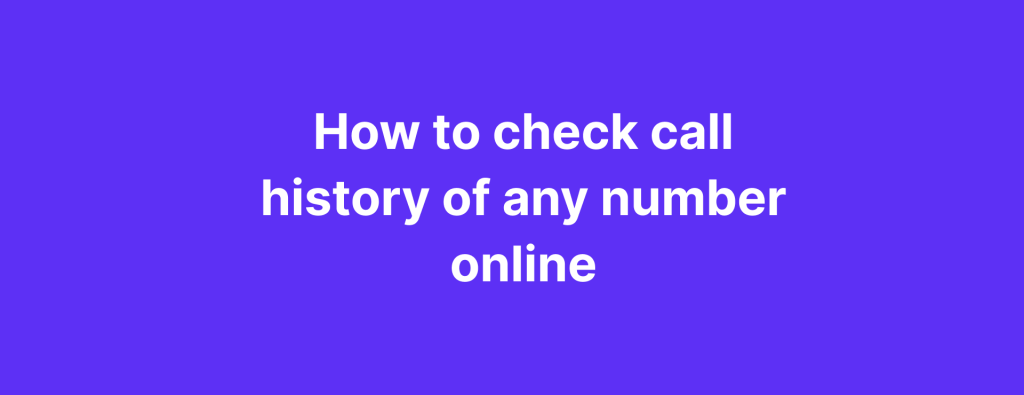How to remove my number from private number? (2025 updated)
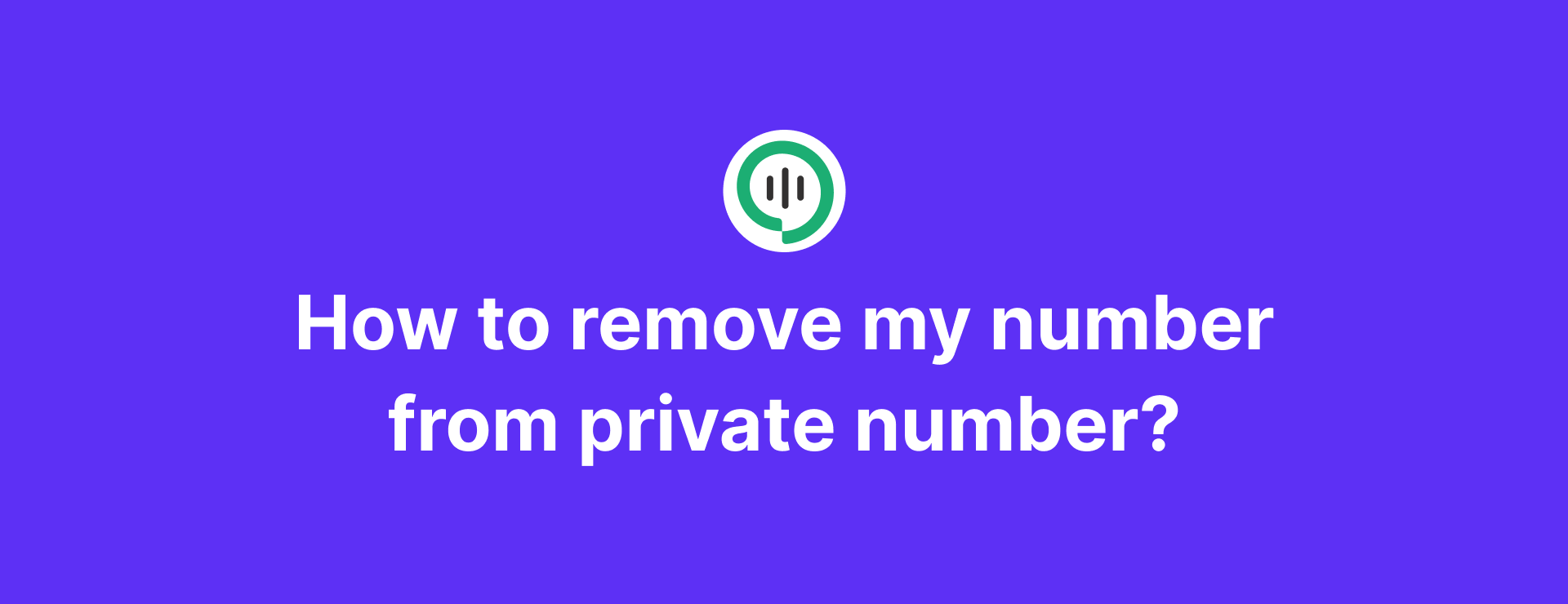
Okay, so your number is set as Private Number and you’re probably wondering .. “Oh man, how to remove my number from private number?“
Private numbers might look a bit harmless at first, but if you’ve been hiding your Caller ID every time you make a call, it might be time to reconsider.
While calling from a private might look harmless and look useful for privacy, overusing this feature can lead to security concerns, for both you and the person you’re calling.
We get it, by blocking or restricting private numbers, you’re shielding yourself from potential scammers, unwanted calls and even harassers.
But let’s flip the script for a quick second. Imagine dialing an important contact, only to have your call ignored because your number shows up as “Private Number.”
Pretty annoying, isn’t it?
When your number is displayed as private, it can lead to missed opportunities, miscommunication and plenty of unnecessary frustration.
In this blog, we’ll let’s find out how to remove your number from the “private number” label from your calls on iPhone, Android, Samsung, Infinix and itel devices. Let’s get started.
How to remove my number from private number on iPhone?

If your calls appear as “Private Number,” it’s easy to fix this issue on your iPhone, Android, Samsung, Infinix, or itel devices.
Here’s how to adjust the settings iPhone:
- Open the Settings app.
- Search and tap Phone.
- Tap Show My Caller ID.
- Toggle the switch ON.
Your number will now appear on the recipient’s Caller ID.
How to remove my number from private number on Android?

To remove your number from showing up as private number on Android, do this:
- Open the Phone app.
- Tap the three–dot menu in the top-right corner.
- Select Settings from the menu.
- Tap Calls or Supplementary services (varies by device).
- Choose Caller ID or Show Caller ID under Additional Settings.
- Select Show number or Network default.
How to remove my number from private number? (On Samsung)

To fix Caller ID settings on Samsung devices:
- Open the Phone app.
- Tap the three-dot menu in the top-right corner.
- Go to Settings.
- Scroll down and tap Supplementary services.
- Choose Show My Caller ID.
- Select Show number or Network default.
How to remove my number from private number? (On Infinix)

How to remove your number showing up as private number on Infinix phones:
- Open the Phone app.
- Tap the three–dot menu and choose Settings.
- Select Call settings or Additional settings.
- Choose Caller ID or Show My Caller ID.
- Opt for Show number or Network default.
How to remove my number from private number? (On itel)
To disable private number on itel:
- Open the Phone app and go to Settings.
- Tap Call settings or Additional settings.
- Select Caller ID or Show My Caller ID.
- Choose Show number or Network default.
If the issue persists, contact your service provider to ensure Caller ID isn’t hidden by default.
How to report persistent calls from private numbers?
Dealing with nonstop private number calls? It is FRUSTRATING!! and we’ve all been there.
Here’s how to report them and take action:
- Keep a log of the call times, dates and frequency. This record will support your report.
- Now, go ahead and reach out to your phone company’s customer service.
- Share your call log and let them know about the persistent private calls.
- Ask if they can trace your calls. Providers may act if the calls are found to be harassing.
- If the calls don’t stop, stay in touch with your provider. They may offer extra blocking tools.
- For ongoing harassment, report the issue to the FCC.
Why remove my number from private number?
There are benefits to masking your phone number at times, but sometimes it does more harm than good.
Having your number displayed instead of hidden as a “Private Number” has multiple advantages, from increasing trust to making communication smoother.
Here’s why showing your Caller ID is a smart move:
1.See an increase in call answer rates
When your Caller ID is visible, people are more likely to answer your calls. Most individuals avoid answering calls from private or unknown numbers, assuming they are spam or telemarketing. Haven’t you had the same thought when you come across calls from unknown or private numbers? By displaying your number, your contacts know it’s you, making them more likely to pick up.
2. Protect your privacy in a good way
While hiding your phone number might feel like a way to safeguard your identity, it can sometimes .. backfire.
Instead, you can use privacy-focused apps or settings to decide who sees your number while maintaining accessibility. A hidden number can seem a bit untrustworthy, even if you mean well.
3. Up your professionalism
Displaying your Caller ID, especially for business calls, showcases reliability and credibility. A visible phone number and caller ID shows them that you’re transparent and they know who you are right away. It’s good for networking or following up with clients.
4. Disclose things honestly
Transparency builds connections. Showing your Caller ID signals honesty and openness. People feel more comfortable knowing who’s calling, whether it’s friends, family or business contacts.
5. You might get filtered or blocked
Private numbers are often flagged by spam filters or call blocking software for a reason. Stay in the clear by displaying your number and not be mistaken for spam.
You just have more of a chance to connect with someone without being blocked or ignored.
6. Easy to callback
A visible Caller ID simplifies the process for recipients to return your call whenever they can.
If someone misses your call, they can easily redial without searching for follow up messages. They don’t have to go around trying to find out who it is that called them
7. Put the recipient at ease
Hidden numbers can make people hesitant to answer, fearing robocalls or scams. A visible phone number removes suspicion and encourages open communication.
Aren’t you more comfortable knowing who’s on the other end?
Removing your number from private Caller ID isn’t just about making calls, it’s about building relationships, ensuring smooth communication and standing out as trustworthy.
Apps that can help stop your number from showing as private
Want to stop your number from showing up as “Private” when calling someone?
Here are a few 3rd party apps that can help manage caller ID and more:
1. Truecaller
If your number is showing as “Private” on Truecaller, you can unlist it in a few quick steps:
- Visit the unlist page, enter your number, and confirm
- If you have an account, deactivate it in the app’s privacy settings
- This removes your number from their database and keeps it from being flagged as private.
2. TrapCall
TrapCall is a good tool if you want to reveal who’s behind blocked or private calls.
How it works:
- Sign up on TrapCall’s site and choose a plan
- Set up call forwarding so private calls route to TrapCall
- Get alerts with the real number, name, and even location (if available)
- Block or report unwanted callers easily
If you’re the one showing up as “Private,” make sure Caller ID blocking is turned off in your phone settings.
Frequently asked questions
Will blocking private numbers stop all spam calls?
Blocking private numbers can reduce spam and unwanted calls, but it won’t eliminate them entirely. Why? Well, some spammers use real or spoofed numbers that are not exactly classified as private. We'd recommend using advanced call-blocking apps or features provided by your phone company to filter out spam calls.
Can my phone company help block private numbers?
Yes, most phone service providers offer to block calls from private numbers.
Here's what you can do: Contact your service provider to inquire about call blocking services or tools that filter private or unknown numbers.
What do I do if my number is showing as a private number?
If your outgoing calls display as a private number, it means Caller ID is disabled on your phone or by your service provider. To unhide your number:
On your phone:
iPhone: Settings > Phone > Show My Caller ID and switch it On.
Android/Samsung/Infinix/itel: Phone app > Settings > Caller ID and set it to Show number or Network default.
Carrier: Dial *31# followed by the number you're calling to show your Caller ID temporarily.
How do I unhide my number?
To permanently unhide your number, check Caller ID settings on your device and ensure "Show My Caller ID" is enabled.
Pro tip: Use *31# before dialing to temporarily unhide your Caller ID for a specific call.
Table of Contents
Test drive iTeleCenter for free
Try for free