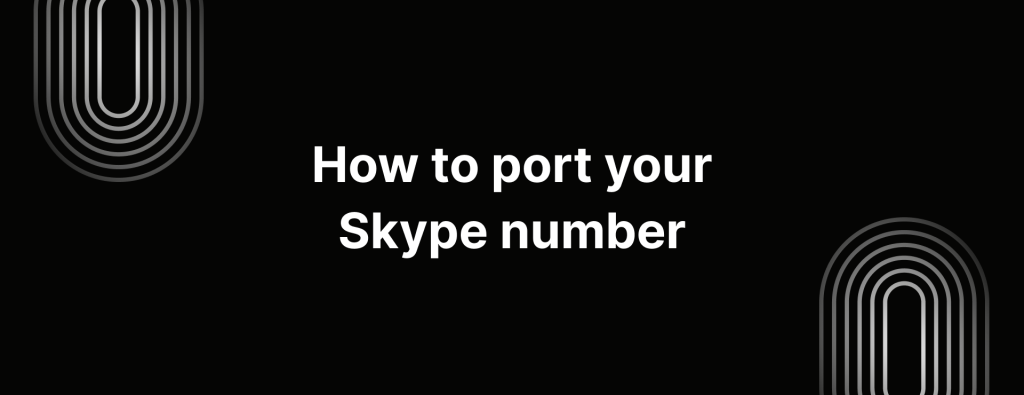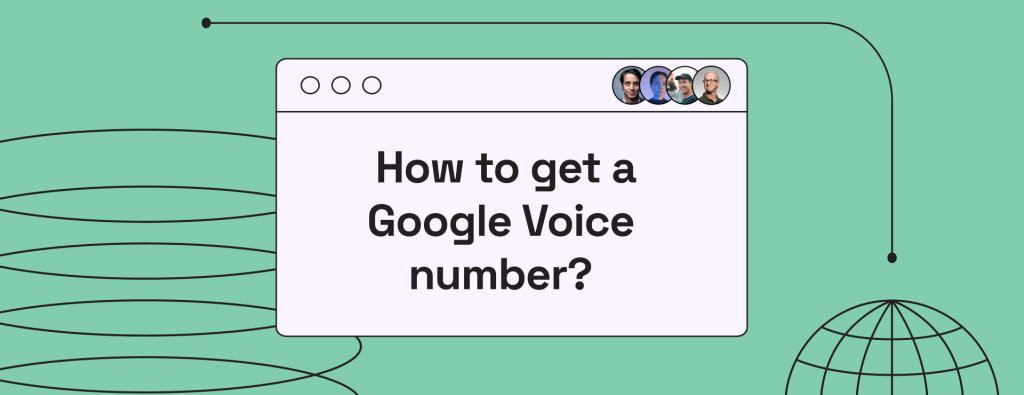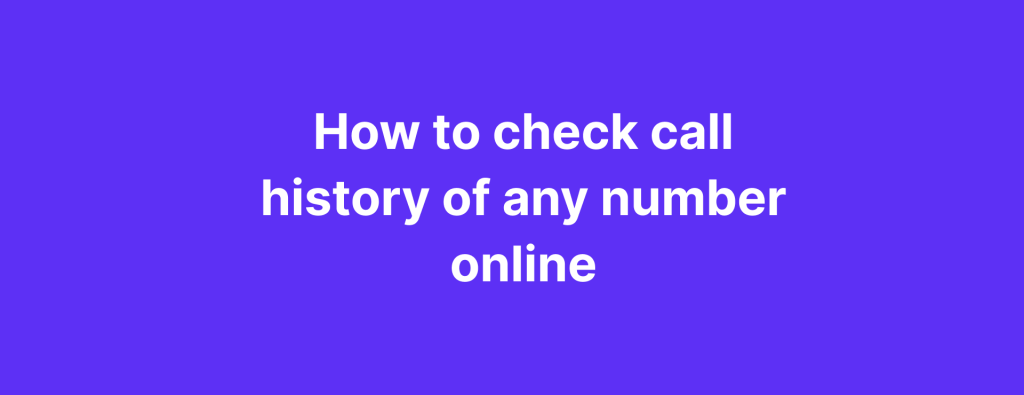How to make a private call on iPhone and Android

Okay, we take it that you’ve landed here because you wanted to find out how to make a private call with your number from any device.
You might be looking to make some private calls without revealing your personal or business number. Whether you want to dodge spam calls, protect your identity or just maintain professional boundaries, having your phone number show up on caller ID can sometimes be a real hassle. Luckily there are ways you can call private.
So, your question on how to make a private call will be answered. This article will guide you through the process on Android, iPhone, and even landlines.
What is a private call?
A private call, also known as a restricted or anonymous call, is where the caller’s phone number is deliberately hidden from the recipient. The recipient will see “Unknown Number” or “Private Number” on their caller ID instead of the callers’ phone number.
Normally, private calls are made by scammers, telemarketers, or individuals engaged in illegal activities.
Did you know?
About 75% of Americans will never answer calls from unknown numbers.
How to make a private call?

There are multiple ways to temporarily or permanently hide your caller ID and make a private call on iPhone and Android.
The steps for configuring these settings may vary a bit based on your phone model and operating system. Here are a few ways to make a private call from your number,
Method #1: Use your phone’s settings to hide numbers
One simple and easy way to keep your phone number private is by changing your call settings. Here’s how to set up a private call easily:
How to make a private call on iPhone
– Open the Settings app
– Scroll down and tap on Phone
– Tap on Caller ID
– Toggle the switch to the left to turn off Show My Caller
Now your calls will be private, and your number won’t be displayed.
How to make a private call on Android
– Open the Phone app
– Tap the three dot menu in the top right corner of the screen
– Select Settings
– Choose Carrier call settings (or Calls on some devices)
– Tap on Additional Settings
– Select My Number (or Caller ID)
– Tap Hide Numbers from the options
How to make a private call on landline
While landline phones don’t exactly offer the same features and flexibility as smartphones, you can still make private calls using a blocking code. Here’s how:
Before dialing the recipients’ numbers, enter the relevant blocking code for your area.
If you’re from North American, dial *67 followed by the number you wish to call. Now, your call will show up as a private call on the recipients’ caller ID.
*67 is a type of special code that lets you hide your caller ID when you make a call, whether you’re using smartphone or landline. This feature ‘temporarily blocks your number from being displayed for that specific call.
Method #2: Ask your phone service provider
If your phone doesn’t have the option or ability to hide your phone number, just contact your service provider.
Most major providers, including AT&T, T-Mobile, Sprint and Verizon, offer this option. Reach out to their support line for assistance or visit their official website for more information on how to make your number private.
Method #3: Use third party apps
If you can’t seem to adjust your phone settings or contact your carrier to hide your number, third party apps can help you make private calls online.
There are quite a few apps on the market that hide your caller ID or give you a temporary number while you make calls. These apps basically make use of your internet data to make calls, so your calls stay private.
There are various apps for both Android and iOS, such as Burner, Google Voice and Hushed. Some of these apps are free of cost, while others may require you to subscribe to a plan depending on your needs.
Get a work phone number with iTeleCenter
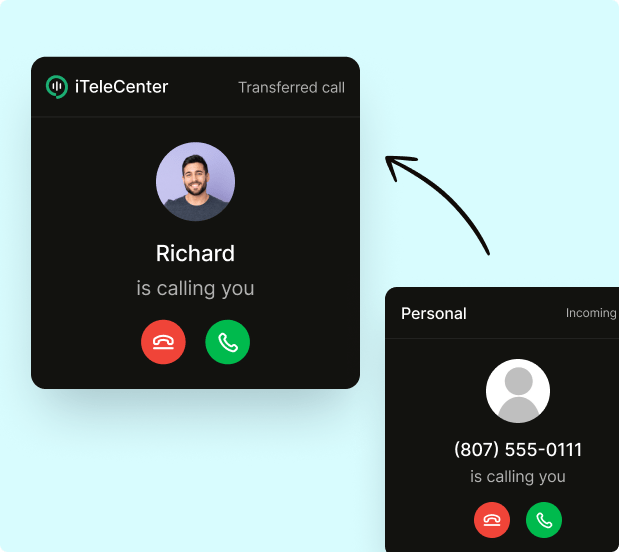
Remember, most people tend to ignore or hang up on calls from private or unknown numbers. By following these tips and knowing how to make a private call, you can protect your identity for various reasons.
Entrepreneur or business owner? Don’t want to use your personal number for work? Get a virtual business phone number and service in minutes with iTeleCenter.
Frequently asked questions
How to make anonymous calls on iPhone and Android?
Dialing *67 before the phone number you wish to call is one of the easiest ways to make an anonymous call. Note: you need to dial *67 every time you want to hide your number.
Which is used to make private calls - *67 or *69?
If you want to hide your number from the recipient, dial use *67. If you want to return the last call you missed, then dial *69.
What does it mean when I get a call from a private number?
A call from a "Private Number" or "Unknown Number" indicates that the caller has intentionally hidden their caller ID.
Should I answer private numbers?
Answering private number calls is entirely up to you. It's always good to be cautious when answering calls from unknown or private numbers.
Does *67 still work for making private calls?
Yes! *67 still works to temporarily hide your phone number from showing up on the recipient's caller ID. This code works on both cell phones and landlines if you want to dial private.
Table of Contents
Test drive iTeleCenter for free
Try for free