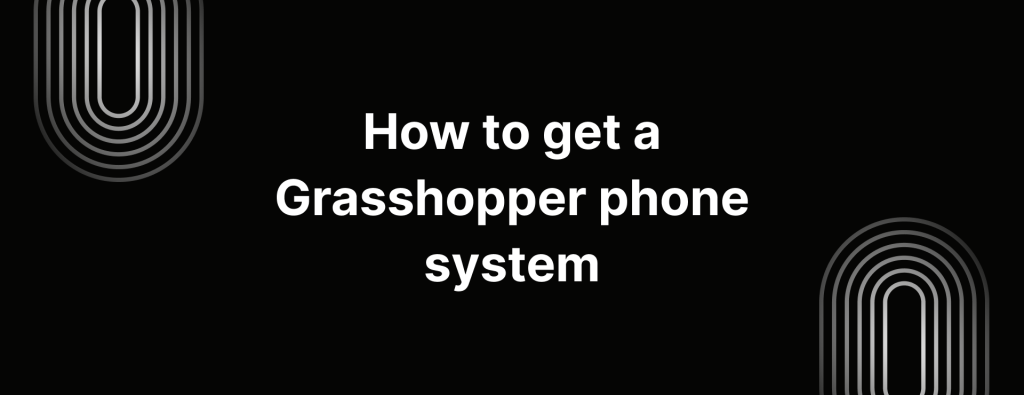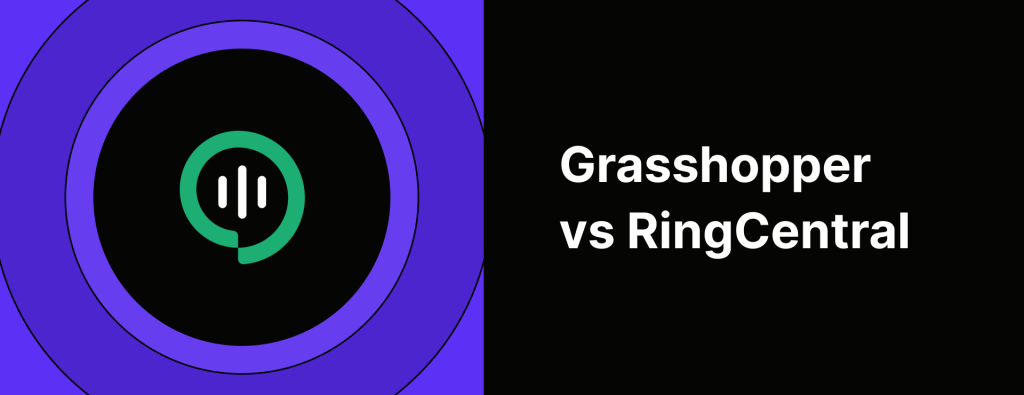How does Google Voice work?

Google Voice is a well known name in the VoIP game. It’s easy to set up and use, making it a great choice for businesses that are new to VoIP.
While it’s an excellent starting point for those looking to move away from traditional landlines and mobile services, Google Voice does have some limitations that might not be a good fit for businesses looking for certain phone features.
If you’re wondering, “How does Google Voice work?” we’ve got you covered. Keep reading to discover its main features, costs, and any potential drawbacks.
What is Google Voice?
Launched in 2009, Google Voice is a VoIP phone service for personal and business use. It started out as a free solution, but over time it expanded to include business plans through Google Voice for Google Workspace.
How does Google Voice work?
Google Voice is a VoIP (Voice over Internet Protocol) service that lets you make calls over the internet. You can use it directly from your computer or on your mobile device as long as you have an internet connection.
With Google Voice, you get a US based phone number that allows you to send and receive text messages and voicemails online.
Key features of Google Voice:
- Easily forward calls to any number. Stay connected wherever you are.
- Send and receive text messages (US only).
- Don’t have time to listen to all your voicemails? Get them transcribed into text, making it easy to read them at a glance.
- Keep unwanted calls at bay with built-in spam filters.
- Connect with your Google apps for scheduling and meetings.
To sign up for a free Google Voice number, you will need an existing phone number in the United States. While you can receive calls for free, you’ll need to add credits to your account for international calls – rates vary by country.
Can I port my number to Google Voice?
Yes, you can most definitely port your phone number to Google Voice. When you sign up for Google Voice, you’ll be prompted to enter your existing phone number and pay a one time fee to complete the porting process.
But .. if you decide you want to port away from Google Voice later, it can be a little tricky. To port your number out you’ll first need to UNLOCK your Google Voice number, which comes with a $3 fee.
If you’re considering moving your Google Voice number to iTeleCenter, there’s no need to worry! After you unlock your number, we’ll handle the rest for you.
You can try iTeleCenter risk-free with a fourteen-day free trial. Once you find that iTeleCenter meets your needs, simply fill out a quick porting form in the app after activating your account.
And the best part? iTeleCenter doesn’t charge any fees for porting numbers.
How much does Google Voice cost?
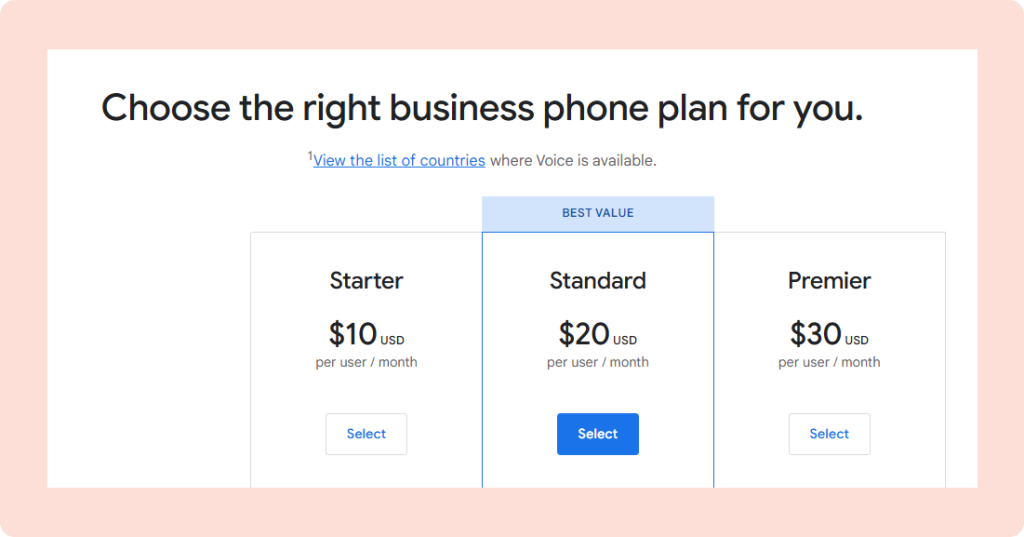
One of the biggest highlights of Google Voice is its cost. Google Voice’s base plan is free (but it comes with a lot of limitations).
While many people use the free version for personal use, Google also offers a paid plan called Google Voice for Google Workspace. This plan comes with several benefits that can be especially useful for businesses.
The business plan has three tiers to fit your company’s needs:
Starter: $10/user/month
Standard: $20/user/month
Premier: $30/user/month
Keep in mind that to access Google Voice for Business, you’ll also need a Google Workspace subscription, which adds an additional $6 per user per month.
Can I use Google Voice on an iPhone?
Of course! You can download the Google Voice app from the App Store and start using it on your iPhone. However, there are a few limitations to keep in mind with the mobile version.
One of the main drawbacks is that calls, texts and voicemails are all organized into separate sections of the app. This can make it quite tricky to keep track of conversations and follow up efficiently.
iTeleCenter: A better alternative to Google Voice
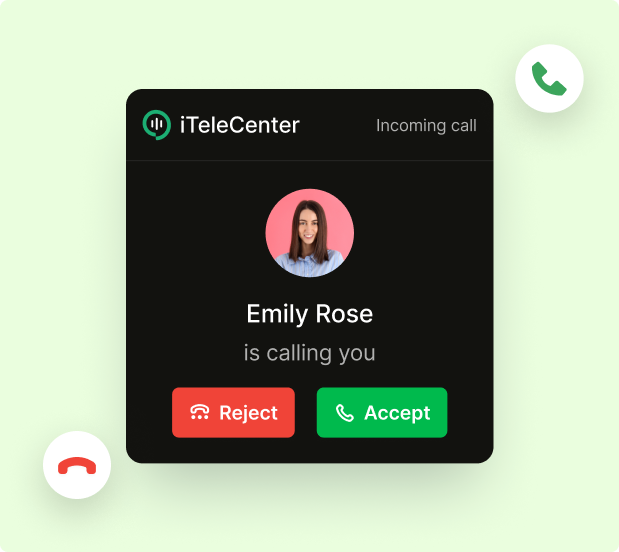
Looking for the convenience of a VoIP system like Google Voice but want more features and better customer service? iTeleCenter is here for you, a VoIP phone system designed specifically for businesses.
When you compare iTeleCenter and Google Voice, iTeleCenter clearly stands out. Here’s a closer look at what makes iTeleCenter the superior choice.
- Get a toll-free number to enhance your business presence.
- Set automated texts when you’re busy or not at your desk.
- Easily record calls for training or compliance purposes.
- Set call forwarding to multiple phone numbers.
- Keep unwanted callers at bay by blacklisting specific numbers.
- Choose from a variety of business numbers (local, toll free and vanity) that suit your needs.
- Send and receive faxes with ease online.
- Create personalized greetings for both welcome messages and voicemail, adding a professional touch to your business.
Now that we’ve explored how Google Voice works, it’s time to think about what your business really needs. Do you value responsive customer service, call analytics or the option of a toll-free number?
If you’re running into issues with Google Voice or are new to VoIP, it might be a good idea to consider a provider that specifically supports growing businesses. As a personal phone service, Google Voice just doesn’t quite cut it for business use.
iTeleCenter is a modern business phone system built for entrepreneurs. Get your free trial of iTeleCenter today.
Table of Contents
Test drive iTeleCenter for free
Try for free