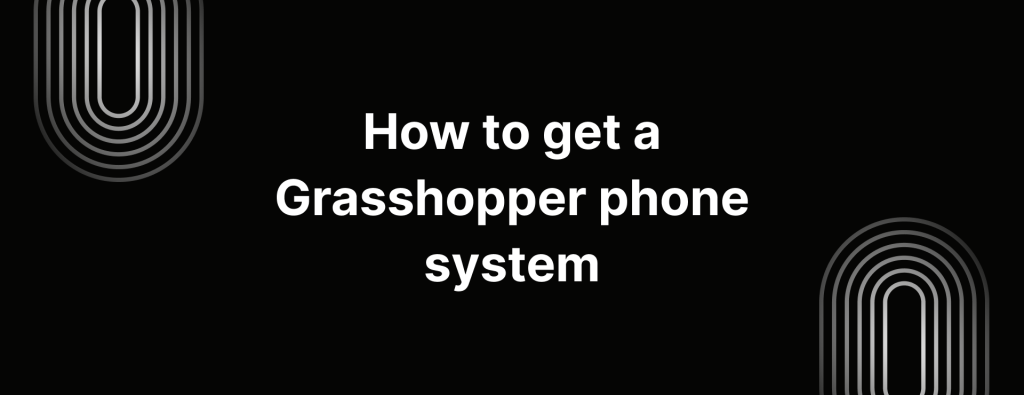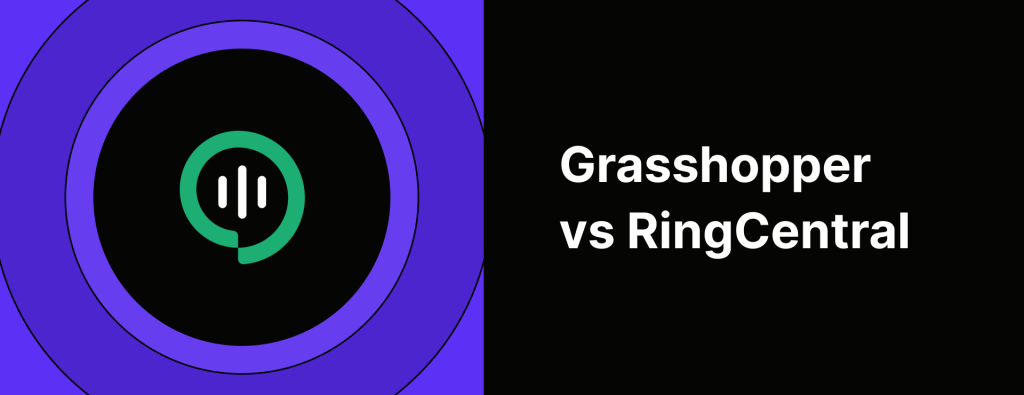Best auto attendant phone system for small business

Phone calls are still one of the main ways customers reach out to businesses. That’s why having a reliable auto attendant phone system is essential, it makes sure your callers get the right information quickly or connect with the right person, whether or not you have a receptionist.
Modern business phone systems like iTeleCenter come packed with user-friendly features like interactive voice response (IVR), call routing and many more, making it easy to manage calls efficiently and keep customers happy.
In this blog, we’ll dive into what auto attendant systems are and why they matter.
What is an auto attendant?
An auto-attendant is a phone system feature that automatically answers your calls, provides key business information and directs callers to the right person or department.
It can help your businesses manage inbound calls efficiently by offering greeting messages, call transfer options and automated info like business hours and locations, ensuring a smooth caller experience without needing a live receptionist at the office .
How does an auto attendant work?
Okay, let’s give you a real-life example on how auto attendants work,
1. Caller dials the business number
A customer calls your business using the provided phone number.
2. Auto attendant answers
Instead of a live receptionist, the system picks up and plays a pre recorded greeting that has been set up.
3. Menu options
The caller hears prompts like:
“Press 1 for Sales”
“Press 2 for Support”
“Press 3 for Accounts & Billing”
4. Caller selects an option
Using their phone keypad, the caller selects the department they need.
5. Call is routed
The system directs the caller to the chosen team or individual. If they’re busy, the caller is placed in a queue with on-hold music.
6. Additional options
If no one is available, the auto attendant offers alternatives like leaving a voicemail or requesting a callback.
Benefits of using an auto attendant
If your business is getting a high volume of calls every day, you need a system that ensures every customer gets the assistance they need without long wait times or missed connections. So, an auto attendant does just that.
1. Customer experience is smoother
Nobody likes being bounced around on calls, trying to find the right person to talk to. An auto attendant streamlines the process by offering clear, predefined menu options. Instead of explaining their needs to a receptionist, callers can almost instantly select the right department and get the help they need.
2. Cut down on missed calls
When one person is responsible for handling every call, some calls are going to slip through the cracks. There’s no denying that.
An auto attendant eliminates this issue by answering multiple calls at once, ensuring your customers aren’t left waiting or sent to voicemail unnecessarily. Even after business hours, it provides essential information or directs your callers to the next best step.
3. Maintain professionalism
An auto attendant never has an off day. Every customer gets the same clear, professional greetings and assistance, no matter when they call or how busy your team is.
4. Saves time (a lot of time)
By handling common inquiries like business hours, location details etc., an auto attendant reduces the need for human intervention, allowing your team to prioritize tasks that actually matter.
No one wants to be sitting by their phone directing calls or answering the same questions all day.
5. It’s pretty cheap
Compared to hiring a receptionist or additional support staff, an auto attendant is a budget-friendly alternative.
Depending on the provider and features, prices range from $15 per month, offering 24/7 service at a fraction of the cost of a full-time employee.
How to set up an auto attendant phone system for business
Setting up an auto attendant system can significantly improve your business’s call handling efficiency.
Here’s a step-by-step guide to getting started:
1. Choose a provider
The first step is to select a reliable phone system provider that offers an auto attendant feature.
Look for a cloud based solution with call routing, customization options and user-friendly setup. iTeleCenter, for example, provides a robust auto attendant system designed to optimize call management.
2. Set up your call flow
Define how your calls should be routed within your organization.
Ask yourself these questions:
- Which departments or agents should receive calls?
- What menu options should be available to my callers?
- Should I have a single-level or multi-level menu system?
With an auto attendant phone system, mapping out the call flow ensures your customers are directed efficiently and without confusion.
3. Record a professional message
Prepare clear and professional greetings for different scenarios, including:
- The initial welcome message
- Menu options (e.g., “Press 1 for Sales, Press 2 for Billing…”)
- Hold messages for when customers are waiting
- After-hours responses, if applicable
At iTeleCenter, we provide the option to get a professional business greeting recorded by our experts for free.
4. Configure the system
Access your phone system’s settings and configure the auto attendant,
- Set up call routing and menu options
- Assign extensions to the right teams
- Enable voicemail or alternate options for unanswered calls
- Double-check that all settings align with your planned call flow.
5. Test it out
Before launching, run test calls to verify:
- Calls are routed correctly
- Voice prompts are clear and professional
- Hold music and messages play properly
- The system works smoothly during peak call times
- Make any necessary adjustments you need.
6. Train Your Team
Ensure your employees understand how the system works, including:
- What happens when a customer calls
- How calls are transferred or routed
- How to handle missed calls and voicemail responses
A quick training session or live demonstration of the auto attendant phone system will help your staff navigate the system efficiently.
Get an auto attendant phone system with iTeleCenter
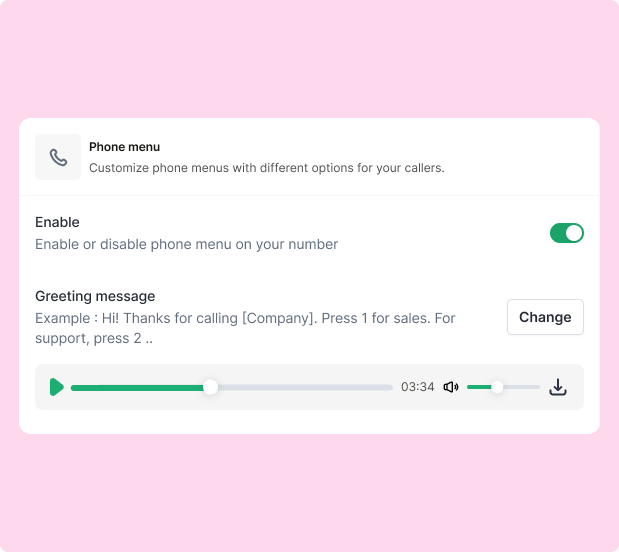
Imagine having a 24/7 virtual receptionist that never misses a call, always greets customers professionally and routes them exactly where they need to go.
That’s what an auto-attendant system like iTeleCenter brings to the table. It makes sure every call is handled smoothly, turning potential leads into real opportunities while keeping customer experience is top tier.
With easy setup and highly customizable features, a best auto attendant phone system isn’t just a smart investment, it’s one that pays off in both the short and long run.
Want to see it in action? Take iTeleCenter for a test drive today!
Frequently asked questions
How much does an auto attendant cost?
Pricing depends on the provider and features, but generally:
- $15 to $100 per month for most cloud based business phone systems.
- Bigger companies or advanced setups (like AI-powered systems) may cost more.
If you're running a small business, services like iTeleCenter or Grasshopper offer budget friendly auto attendants that get the job done.
What’s the difference between an IVR and an auto attendant?
Auto attendant:
- An auto attendant is a simple call routing system that directs callers based on menu options.
- It typically works with prompts like “Press 1 for Sales, Press 2 for Support.”
- It’s ideal for small businesses that need a straightforward way to manage incoming calls efficiently.
IVR:
- An IVR (Interactive Voice Response) system allows callers to interact using voice commands or keypad inputs, making it useful for tasks like checking order status, making payments, receiving account information etc.
- An example - an IVR might prompt a caller to “Please mention your account number or press 2 for billing help.”
- If your business just needs a simple way to transfer calls, an auto attendant is the best choice. But if you want to offer self service options and more automation, an IVR system is a better option.
Table of Contents
Test drive iTeleCenter for free
Try for free