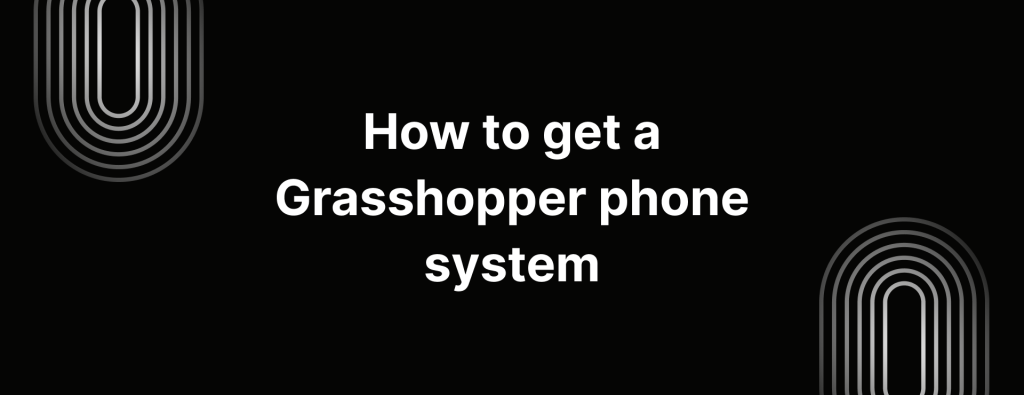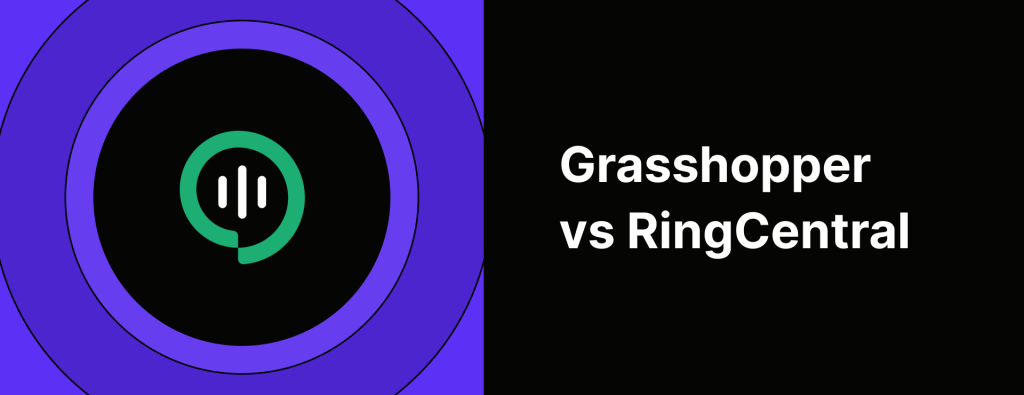How to port your number from Grasshopper today
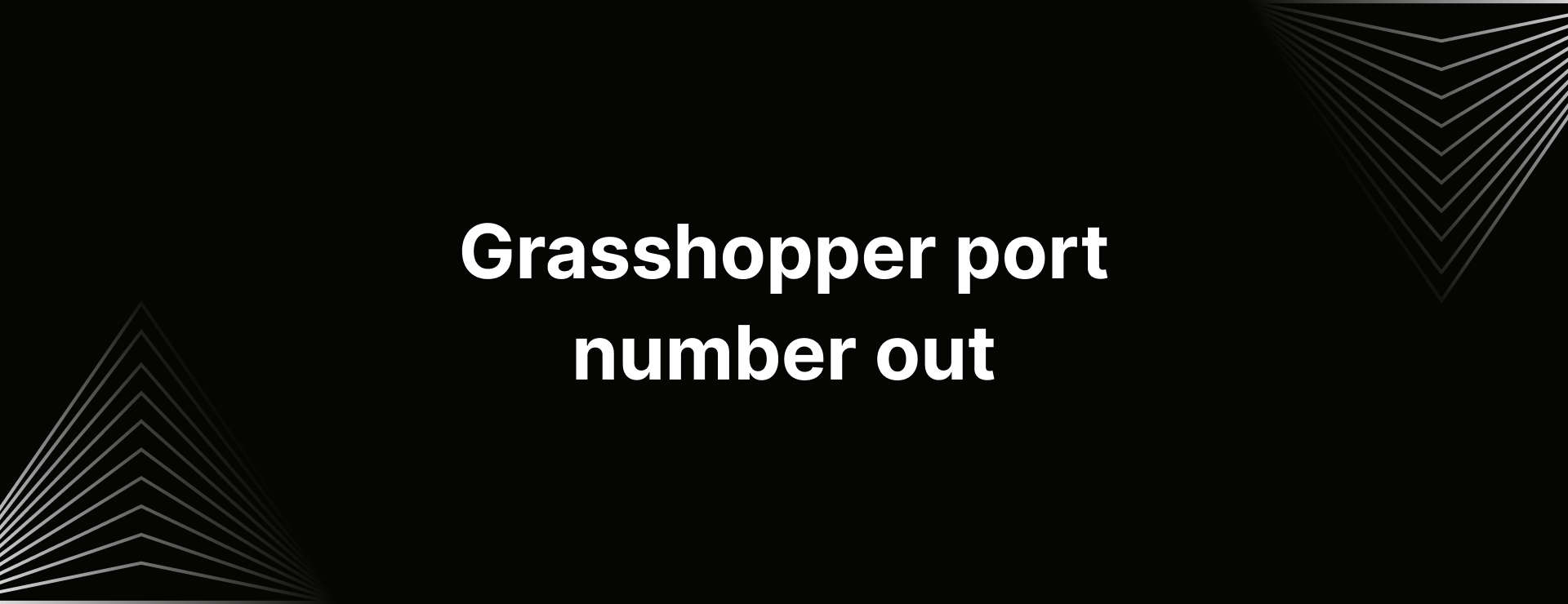
Sick of your calls cutting out halfway through a sentence or maybe Grasshopper just doesn’t cut it anymore
If that’s the case, it might be time to port your Grasshopper number out.
Grasshopper’s been a go-to phone system for small businesses for a while now. But let’s be honest now – there are some other players (like iTeleCenter) in the game offering a lot more in terms of features, flexibility and support.
If you’re thinking about making the switch, but are worried about losing your number, no stress. You can take your Grasshopper number with you when you move to another platform.
Yes that’s right, you don’t need to update your website, business cards or scramble to tell all your clients, your number stays the same.
We’ll show you how to port your number from Grasshopper to another provider without the confusion.
Getting ready to port your number from Grasshopper
Before you make the jump to a new phone system, a little bit of prep work can save you a lot of headaches later.
Here’s how to set yourself up for a smooth and stress-free number porting experience.
1. Make sure you’re good to go first
Hop on a quick call with Grasshopper’s support team. Double-check and see if you’ve got any unpaid bills or contract commitments.
And here’s a heads up: Grasshopper will only let you transfer local or toll-free numbers. If you’ve got an international number, unfortunately, it’ll have to stay behind.
2. Think about what you actually need
Once you’re cleared to leave, just hit pause for a second.
Ask yourself why you’re switching in the first place. What’s really missing? What do you wish your phone system could do better?
This is your chance to level up, so think about things like:
- How many numbers you’ll need
- Must have features (e.g. call forwarding, SMS, etc.)
- Monthly call volume
- Your budget
This way, you’re moving toward something that actually fits your business.
3. Pick the right new home
Now that you know what you want, it’s time to go ahead and shop smart. Beyond pricing, keep an eye on the things that really matter day-to-day:
- How responsive is their support team?
- What’s their uptime like?
- Any sneaky fees or surprise limitations?
Just look for a provider that makes you say, “Wow okay, why didn’t I switch sooner?”
4. Check their tech
Switching between VoIP providers is usually a plug-and-play kind of thing. You likely won’t need to touch any hardware or reconfigure your whole setup.
How to transfer your Grasshopper number to iTeleCenter
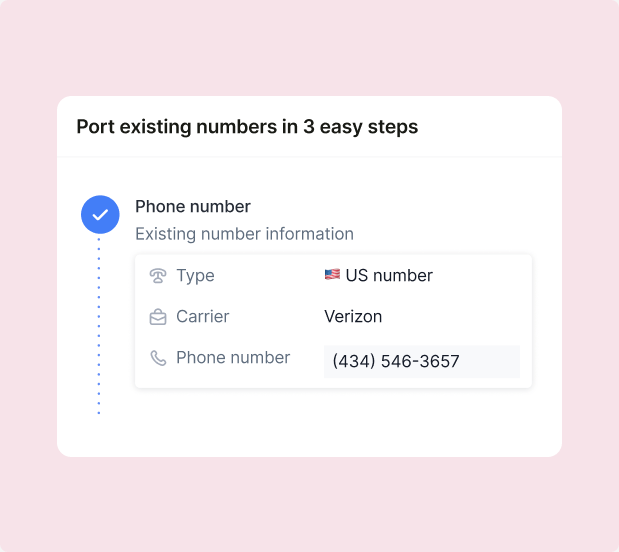
So if you’ve decided to make the switch to iTeleCenter–it might be because you’re chasing better features, clearer calls, or just a support team that picks up.
Porting your number from Grasshopper to iTeleCenter is pretty easy.
Here’s how to transfer Grasshopper number smoothly:
Step #1: Gather everything you’ll need
Before you kick off the transfer, there are a few boxes that needs to be checked:
- You’ve got an active iTeleCenter account set up and ready.
- Your Grasshopper account is still active (don’t cancel it just yet).
- You’ve pre-configured the number you want to port inside iTeleCenter.
Pro tip: Confused where to start? Just reach out to iTeleCenter’s support, our concierge team will take care of most of the formalities and steps!
Step #2: Make sure your number’s eligible
Not every number can be ported, and it usually comes down to 2 reasons:
- iTeleCenter doesn’t support the specific country or number format.
- Grasshopper doesn’t allow porting for your number type.
Step #3: Send in the paperwork
To get the ball rolling, you’ll need to email ‘customercare@coanetwork.com’ with the subject line “Port-in request” and include a few key details:
- The number(s) you want to port
- Your current provider’s name (in this case, Grasshopper).
- The person or business the number is officially registered to.
- The full registered address .
- A copy of your latest phone bill.
Double-check everything. A little attention now avoids delays later.
Tired to draft an email? Just call us at 1-800-454-5930, we’ll get you started.
Step #4: Fill out the LOA (letter of authorization)
If everything looks good, iTeleCenter will send you a Letter of Authorization (LOA) to fill out. This document gives the green light to start the porting process on your behalf.
Just make sure the information matches the docs you sent earlier; even small typos can cause issues.
Step #5: Sit back while iTeleCenter handles it
Once the LOA and supporting docs have been received, iTeleCenter will:
- Add the number to your dashboard so you can customize call flows, agent routing, business hours, etc.
- Coordinate with Grasshopper to schedule the big move.
- Port your number over on the confirmed date .. and BOOOM, it goes live inside your iTeleCenter dashboard.
Step #6: Go ahead and start using your number
Once it’s done, log in to iTeleCenter, do a quick test call, and you’re all set!
Whether you’re running support, sales or just need a better phone setup, you’ll be up and dialing with your same old number.
How much does it cost to port your number from Grasshopper?
Porting your Grasshopper number is free. Grasshopper won’t charge you a fee just for requesting to port your number out. So technically, the porting process itself is free on their end.
But if you’re still under a contract (like a yearly subscription), you might run into a cancellation fee. For example, if you paid upfront for the year but decide to leave halfway through, Grasshopper might keep the unused portion or charge a penalty. So we’d recommend you check your plan details before you make the move.
Your new provider might charge a fee to port your number over – how much depends on the type of number you’re moving, where it’s based, how many phone numbers you’re transferring and so on.
How long does it take to port your number from Grasshopper?
The short answer – it depends.
The long answer – there are quite a few things that can impact the timeline, like how fast your old and new providers work, local regulations, the type of number you’re porting and even where you’re located.
To give you a very rough idea, if you’re switching from Grasshopper to something like iTeleCenter, it typically takes about 5-7 business days.
But, the exact timing can vary based on the type of number you’re moving. Here’s a quick cheat sheet:
| Number type | Average porting time |
|---|---|
| Mobile number | 1 to 3 business days |
| Local number | 2 to 5 business days |
| Toll-free number | 5 to 10 business days |
Port your phone number to iTeleCenter (without the headache)
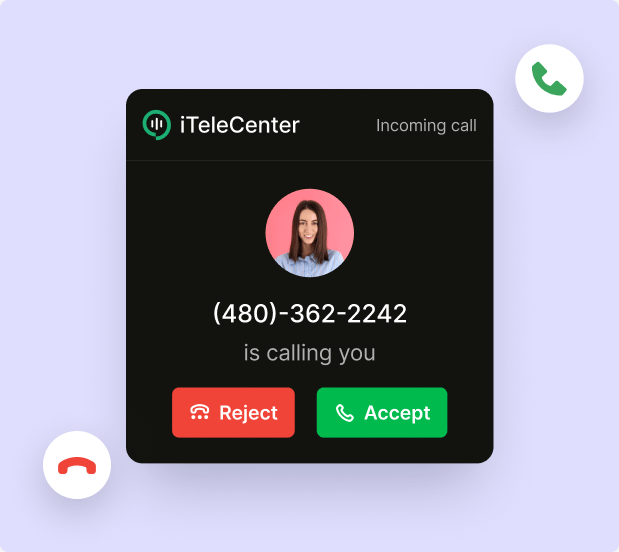
Feeling stuck with your current phone system? Whether it’s outdated features, clunky software, or just not working for your team anymore – it might be time for an upgrade.
iTeleCenter is a modern business phone system that runs on your existing devices – mobile, web, desktop, you name it. You can get a brand-new number in seconds or bring your current number over in just a few days. No need to give clients a new number or deal with a messy switch.
Why businesses love iTeleCenter
- Local and toll-free numbers in the US and Canada
- Calling and text messaging
- Auto-attendant and smart call routing
- Call recording for training or recordkeeping
- Auto-responses for missed calls and after hours messages
- Call analytics
- Voicemail transcription
- Web and mobile apps (and much more)
Try iTeleCenter free for 14-days and see for yourself.
Frequently asked questions
How do I port my Grasshopper number to iTeleCenter?
Super easy!
Just reach out to iTeleCenter’s support team and let them know that you want to bring over your Grasshopper number. Our concierge team will take it from there and guide you through any paperwork or next steps.
How long does it take to port out a number from Grasshopper?
It depends, but generally, you're looking at 1 to 10 business days. The exact timing can vary based on:
- How fast your new provider works
- Your number type
- Any technical or paperwork hiccups
Some providers offer expedited porting if you're in a hurry, but it might cost you extra.
Can I speed up the porting process?
Absolutely. Here’s how you can avoid delays:
- Double-check all info (names, addresses, number format etc.)
- Stay in touch with both providers
- Respond quickly to any document or verification requests
- Ask if your new provider offers a fast track or premium porting option
Being proactive makes all the difference.
How do I cancel my Grasshopper service?
You can’t cancel online or by email. You have to call them directly at 800-820-8210.
And if you’re planning to keep your number, don’t cancel before your port-out is complete, let your new provider handle it first. Otherwise, you risk losing the number entirely.
Table of Contents
Test drive iTeleCenter for free
Try for free