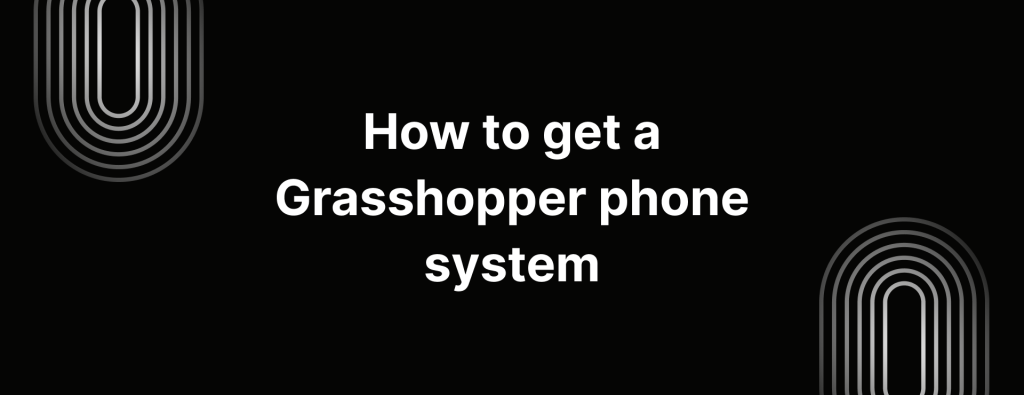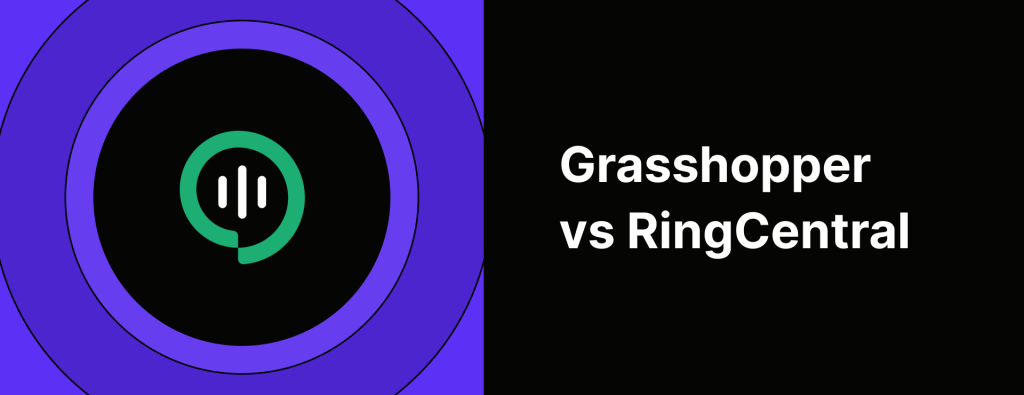Here’s how to get a Grasshopper virtual phone (But should you?)
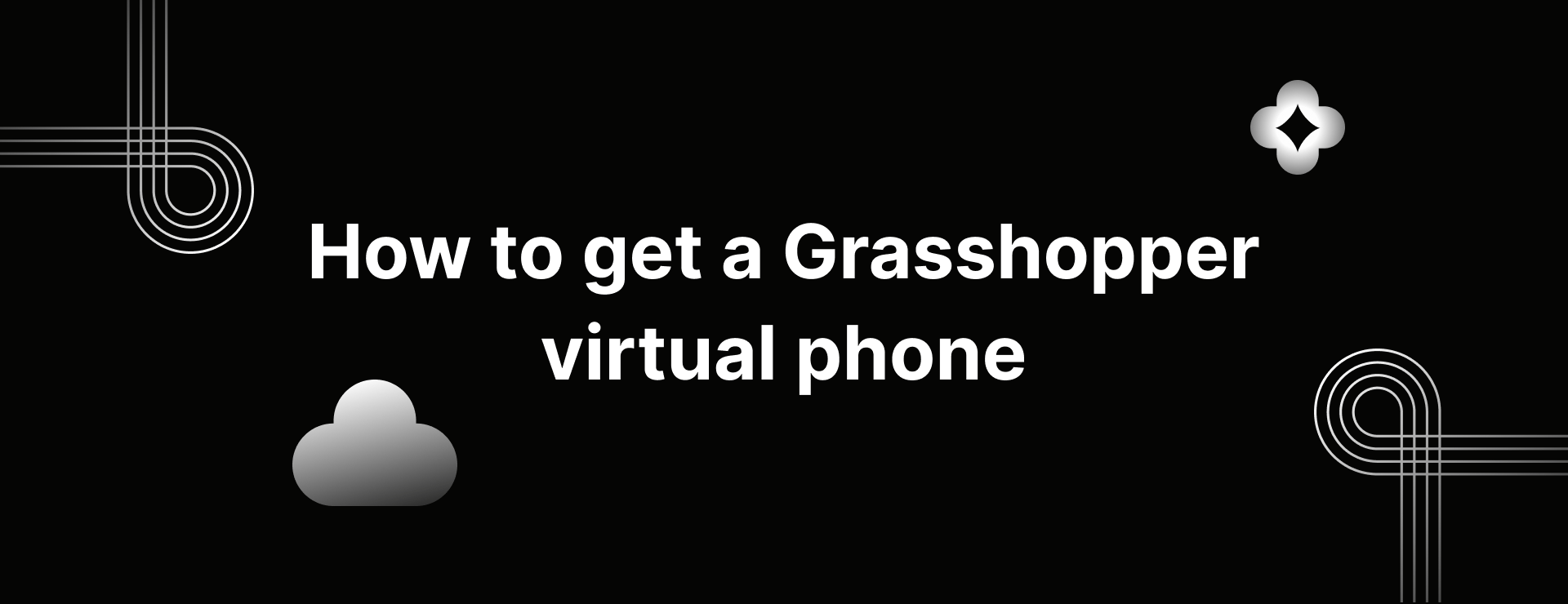
If you’re running a business, you know how important it is to stay connected with customers. A good phone system really does make all the difference when it comes to keeping communication smooth.
Grasshopper’s virtual phone is well-known in the cloud telephony space. It gives businesses the flexibility of using a virtual phone number without the need for traditional phone setups.
While it has its upsides and can be a good choice for many, knowing what you’re signing up for can make all the difference when you’re looking for a tool that supports your growth, not holds it back.
We’ll walk you through how to get a Grasshopper virtual phone number, where it works well, and where it might fall short. We’ll also compare it with iTeleCenter, another phone system that’s been in the game for over a decade.
How to get a Grasshopper virtual phone number
Grasshopper is a cloud-based VoIP phone system that works well for businesses.
It lets you make and receive calls from just about anywhere, making it a flexible option for teams that aren’t tied to a desk. Here’s how to get a Grasshopper virtual phone number:
Step 1: Pick the Right Plan
Before you can get a virtual phone number from Grasshopper, you’ll need to choose a pricing plan that fits your needs. Here’s a quick look at what they offer:
True Solo – $14/month (if billed annually)
- Perfect for solo founders or freelancers.
- 1 user, 1 phone number and 1 extension
Solo Plus – $25/month (if billed annually)
- Great for growing teams that need more flexibility
- Unlimited users, 1 phone number and 3 extensions
Small Business – $55/month (if billed annually)
- Designed for established businesses with more complex needs.
- Unlimited users, 5 phone numbers and Unlimited extensions
Once you’ve chosen your plan, you can sign up on Grasshopper’s website and set up your virtual phone number.
Step 2: Choose the type of virtual number
Once you’ve picked your plan, the next step is to choose the kind of phone number you want for your business. Grasshopper gives you three main options:
Toll-free numbers
These numbers are free for your customers to call from within the same country, which makes them great for businesses that want to look more national and professional.
Just note that while incoming calls are free for your customers, international calls to these numbers carry a fee.
Local numbers
A local number is tied to a specific city or region, which makes it a good option if you want to build trust with a local audience.
Small businesses often go with local numbers to give their brand a community or ‘local’ feel. With Grasshopper, you can choose the area code and get a list of numbers you can choose from.
Ported numbers
Already have a business number that you’ve been using and want to keep? You don’t have to give it up.
Grasshopper allows you to port your existing number, meaning you can transfer it over and keep using it without any issues. The process is pretty simple (but takes a couple of weeks to port over), and once it’s done, you’ll have access to all the features Grasshopper offers.
Step 3: Try it out with a free trial
Not sure which Grasshopper plan is the best fit for your business?
Not a problem – you can get a Grasshopper number and start with their 7-day free trial. You don’t need to enter your credit card details.
Here’s what the 7-day trial includes:
- 1 virtual phone number (limited to select area codes)
- 3 extensions
- 50 minutes of business calls
- 100 business texts
It gives you a preview of what Grasshopper offers.
However, if you want features like premium numbers and unlimited texting, then you’re going to have to upgrade to another plan.
Step 4: Download their app
Once you’re ready to continue, you can download Grasshopper’s virtual phone app (mobile and desktop) to start using the service.
But there are a few things to keep in mind – it doesn’t offer a browser-based version.
So, if you’re someone who likes the flexibility of hopping between devices or making quick calls from your laptop browser, this can be slightly problematic.
Where Grasshopper falls short
Grasshopper is a pretty decent option for setting up a virtual phone system, especially for small businesses.
But, there are quite a few limitations, and you’ll want to consider them before getting a Grasshopper business phone number.
1. Depends pretty heavily on internet stability
Since Grasshopper runs entirely over the internet, a solid connection is non negotiable. If your internet is spotty or goes down, so does your phone system.
That means dropped calls, missed messages and potentially missed business. For teams working remotely or in areas with unreliable internet, this can be a bit of a headache.
2. International calling costs
Looking to make international calls? Okay, here’s the thing.
If you’re someone who connects with international clients or runs a global operation, Grasshopper might not be the most budget-friendly option. Their international calling rates aren’t the most competitive out there, which could lead to higher bills than you’d expect.
For businesses with a worldwide presence, those extra costs can add up quickly so it’s definitely something to think about before you jump in.
3. Missing some advanced features
While Grasshopper covers the basics, it may fall short for businesses that need more sophisticated phone system features.
If you’re looking for in-depth call analytics, team collaboration tools or easy integrations with other tools, Grasshopper does not have all you need.
4. Limited scalability
Grasshopper is great for small to mid-sized businesses, but as your company grows, its ability to scale might start to feel kind of restrictive.
If you’re a large team, you might find that Grasshopper’s features and capacity no longer cut it.
5. Integration challenges
Grasshopper’s integration options are limited, which can be a bit of a headache for businesses that rely on specific software or CRM tools.
This could slow down processes and make it harder to sync data or share info across systems.
6. Cost adds up quickly
While Grasshopper offers some affordable plans for entrepreneurs, its pricing could quickly add up if your business has high call volumes or needs more advanced features.
For companies that require extensive calling or additional functionalities, Grasshopper might not be the most cost-effective choice out there.
iTeleCenter vs. Grasshopper: How does it compare?
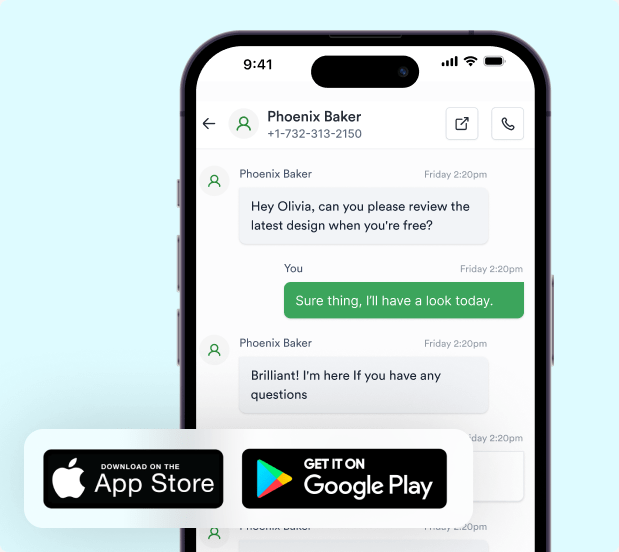
While Grasshopper has been around for a while, iTeleCenter offers a smarter, more flexible solution built for modern businesses.
Let’s do a quick breakdown:
1. Scalability
iTeleCenter grows with you, whether you’re a solopreneur or a growing team of 100. Add users, numbers, or features on the fly, with no hassle.
Grasshopper works well for small businesses, but scaling can feel limiting. If you’re growing fast, you might feel like it’s not the best.
2. Features
iTeleCenter goes beyond the basics with:
- Smart call forwarding
- SMS messaging
- Virtual Receptionist
- Advanced IVR
- Call analytics & recordings and 20+ other features
Grasshopper covers essentials like call forwarding and voicemail, but lacks other some advanced business features.
3. Pricing
iTeleCenter offers flexible plans to match your budget and scale. You only pay for what you use – no surprises, no hidden fees.
Grasshopper’s flat-rate plans can get expensive as you add users or need additional features. Some of their core features are in their higher tier plans
4. Customer support
iTeleCenter is known for its responsive, hands-on support, whether it’s onboarding help or troubleshooting.
Grasshopper provides standard support, but some users report delays or less personalized assistance when it comes to onboarding.
iTeleCenter: The better Grasshopper alternative
If Grasshopper feels a little limited for what your business needs, you’re not alone. That’s where iTeleCenter comes in.
When you stack up Grasshopper’s features and pricing next to iTeleCenter, the difference is pretty clear. More and more businesses are making the switch from Grasshopper’s outdated setup to iTeleCenter smarter, simpler phone system.
Curious why? Start your 14-day free trial and see the difference for yourself.
Frequently asked questions
2. What is Grasshopper's virtual phone?
Grasshopper is a virtual phone system designed for small businesses. It lets you make and receive calls, send texts, and manage voicemail all from your smartphone or computer. It works entirely over the internet, so you don’t need separate phone hardware.
3. Can I use a VoIP phone with Grasshopper?
Not exactly. Grasshopper itself is a VoIP-based service, it’s designed to forward calls to your existing mobile or landline, so it doesn’t support desk VoIP phones directly. Instead, it works through their mobile and desktop apps.
Table of Contents
Test drive iTeleCenter for free
Try for free